Recording – Marantz PM6005 User Manual
Page 27
Advertising
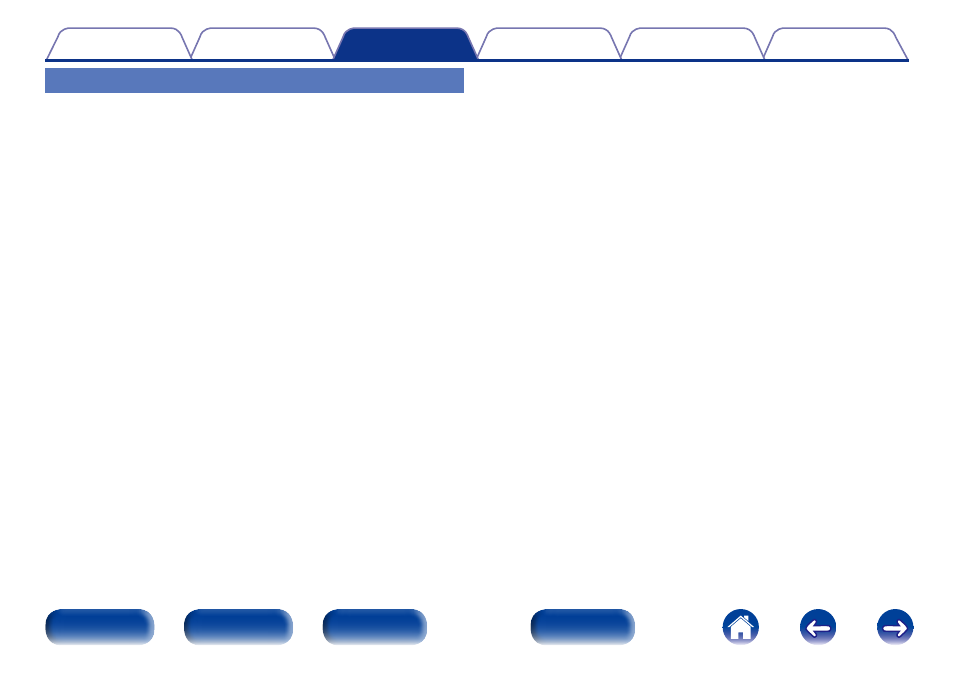
27
Recording
1
Press X on this unit to turn the power on.
2
Press the input source select buttons to switch to the
input source from which you want to record.
The indicator of the selected input source lights.
3
Recording starts.
• For information on operations, see the owner’s manual of the
recording device.
Advertising
This manual is related to the following products: