Balanced, Push, English – Marantz MM8003 User Manual
Page 10: Speaker connections
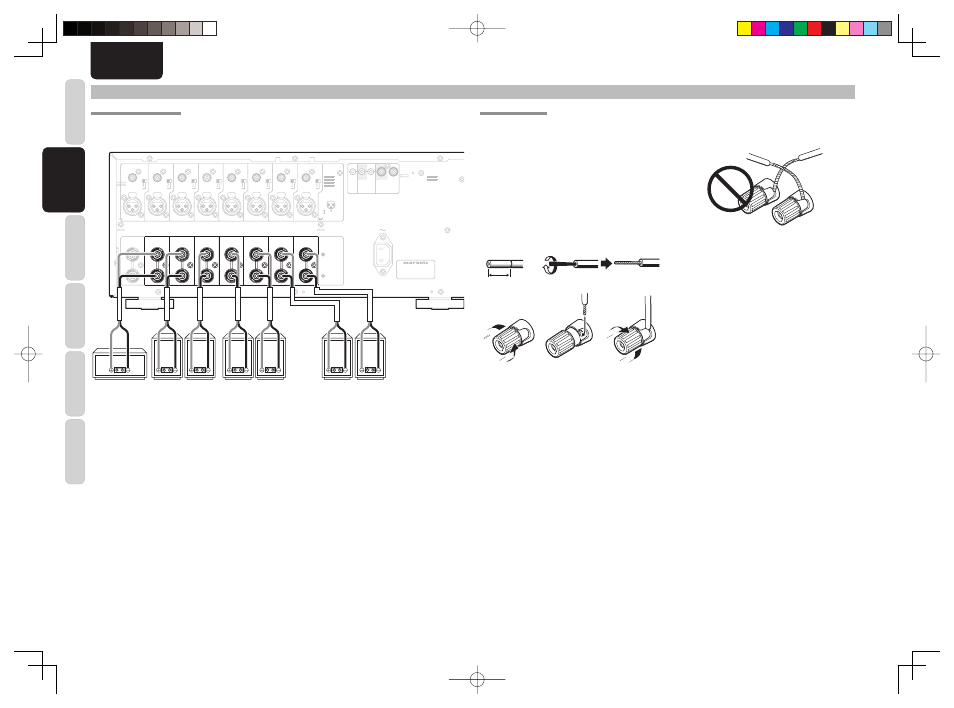
ENGLISH
BASIC
CONNECTIONS
OPERA
TION
ADV
ANCED
CONNECTIONS
TROUBLESHOOTING
OTHERS
NAMES AND
FUNCTION
BASIC
CONNECTIONS
6
SPEAKER CONNECTIONS
SPEAKER CONNECTIONS
Refer to the fi gure below, and connect the speakers to the amplifi er.
DC CONTROL
DC CONTROL
IN
IN
FLASHER
FLASHER
REMOTE CONTROL
REMOTE CONTROL
SPEAKER SYSTEMS
SPEAKER SYSTEMS
6-8 OHMS
6-8 OHMS
AC IN
AC IN
1
2
3
CONNECTION
GND
HOT(+)
COLD(-)
3
2
1
BALANCED
BALANCED
UNBALANCED
UNBALANCED
BALANCED
BALANCED
UNBALANCED
UNBALANCED
BALANCED
BALANCED
UNBALANCED
UNBALANCED
BALANCED
BALANCED
UNBALANCED
UNBALANCED
BALANCED
BALANCED
UNBALANCED
UNBALANCED
BALANCED
BALANCED
UNBALANCED
UNBALANCED
BALANCED
BALANCED
UNBALANCED
UNBALANCED
BALANCED
BALANCED
UNBALANCED
UNBALANCED
BALANCED
BALANCED
UNBALANCED
UNBALANCED
MODEL NO. MM8003
MODEL NO. MM8003
OUT
OUT
OUT
OUT
IN
IN
CHANNEL 1
CHANNEL 1
CHANNEL 2
CHANNEL 2
CHANNEL 3
CHANNEL 3
CHANNEL 4
CHANNEL 4
CHANNEL 5
CHANNEL 5
CHANNEL 6
CHANNEL 6
CHANNEL 7
CHANNEL 7
CHANNEL 8
CHANNEL 8
CHANNEL 1
CHANNEL 1
CHANNEL 2
CHANNEL 2
CHANNEL 3
CHANNEL 3
CHANNEL 4
CHANNEL 4
CHANNEL 5
CHANNEL 5
CHANNEL 6
CHANNEL 6
CHANNEL 7
CHANNEL 7
CHANNEL 8
CHANNEL 8
IN
IN
(
(L
L)
)
(
(R
R)
)
(
(SL
SL)
)
(
(SR
SR)
)
(
(SBL
SBL)
)
(
(SBR
SBR)
)
(
(C
C)
)
((OPTION
OPTION))
(
(L
L)
)
(
(R
R)
)
(
(SL
SL)
)
(
(SR
SR)
)
(
(SBL
SBL)
)
(
(SBR
SBR)
)
(
(C
C)
)
(
(OPTION
OPTION)
)
PUSH
PUSH
PUSH
PUSH
PUSH
PUSH
PUSH
PUSH
CHANNEL 1
CHANNEL 1
CHANNEL 2
CHANNEL 2
CHANNEL 3
CHANNEL 3
CHANNEL 4
CHANNEL 4
CHANNEL 5
CHANNEL 5
CHANNEL 6
CHANNEL 6
CHANNEL 7
CHANNEL 7
(
(L
L)
)
(
(R
R)
)
(
(SL
SL)
)
(
(SR
SR)
)
(
(SBL
SBL)
)
(
(SBR
SBR)
)
(
(C
C)
)
Front
right
speaker
(R)
Front
left
speaker
(L)
Surround
right
speaker
(SR)
Surround
left
speaker
(SL)
Surround
back
right
speaker
(SBR)
Surround
back left
speaker
(SBL)
Center speaker
(C)
Notes:
• Speakers come with "+" and "-" terminals. When connecting the speakers to the amplifi er, connect their "+"
terminals to the "+" connectors on the amplifi er and, similarly, connect their "-" terminals to the "-" connectors.
If a "+" terminal is connected to a "-" connector, the signal phase will be reversed, and the music played through
the speakers will sound unnatural. Refer to the operating instructions of the speakers, and properly reconnect the
speakers.
• Connect speaker systems with an impedance of at least 6
Ω to the amplifi er. If speakers with an impedance of under
6
Ω are used and sound is played at high volume levels for prolonged periods, the amplifi er may experience an
extreme rise in temperature, tripping the protection circuit.
• If the AV8003 AV pre-tuner is connected to the amplifi er and one surround back speaker is to be used, connect the
speaker to the surround back left channel (SBL).
If this is the case, the setting must be performed on the AV8003. (For details, refer to the operating instructions of the
AV8003.) When using a control amplifi er other than the AV8003, follow the operating instructions of the amplifi er
used, and connect the speaker properly.
SPEAKER CABLES
1.
Remove about 10 mm of the covering from the
end of the speaker cable.
2.
Twist the bare part of the cable tightly to prevent
short-circuiting.
3.
Turn the speaker connector counterclockwise
to loosen it.
4.
Insert the bare part of the speaker cable into
the hole at the side of the speaker connector.
5.
Turn the speaker connector clockwise to
tighten it up.
1.
2.
3.
4.
5.
Notes:
• To protect the circuitry from damage, do not connect
two bare speaker cables together or allow them to
touch any metal parts of the amplifi er.
• Due to the risk of electric shock, do not touch the
speaker connectors while the power is supplied.
MM8003_N_01_ENG.indd 6
MM8003_N_01_ENG.indd 6
08.4.28 2:08:43 PM
08.4.28 2:08:43 PM