Operation – Marantz MM8003 User Manual
Page 12
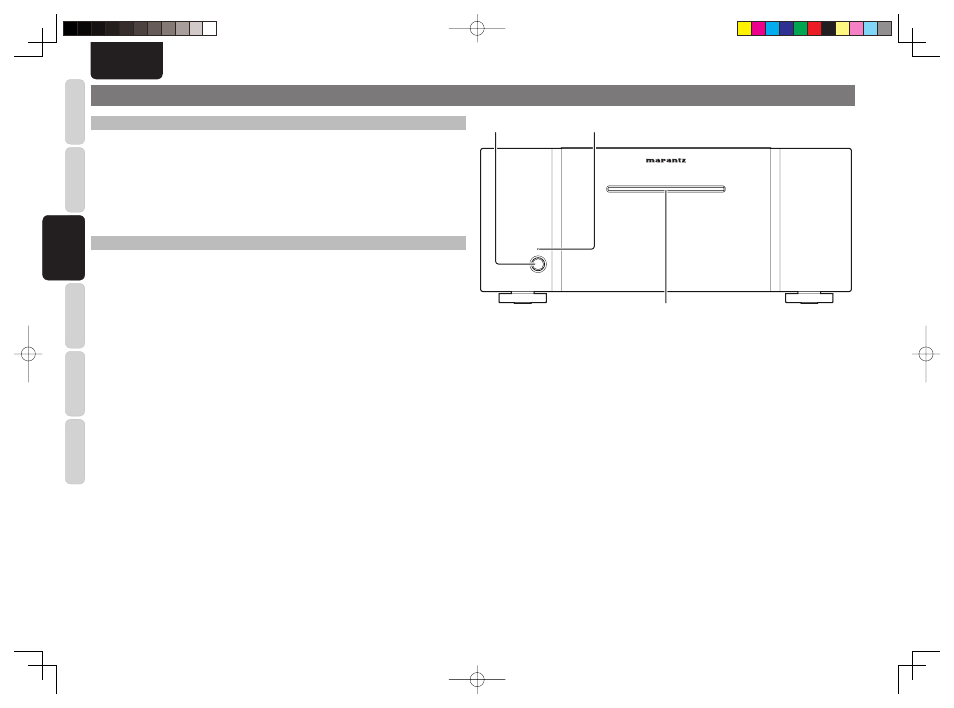
BASIC
CONNECTIONS
OPERA
TION
ADV
ANCED
CONNECTIONS
TROUBLESHOOTING
OTHERS
NAMES AND
FUNCTION
OPERA
TION
ENGLISH
8
OPERATION
TURNING THE POWER ON
1.
Press
the
POWER ON/OFF switch.
2.
Sound is output after the illumination lamp has blinked for about 7 seconds.
The sound output is delayed because of the activation of the muting circuit, which prevents noise from being output
until the amplifi er's circuitry operates stably after the power has been turned on.
(The illumination lamp is lit while the amplifi er is operating.)
Note:
Before turning the power on, turn down the volume controls on the connected components.
TURNING THE POWER OFF
1.
Press
the
POWER ON/OFF switch.
2.
The illumination lamp goes off and turns the power off.
Note:
• The Standby indicator does not light even when the unit is off.
• By connecting the remote control connectors on the AV8003 and this amplifi er, the amplifi er can be set to
STANDBY ON/OFF synchronized with the STANDBY ON/OFF operations of the AV8003.
For details, refer to REMOTE CONTROL CONNECTIONS (page 12) and the AV8003 user guide.
8CH POWER AMPLIFIER MM8003
8CH POWER AMPLIFIER MM8003
POWER ON/OFF
POWER ON/OFF
STANDBY
STANDBY
POWER ON/OFF switch
Illumination lamp
Standby indicator
MM8003_N_01_ENG.indd 8
MM8003_N_01_ENG.indd 8
08.4.28 2:08:43 PM
08.4.28 2:08:43 PM