Ipod setup (ipod operation) – Marantz SA-KI Pearl Lite User Manual
Page 26
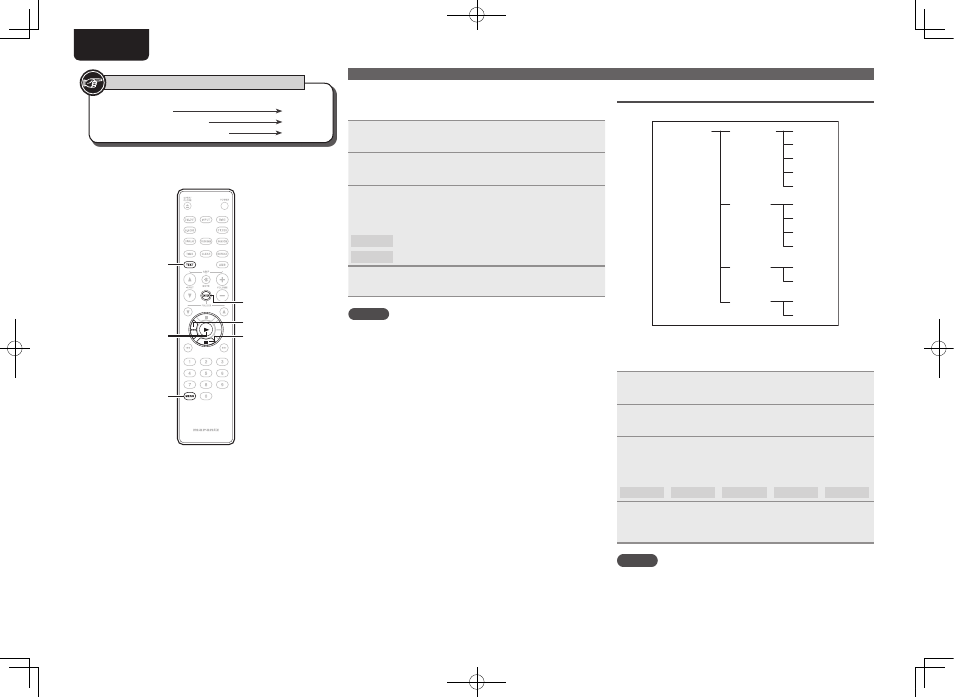
21
ENGLISH
21
Performing menu settings
n
Resume (Playing tracks from where they were
previously stopped)
1
Select “USB Setup =>” using
[
8
]
and
[
9
]
, and
press
[ENTER]
.
2
Select “Resume =>” using
[
8
]
and
[
9
]
, and
press
[ENTER]
.
3
Select On or Off for the resume playback settings
using
[
8
]
and
[
9
]
, and press
[ENTER]
.
G
Selectable itemsH
1. Off
: Resume playback is not set.
2. On
: Resume playback is set.
4
Press [
MENU]
.
Saves the resume playback settings.
NOTE
• Resume Play only works when an identical USB memory device is
inserted. If another USB memory device is inserted, the unit will
start playing from the fi rst fi le.
• The unit may not play your desired fi le if fi les have been added to or
deleted from the identical USB memory device.
iPod Setup (iPod operation)
The iPod works in the following hierarchical logic.
iPod Setup=>
1 Album*
2 Artist
3 Genre
4 Playlist
5 Track
1 Title*
2 Artist
3 Album
4 Time
Database=>
File Info=>
1 Off*
2 On
Resume=>
1 Direct*
2 Remote
iPod Ctrl=>
* Default setting
n
Database (iPod database selection)
1
Select “iPod Setup =>” using
[
8
]
and
[
9
]
, and
press
[ENTER]
.
2
Select “Database =>” using
[
8
]
and
[
9
]
, and
press
[ENTER]
.
3
Select the database from which you want to playback
fi les using
[
8
]
and
[
9
]
, and press
[ENTER]
.
G
Selectable itemsH
1 Album / 2 Artist / 3 Genre
/ 4 Playlist / 5 Track
4
Select the music fi le that you want to playback using
[
8
]
and
[
9
]
, and press 1.
Playback starts.
NOTE
• This setting can be made when “iPod Ctrl” is set to “Remote”.
• Playback will be resumed from the beginning of the current fi le.
Button located on both the main unit and
the remote control
BUTTON
Button only on the main unit
<BUTTON>
Button only on the remote control
[BUTTON]
Symbols used to indicate buttons in this manual
[TEXT]
[ENTER]
[MENU]
[8, 9]
1
2
1.SA-KI PEARL LITE_ENG_6th_今井_0628.indd 21
2010/06/28 14:47:15