Create a highlights reel capture your screen, Next, Photos & videos – Motorola Moto X Pure Edition User Manual
Page 43: Create a highlights reel, Capture your screen
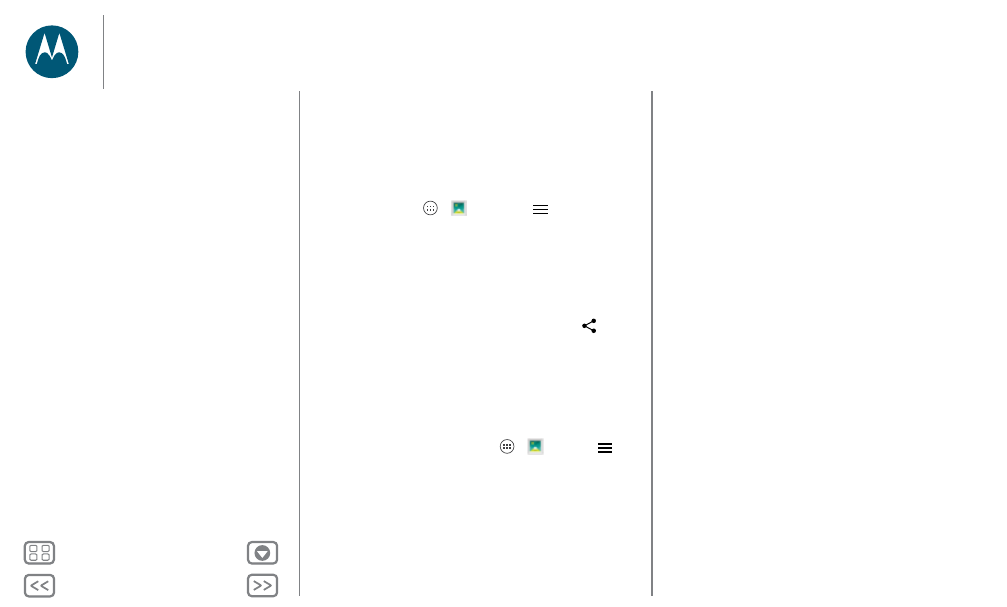
Photos & videos
Create a highlights reel
Your phone automatically creates a video of selected photos
and video clips. It even sets it to music.
You can also customize a highlight reel by choosing different
photos, videos, music and even change the length.
• Create: Tap Apps
>
Gallery
, tap
, then
touch
Highlight Reels
. Tap the date to see the highlight reel
preview.
• Edit: Tap
Change title
to name it. You can also change the
length, music, select different photos, and more. When
you’re done, touch
SAVE
.
• Share: Touch
SHARE
after you’ve saved it. Or, select a
previously made reel from your gallery and touch
.
Capture your screen
Share a screen capture of your favorite playlist, your new high
score, or a friend’s contact information.
To capture your phone’s screen, press and hold both the Power
and the Volume Down keys at the same time.
To see the screen capture, tap Apps
>
Gallery
>
>
Albums
>
Screenshot
.
Photos & videos
Quick start: Photos & videos
Take photos
Record videos
The perfect shot
Smart Camera
View, share, & use photos & videos
Create a highlights reel
Capture your screen