Controls at a glance, Step 6 step 5 select cycle, Pull control dial out to start – Maytag SAV505DAWW User Manual
Page 6
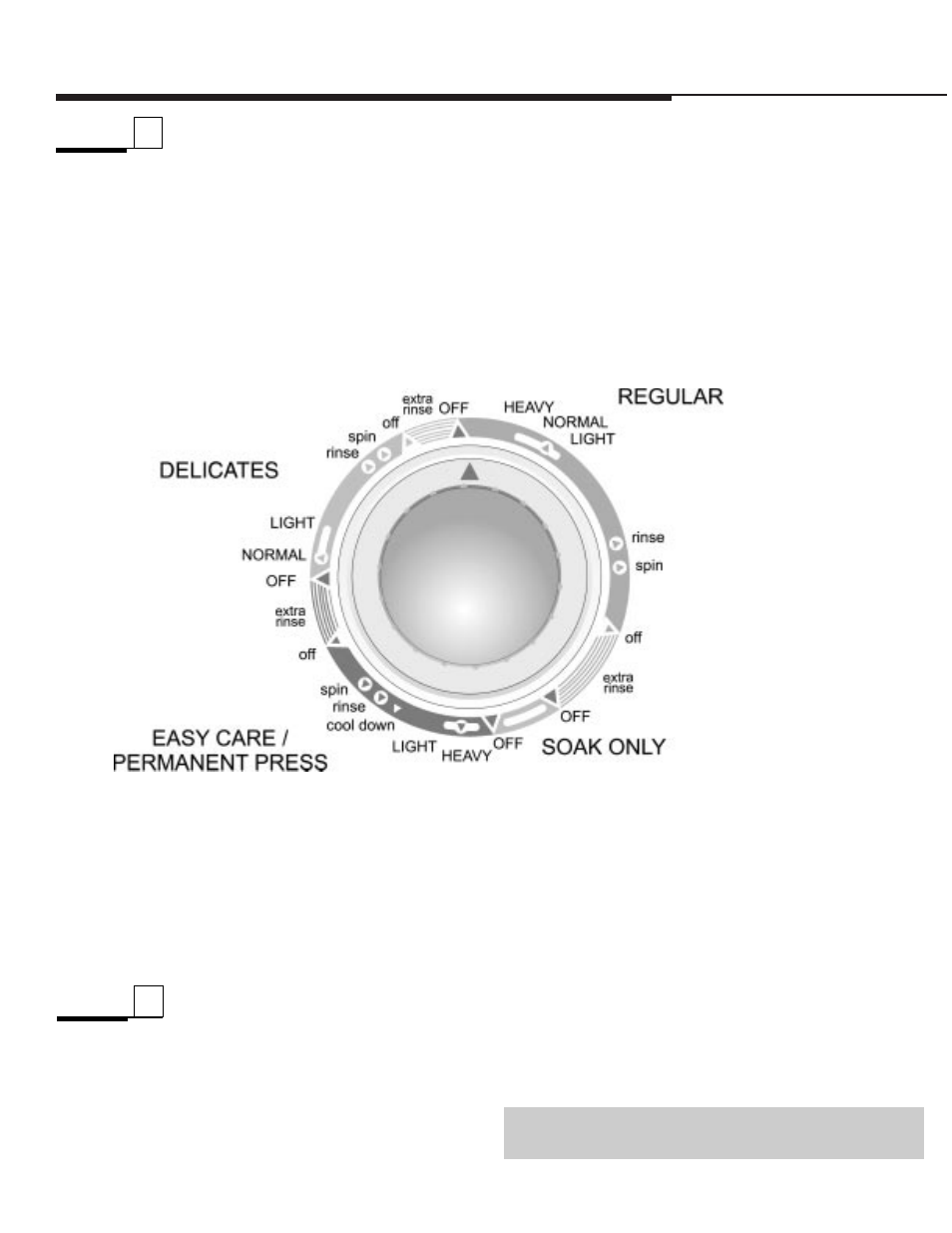
5
Controls at a Glance
(continued)
Step 6
Step 5
Select Cycle
To select a cycle, push the control dial IN and turn until
the pointer is at the number of minutes desired for the
wash load.
Pull Control Dial Out to Start
You may stop the washer at any time by simply push-
ing the control dial IN. Therefore it is possible to obtain
a non-agitated soak or to shorten, skip or repeat any
part of a cycle. The control dial must be pushed IN (off
position) when you change the setting.
See Laundering Tips for proper washing procedures,
stain removal, and special laundering situations.
Soak Only Cycle
Soak Only is designed to soak heavily soiled or stained
items as desired. The user then advances the control
knob into a wash cycle or spin and drain. Soaking
should be no more than 30 minutes.
Regular Cycle
Regular Cycle is used for normal, sturdy fabrics and
uses the following settings:
HEAVY:
approximately 14-18 minutes of wash time.
NORMAL:
approximately 10-13 minutes of wash time.
LIGHT:
approximately 7-9 minutes of wash time.
Easy Care/Permanent Press Cycle
This cycle is designed to minimize wrinkles with a
cool-down spray rinse following the wash and uses the
following settings:
HEAVY:
approximately 10-14 minutes of wash time.
NORMAL:
approximately 7-9 minutes of wash time.
LIGHT:
approximately 5-6 minutes of wash time.
Delicates Cycle
Delicates is designed for items requiring delicate wash
action and uses the following settings:
NORMAL:
approximately 10-12 minutes of wash time.
LIGHT:
approximately 7-9
minutes of wash time.