Controls at a glance, Select cycle, Step – Maytag LAT9356ABE User Manual
Page 4
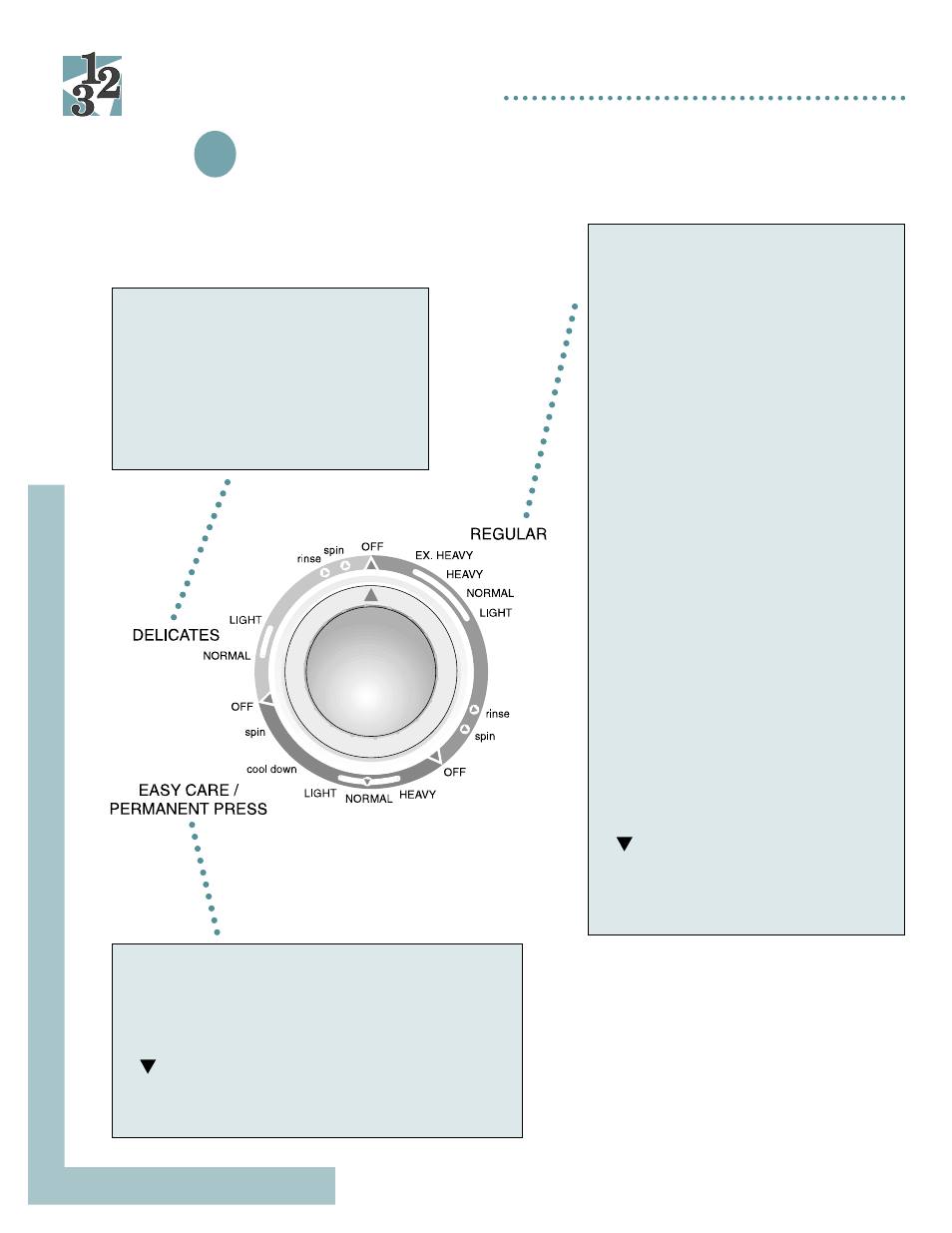
3
Controls At A Glance
1
Select Cycle
(Features may vary according to model.)
Step
1
Press the control knob in and turn clockwise to the
desired cycle. Pull the knob out to start the washer.
REGULAR is used for normal, sturdy
fabrics. Cycles available:
EXTRA HEAVY (select models) –
approximately 16-18 minutes of wash
time
OR
PRESOAK (select models) – soaks
load for approximately 8 minutes to
help remove soils. The washer moves
directly into a Regular Heavy cycle.
OR
SUPER WASH (select models) –
extends Regular cycles by providing
up to 24 minutes of wash time for
very soiled durable loads.
OR
SOAK ONLY (select models) – soaks
heavily-soiled or stained items as
desired. The user then advances the
control knob into a wash cycle or spin
and drain. (Overnight soaking is not
recommended.)
AND
HEAVY – approximately 14-18 minutes
of wash time
(NORMAL) – approximately 10-13
minutes of wash time
LIGHT – approximately 7-9 minutes of
wash time
EASY CARE/PERMANENT PRESS is designed
to minimize wrinkles with a cool-down spray
rinse following the wash. Cycles available:
HEAVY – approximately 10-14 minutes of wash time
(NORMAL) – approximately 7-9 minutes of wash
time
LIGHT – approximately 5-6 minutes of wash time
DELICATES is designed for items
requiring delicate wash action.
Cycles available:
NORMAL – approximately 10-12 min-
utes of wash time
LIGHT – approximately 7-9 minutes of
wash time