MBM Corporation OMR User Manual
Page 5
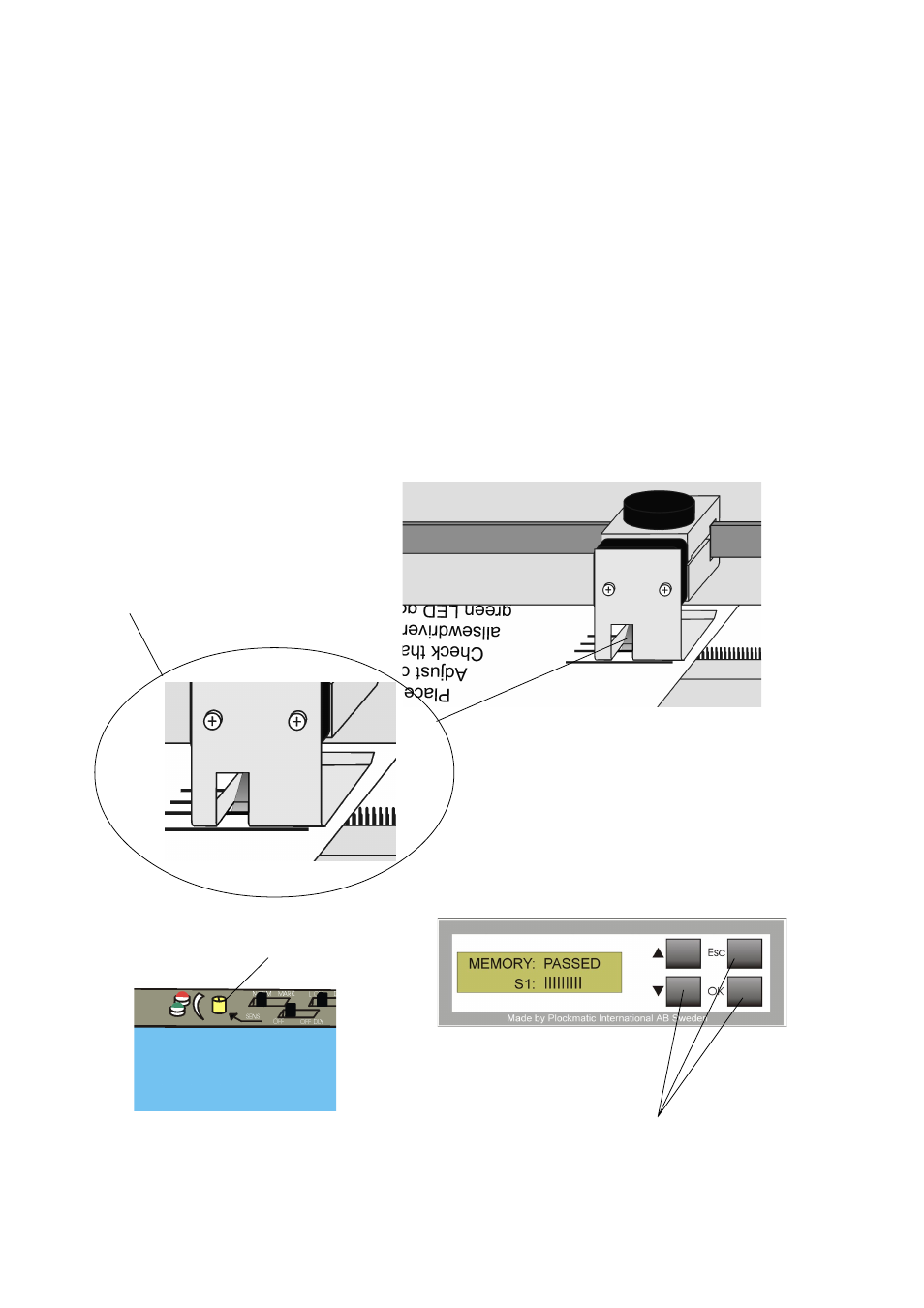
T09137
Page 5
Adjustment
1. Turn the power on.
2. Place a sheet with OMR-codes in the machine with the code under the OMR-reader.
3. Adjust the sheet so that one bar of the code is exactly under the green light (1).
4. Turn the potentiometer (2) clockwise until both the red and green LED are lit.
5. Then turn the potentiometer counterclockwise until the green LED goes out. Continue
turning the potentiometer carefully counterclockwise until also the red LED goes out.
Continue turning the potentiometer counterclockwise 30 degrees more.The calibration
of the OMR-reader is now finished.
6. Enter the service mode by pressing the ”ESC”, ”OK” and down button simultaneously
(3). Set OMR installed by pressing the down button one time and then pressing the OK
button. At the same time the version of OMR program will be displayed. Leave the
Service mode by pressing the ESC button.
7. Enter the menu “Job setup” and select OMR “ON” to run sheets with OMR-code or
“OFF” to run sheet feeding.
2
1
3