Installing the hardware, Configuring the hardware, Calibrating the hardware – Measurement Computing USB-2627 User Manual
Page 9: Field calibration, Factory calibration
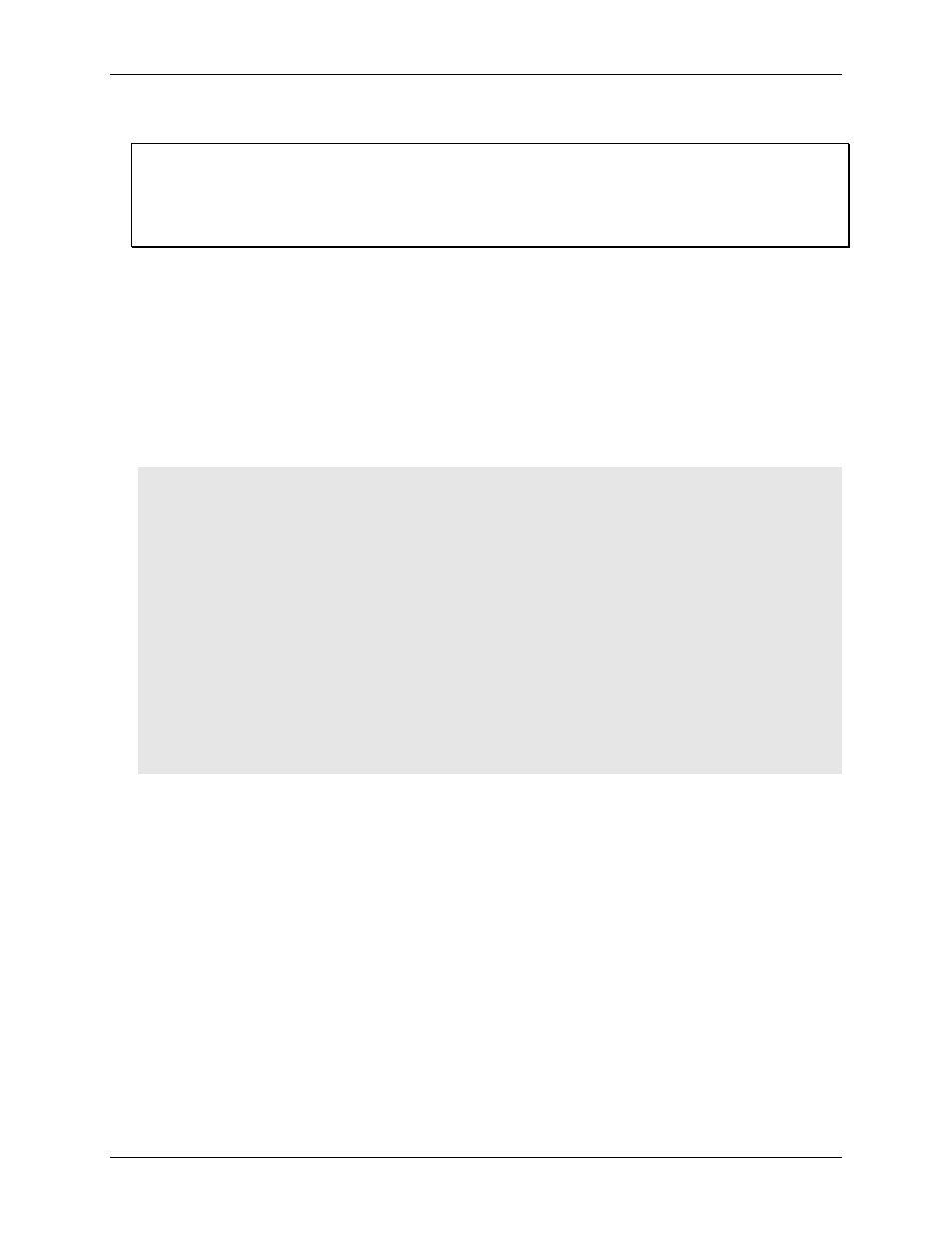
USB-2627 User's Guide
Installing the USB-2627
9
Installing the hardware
Install the software before you install your device
A driver needed to run the USB-2627 is installed when you install the software. Therefore, you need to install
the software package you plan to use before you install the hardware.
For operation on a Windows operating system, we recommend that you run Windows Update to update your
operating system with the latest USB drivers.
To connect a USB-2627 device to your system, turn on your computer and connect the USB cable to an
available USB port on the computer or to an externally powered USB hub connected to the computer.
When connected for the first time, a
Found New Hardware
dialog opens when the operating system detects the
device. When the dialog box closes, the installation is complete.
The
Power LED
(top LED) blinks during device detection and initialization, and then remains on. When the
board is first powered on, there is usually a momentary delay before the Power LED blinks or turns on.
Configuring the hardware
All hardware configuration options are programmable with software.
Caution! Avoid redundant connections. Ensure that there is no signal conflict between the 68-pin SCSI
connector (P1) and the 40-pin connectors (J2 to J5). Failure to do so could possibly cause
equipment damage and/or personal injury.
Turn off power to all devices connected to the system before making connections. Electrical shock
or damage to equipment can result even under low-voltage conditions.
Always handle components carefully, and never touch connector pins or circuit components unless
you are following ESD guidelines in an appropriate ESD-controlled area. These guidelines include
using properly-grounded mats and wrist straps, ESD bags and cartons, and related procedures.
Avoid touching board surfaces and onboard components. Only handle boards by their edges. Make
sure that the USB-2627 does not come into contact with foreign elements such as oils, water, and
industrial particulate.
The discharge of static electricity can damage some electronic components. Semiconductor
devices are especially susceptible to ESD damage.
Calibrating the hardware
Field calibration
The USB-2627 supports self-calibration. Run the InstaCal utility to calibrate the USB-2627 whenever the
ambient temperature changes by more than ±10 °C from the last self-calibration. The recommended calibration
interval is one year. Calibrate the inputs before calibrating the outputs.
Factory calibration
The Measurement Computing Manufacturing Test department performs the initial factory calibration. Return
the device to Measurement Computing Corporation if you want the factory calibration restored.