Dbk200 series matrix – Measurement Computing DBK Part 2 User Manual
Page 205
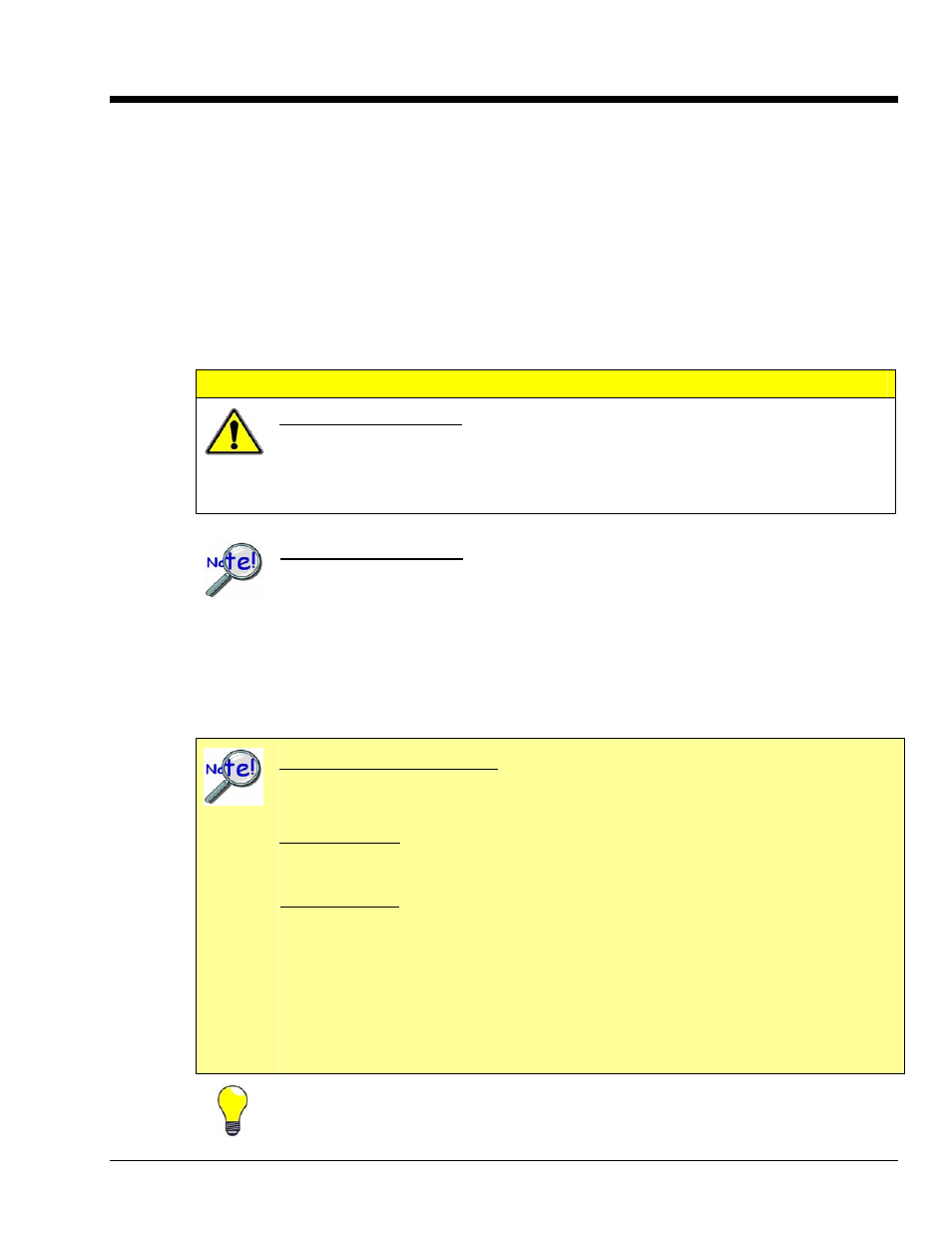
DBK200 Series Matrix
The DBK200 Series Matrix is presented on the following page. It is preceded by information concerning
connectivity issues. The matrix provides a quick comparison of the DBK200 Series adapter boards. Details for
each board are provided in subsequent sections of this manual.
The DaqBoard/2000 Series devices communicate [external from the host PC] through a 100-pin P4 connector.
DaqBoard/2000 Series boards have no on-board P1, P2, or P3 connectors.
The DaqBook/2000 Series devices communicate through 37-pin P1, P2, and P3 connectors and/or the device’s
P4 connector. In regard to DaqBook/2000 Series devices, it must be realized that P4 offers no additional I/O to
that which is already provided for by P1, P2, and P3.
The DaqBoard/500 Series and DaqBoard/1000 Series devices communicate through a 68-pin SCSI
connector. DBK215 was designed for use with the /500 and /1000 series devices.
CAUTION
DaqBook/2000 Series Users: Signal conflicts between a DaqBook/2000 Series device’s P1,
P2, P3 connectors and its P4 connector can result in erroneous readings and possible
equipment damage.
Therefore, when DaqBook/2000 Series device connections have been made to P1, P2,
and/or P3, use caution when making connections through P4, and visa versa.
DaqBook/2000 Series Users: The 100-pin P4 connector shares signal connections with the
P1, P2, and P3 connectors. P4 offers no additional I/O. You can connect a DBK200 Series
Option to P4 on a DaqBook/2000 Series device via a CA-195 cable. This essentially
distances the P1, P2, P3 connections from the DaqBook/2000. See the preceding Caution.
The P4 connector on the DaqBoard/2000 Series boards typically connects to a P4 connector on one of the
DBK200 Series adapter boards. Depending on which adapter board is used, the P4 lines terminate to P1, P2,
and/or P3 connectors on the DBK option. Several of the adapter boards include related screw terminals.
The P4 connector on the DaqBook/2000 Series devices may or may not be used, as indicated in the following
note.
DaqBook/2000 Series Users
:
There are two ways to connect a DBK option to a DaqBook/2000 Series device. The first
method is preferable, as it introduces less noise.
Preferred Method – (a) Connect a CA-37-x cable to the appropriate DB37 connector
[P1, P2, or P3] on the DaqBook/2000 Series device. (b) Connect the
free end of the cable to the DBK card or module.
Optional Method – (a) Connect a CA-195-x cable to the P4 connector on the DaqBook/2000
Series device. (b) Connect the free end of the cable to a DBK200
Series device. (c) Connect the DBK option to the DBK200 Series
device, as applicable.
The primary reason that less noise is seen in the “preferred” method is that a DaqBook/2000
Series device’s P1 connector pertains only to analog acquisition signals and the P2 connector
pertains only to digital I/O. This provides a strong degree of isolation between the two
signal types. However, in the case of a CA-195-x cable connected to P4, digital and analog
signals co-exist in one cable.
If you need to use the P4 connection method, use of the 8-inch ribbon cable (CA-195-1) will
result in the lowest level of crosstalk [for that method].
DBK Option Cards and Modules
967194
DBK200 Series, Adapter Board Matrix, pg. 1