Step 2 - install the pc-card, For windows xp operating systems only, Install the pc-card – Measurement Computing Daq PC-Cards User Manual
Page 12
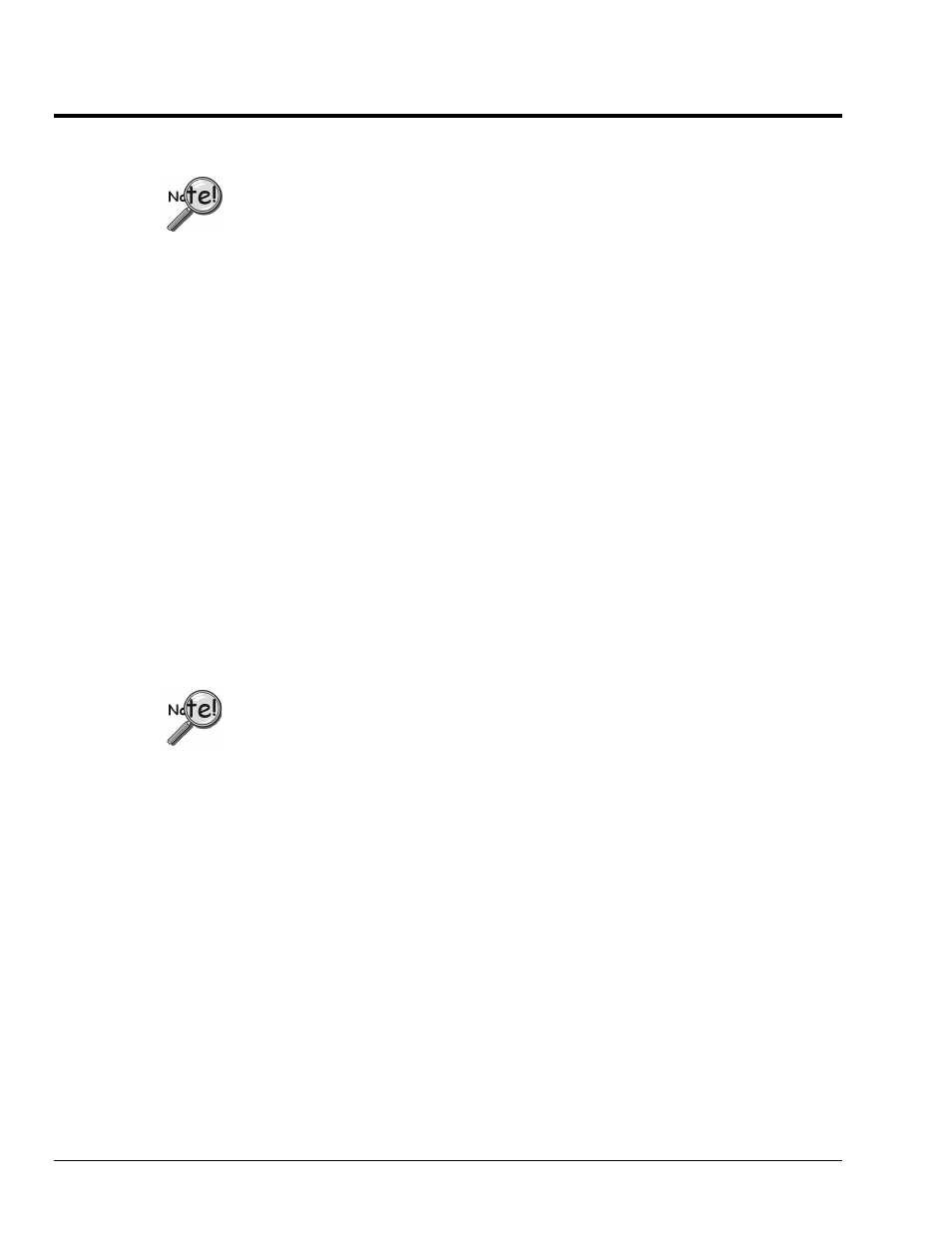
Step 2
- Install the PC-Card
To avoid installing the wrong driver, be sure to use the instructions that are intended for
your PC’s Windows operating system. Refer to the following sections as applicable.
➣
(a)
(b)
Windows NT …… Not Compatible
Regardless of which Windows operating system being used, place the Data Acquisition CD into your CD
ROM drive and …
If you have not yet installed the software and product support for your device do so at this time.
See
If you have already installed the software and product support for your PC-card, and if your CD
drive has auto-run, wait for the Master Setup Screen to appear, then click <Exit> before
continuing with the steps for the applicable OS-system.
☛
For Windows XP Operating Systems Only
1. With your computer system powered up, insert the Daq PC-card into PCMCIA slot 0.
Windows XP will start the Hardware Wizard.
If the Windows Operating System detects the Daq PC-Card, skip directly to the section
entitled,
Connect the Interface Cable [Step 3]
. The procedure begins on page 2-5.
2. After the dialog box appears, verify that “Install from a list or specific location” is selected.
3. Click
<Next>. A new dialog box will appear.
4. Check
“Include this location in the search.”
5. Click
<Browse,> then expand the CD-ROM node that is labeled “IOtech.”
6. Highlight the “Windows 2K Driver Disk” folder.
7. Select the file named, “DAQPCC2K.INF;” then click <Open>.
8. Click
<Ok>. A dialog box will appear, indicating the driver path.
9. Click
<Next>. Windows will locate the device driver, and then install the software.
10. After the software install is complete, click <Finish>. The Hardware Wizard will close.
This completes the driver installation for Windows XP.
2-2 Installation
928596
Daq PC-Cards User’s Manual