St…… 68, T - test – Measurement Computing Digital488/80A User Manual
Page 74
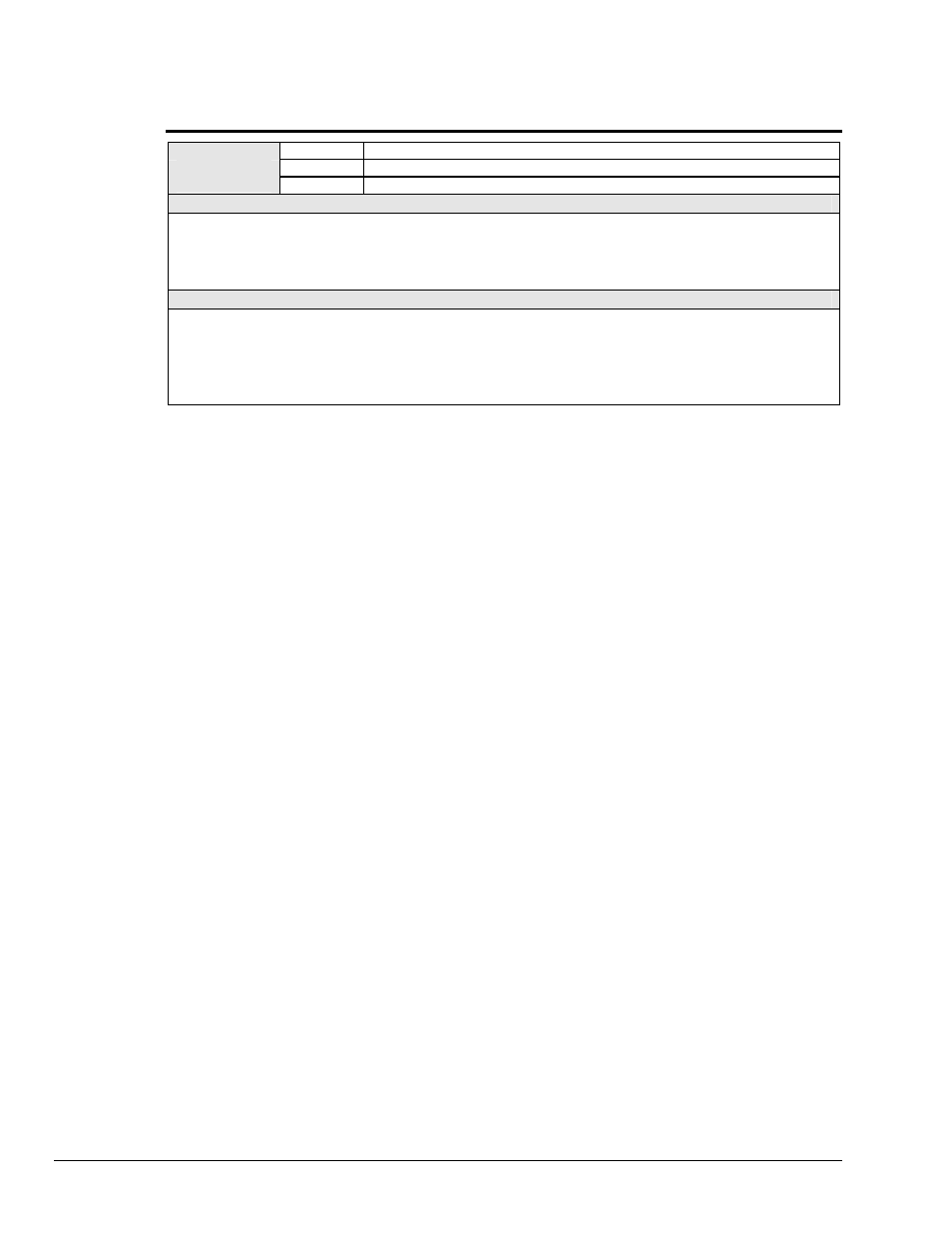
T - Test
SYNTAX
Tn
Define mode
n
to test Digital488/80A communication, where
n = 0
or
1
.
T0
Turn off the TEST LED indicator on Digital488/80A front panel.
T1
Turn on the TEST LED indicator on Digital488/80A front panel.
DESCRIPTION
The Test (
T
) command is used to verify that communication has been established between the PC/IEEE 488 controller
and the Digital488/80A. If the Test (
T
) command
T1
is executed, then the front panel TEST LED indicator should light
up. If the Test (
T
) command
T0
is executed, then the front panel TEST LED indicator should turn off.
EXAMPLE
PRINT#1,"CLEAR08"
Line 1: Reset the Digital488/80A.
PRINT#1,"OUTPUT08;T1X"
Line 2: Turn on the TEST LED indicator (TEST LED should be on).
PRINT#1,"OUTPUT08;T0X"
Line 3: Turn off the TEST LED indicator (TEST LED should be off).
68 Digital488/80A Commands
967695
Digital488/80A User's Manual