Metz MECABLITZ 58 AF-2 digital Sony User Manual
Page 123
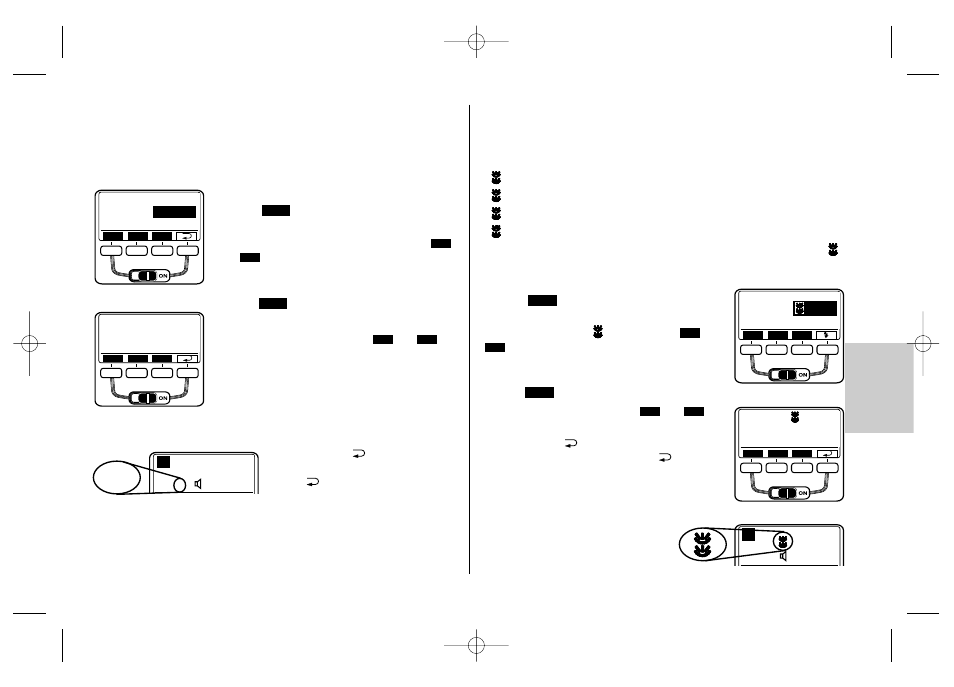
123
ķ
7.7 Meter-Feet changeover (m/ft)
The maximum flash range indicated by the flash unit’s display can either be
shown in meters or feet. The setting can be adjusted under the menu option
m/ft.
Setting procedure:
• Press the
button repeatedly until „Select“
appears on the display.
• Select the „m/ft“ menu option by pressing the
and
keys. The selected menu option will be
highlighted.
• Confirm the selection of the special function by pres-
sing the
button.
• Select the desired setting with the
and
keys. The setting takes effect immediately.
– When „m“ is displayed, distances will be shown in
meters.
– When „ft“ is displayed, distances will be shown in
feet.
• Press the button
repeatedly until the
display is reset to its normal state. If the
button
is not pressed, the display is
automatically reset to its normal view
after about 5 seconds.
ĭ
İ
Set
ĭ
İ
Sel
7.8 Secondary reflector
The secondary reflector i is used for frontal brightening in the case of indirect
lighting when the main reflector is pivoted to the side or upwards (see 10.3).
If the secondary reflector ቪ produces too much light, it can be reduced to 1/2 or 1/4 .
• „
Off“ setting: Secondary reflector is turned off.
• „
P1 / 1“ setting: secondary reflector is operating at full light output.
• „
P1 / 2“ setting: secondary reflector is operating at 1/2 light output.
• „
P1 / 4“ setting: secondary reflector is operating at 1/4 light output.
When the secondary reflector is activated and the setting is saved, a symbol
will appear in the display.
Setting procedure:
• Press the
button repeatedly until „Select“
appears on the display.
• Select the menu option
by pressing the
and
buttons. The selected menu option will be high-
lighted.
• Confirm the selection of the special function by pres-
sing the
button.
• Select the desired setting with the
and
but-
tons. The setting takes effect immediately.
• Press the button
repeatedly until the display is
reset to its normal state. If the button
is not pres-
sed, the display is automatically reset to its normal
view after about 5 seconds.
Please also refer to the information in Section
10.3!
☞
ĭ
İ
Set
ĭ
İ
Sel
Select
Zoom Size
m/ft
İ
ĭ
Set
☛
☛
m
İ
ĭ
Set
☛
F 4.5
AZoom 70
14 m
ISO 200
TTL
m
Select
Beep
Mode
Para
Sel
☛
1/1
İ
ĭ
Set
☛
F 4.5
AZoom 70
14 m
ISO 200
TTL
709 47 0245.A1 58 AF-2 Sony 27.08.2010 11:16 Uhr Seite 123