5 paper holder – Microcom 814M Operators Manual User Manual
Page 18
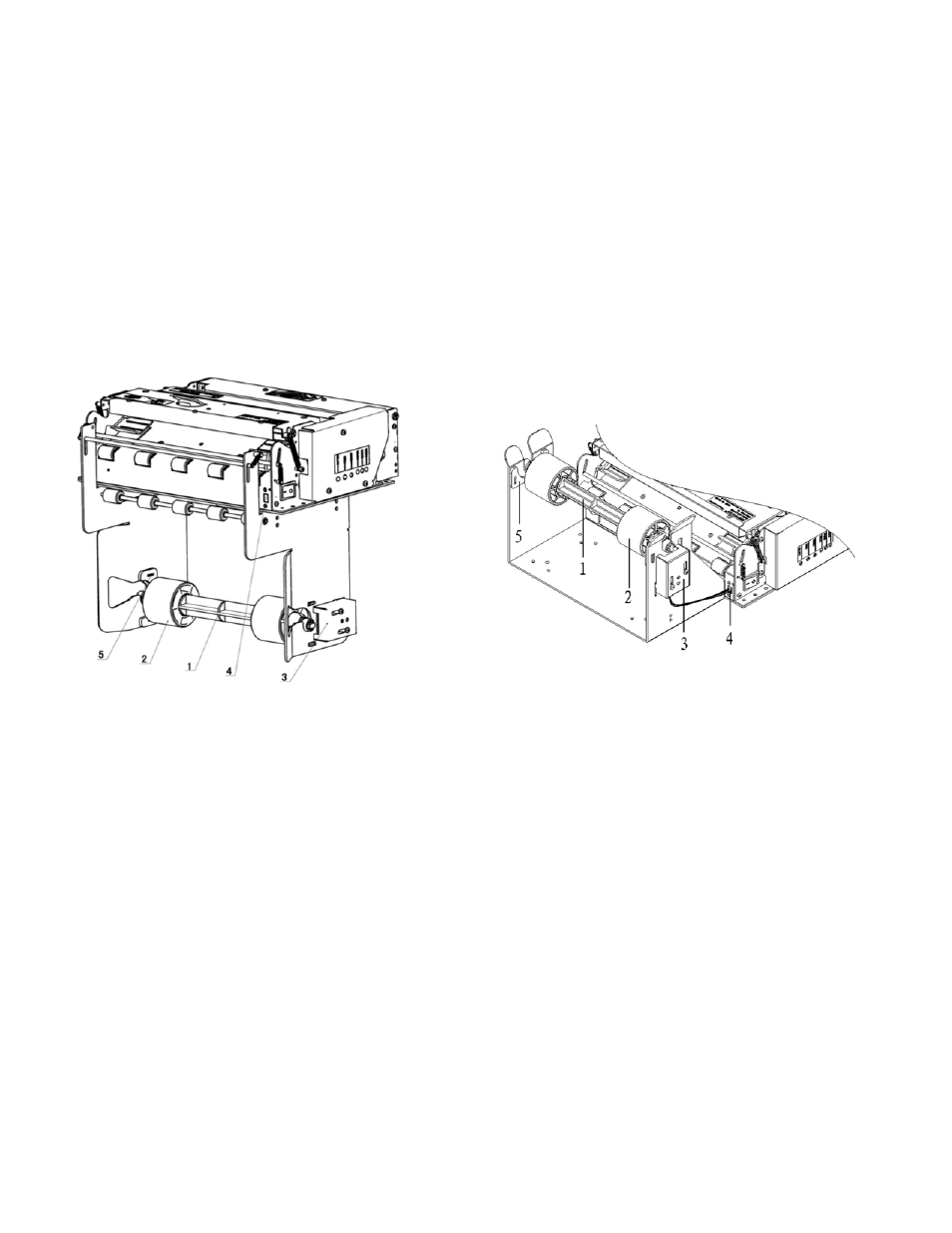
14
3.4.2 Presenter Parts Explanation
1. Paper loading sensor –Used to detect paper status.
2. Prsln Sensor (optional) –Used to detect whether paper is retracted.
Caution: Paper sensor may be ineffective if exposed to direct sunlight!
3.5 Paper Holder
3.5.1 Paper Holder Appearance
1. --Paper roll shaft
2. --Paper roll support
3. --Paper near end sensor
4. --Paper near end sensor inter-connective socket
5. --Paper roll locating block (each one on the left and right)
3.5.2 Paper Holder Module Explanation
1. Paper near end sensor
− User may check paper status by sending inquiry command (refer to “command set” for details) to
the printer.
− Users can adjust the position of paper near end sensor to control the amount of remaining paper
according to different paper roll diameters (see figure 3-12 and 3-13). To adjust the sensor, please
loosen the two retaining screws and move the positioning board up or along the slide track then
re-tighten the screws.
2. Paper roll shaft
− Paper roll supports (2) are needed when a paper roll with a 50mm ID is used. For paper roll with
25mm ID, use only the paper roll shaft (1).
Figure 3-13 Vertical Paper Roll Holder Appearance
Figure 3-12 Horizontal Paper Roll Holder Appearance