Introduction – Microcom LDSII User Manual
Page 17
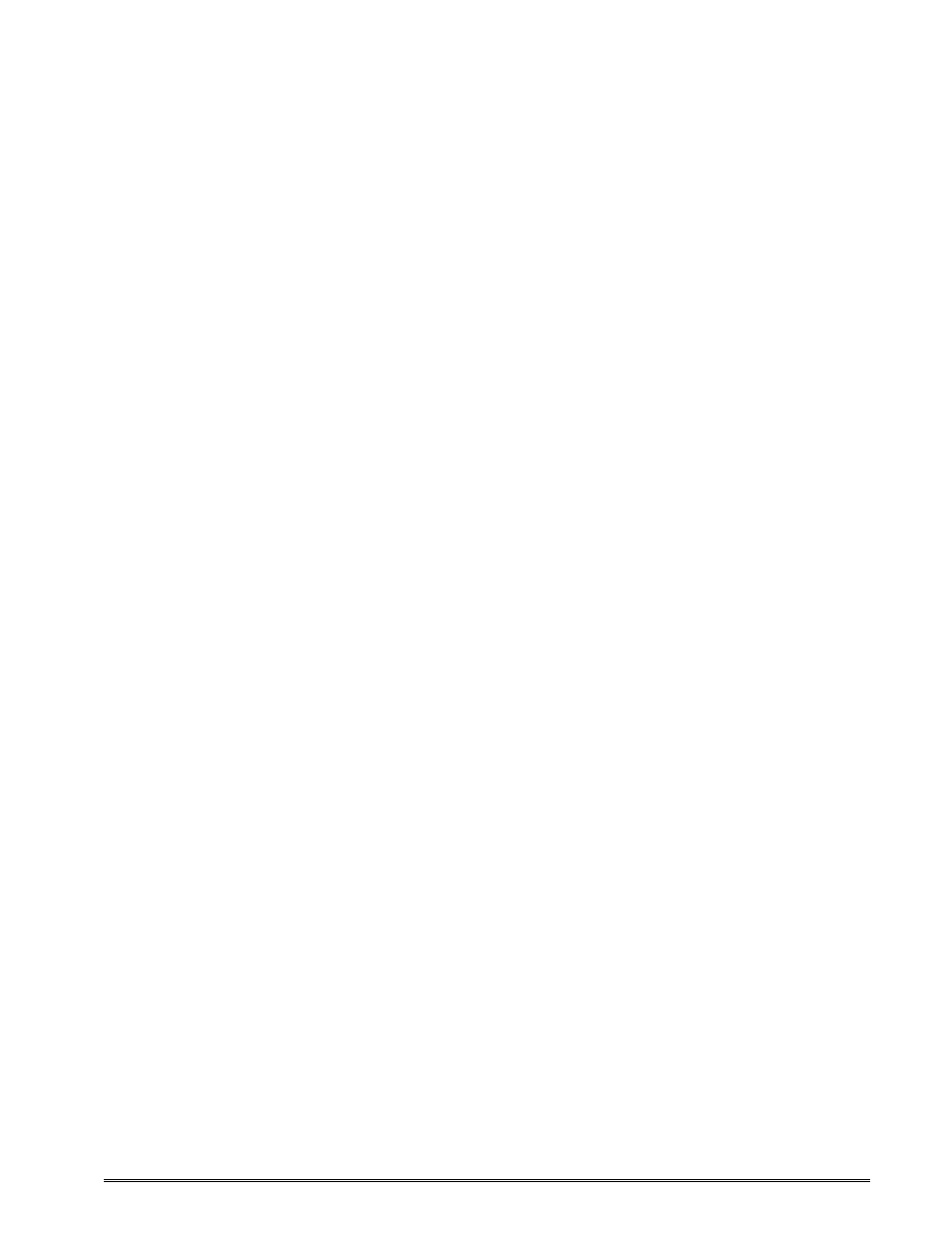
LDSII Programming Guide - 880015-0123
1
Introduction
This programming guide provides the user with an overview of the LDSII command structure
and label formatting requirements.
The Label Design Software (LDSII) is the resident printer control language that is used to
create, store and print label scripts, while also controlling the other various printer features.
LDSII can be used in conjunction with mini-computers, mainframes, personal computers,
and most other special purpose computers. The examples provided within this guide use
an IBM
®
compatible personal computer with an available serial port, and a terminal
emulation software program (i.e., Procomm Plus, HyperTerminal, HyperAccess or Tera
Term Pro). Microcom Corporation printers are shipped with serial parameters set to 9600-
baud, no parity, 8 data bits, and 1 stop bit unless setup with a custom configuration. The
emulator program will have to be set to these parameters for proper serial communication.
LDSII printers require the use of hardware flow control (CTS/RTS) for proper data
management to occur.
During the power-up, the indicator light will flash amber and green, the printer copies the
current application (source code or firmware) to the RAM memory. This allows for faster
transfer and operation after the printer has been powered-up. The second phase of the
power up is the printer’s initialization process and flash file system restore. This process
restores all of the files saved in the flash memory. The power-up process will vary in time
depending on the files that have been saved into the printer’s flash memory