Microcom LDSII User Manual
Page 65
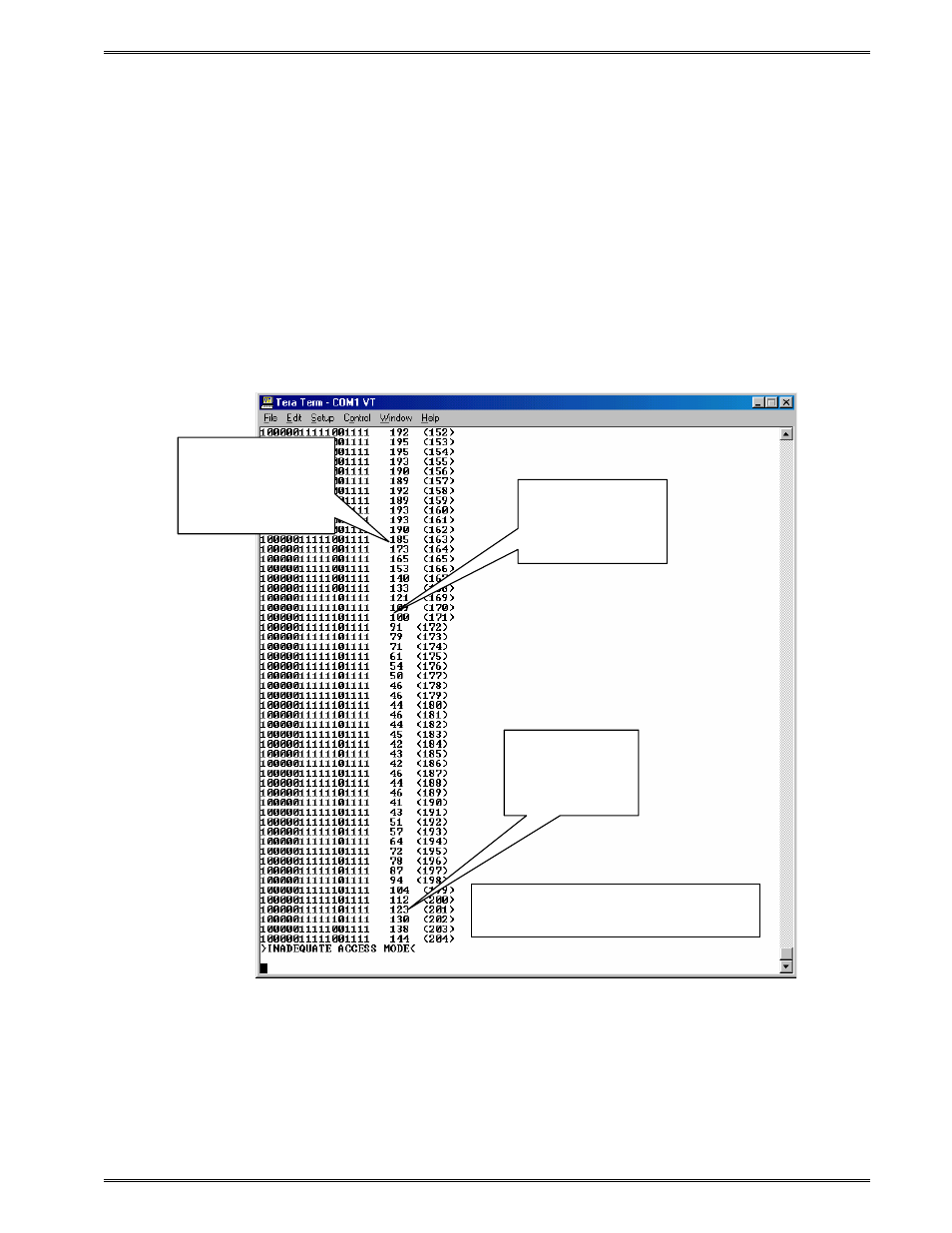
Chapter 2
Printer Commands
LDSII Programming Guide - 880015-0123
49
4. Be sure that the printer is in the reflective detection mode selected is a
“1” by issuing the
“^D636)?” command.
5. Enter Tic-Tic mode by issuing the
“^D900)f,3” command.
6. The printer will return a numerical value for the sensor output selected by the ^D636
command.
7. A high value should be returned for the area outside of the black line. A low value
should be returned when the black line passes over the black line.
8. Enter a new threshold value (between the high value and the low value) using the Black
Line Sensor Threshold command ^D681)n
Figure 9
^D900 Blackline Listing
Values being
reported from
the registration
mark sensors
Black Line
sensed
(Beginning)
Black Line
sensed
(End)
Reflective Threshold Setting -
128