Instructions, Connecting to ipod, Or iphone – Monster iCarPlay Wireless 300 User Manual
Page 4
Advertising
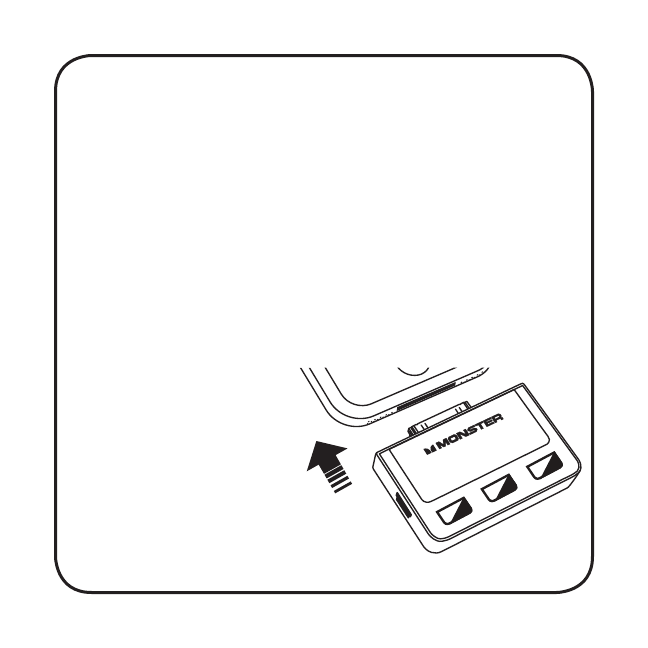
INSTRUCTIONS
Connecting to iPod
®
or iPhone
™
1. Plug the iCarPlay Wireless 300 dock connector into
your iPod or iPhone.
2. Press Play on iPod/iPhone if it does not start
automatically.
NotE: Music must be playing to power on the
iCarPlay Wireless 300.
3. The iCarPlay
Wireless 300’s
LCD screen will light
up and display
the most recently
used channel pre-set.
NotE: Illustrations may vary in appearance from actual product.
P2
P3
M
–
+
P1
Advertising