Monster iCarPlay Wireless 300 User Manual
Page 8
Advertising
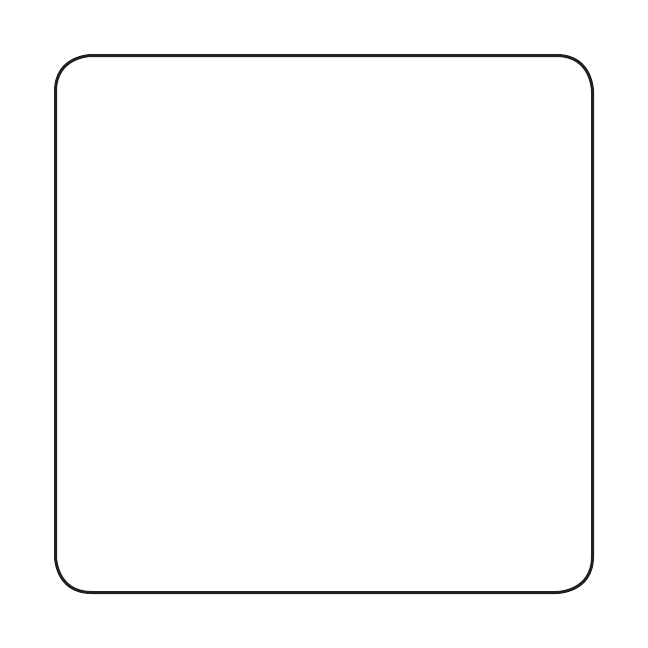
Playing your iPod or iPhone with
iCarPlay Wireless 300
1. Press play on your iPod or iPhone as you normally
would.
2. Choose and push one of the pre-set buttons on the
iCarPlay Wireless 300.
3. Turn on your radio and tune it to the same FM
channel that is displayed on the iCarPlay Wireless
300’s LCD display.
4 . Your music selection should begin to play through
your audio system’s speakers.
Advertising