Motion Sound SW-15 User Manual
Page 5
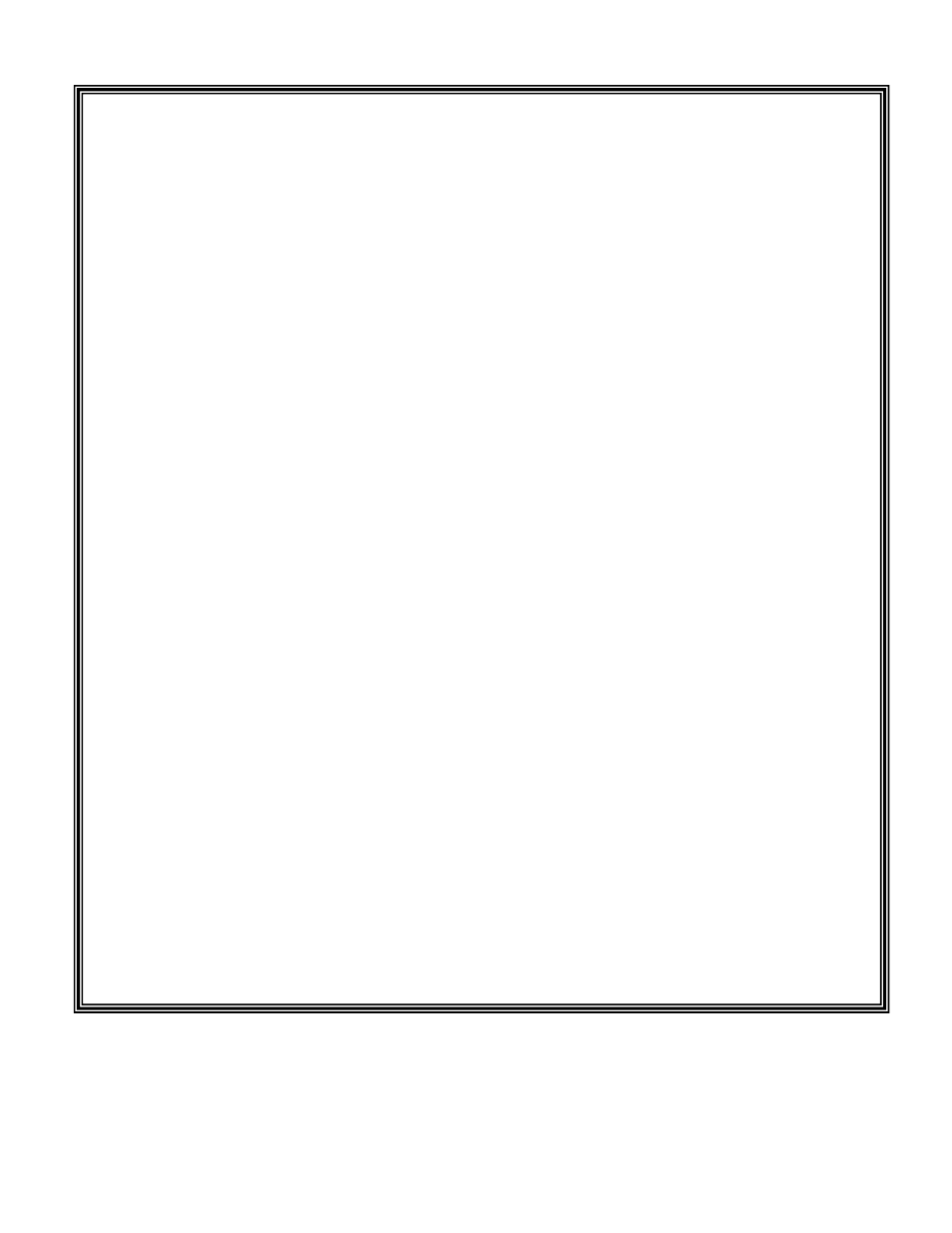
5
-MONO PA-
If your mixer does not have an auxiliary output, connect one of the left or right line outputs to the
SW-15, use a “Y splitter” if needed. Depending on the size of the speakers in your PA cabinets,
you can reduce the bass controls on the mixer and then “fill in” the bass with the SW-15. This
will provide a cleaner over all PA sound.
-STEREO PA-
As long as the bass instrument and kick drum are “centered”, you may use the left or right line
output for the SW-15. Spend some time and reduce the bass on non-bass instruments and
microphone channels. Remove some bass from the bass instrument and kick drum channel and
replace it with the SW-15. This will provide a cleaner PA sound.
-OTHER SOUND SOURCES-
The SW-15 can be used with virtually any source that has a ¼” or XLR line level output
connector. If the sound source has tone controls you can turn down the bass and bring it up in the
SW-15. Adjustment of volume, high cut, and the 60 Hz and 45 Hz EQ will depend on the room
size and SW-15 location. The high cut will set where the SW-15 starts to “add” bass to the
sound.
-MAINTENANCE-
Polymer Coating:
The Polymaric
™ finish on the SW-15 is extremely rugged. Clean with
Mild soap and water as needed.
Speaker Replacement: Place the SW-15 on its backside. Remove the four screws and the
speaker grill clamps and the grill. Remove four speaker screws.
Remove the speaker from the front and disconnect the speaker wire
spade nuts. Note speaker polarity and wire color.
Amplifier Removal:
Remove the speaker as above. Rotate the SW-15 onto its left side
(amplifier chassis is close to the floor). Remove two screws from the top
rear of the amplifier chassis and five screws from the bottom. The
chassis removes through the speaker hole (note ribbon cable connect
polarity).