Instruction manual, dvi-one installation – MultiDyne DVI-ONE User Manual
Page 5
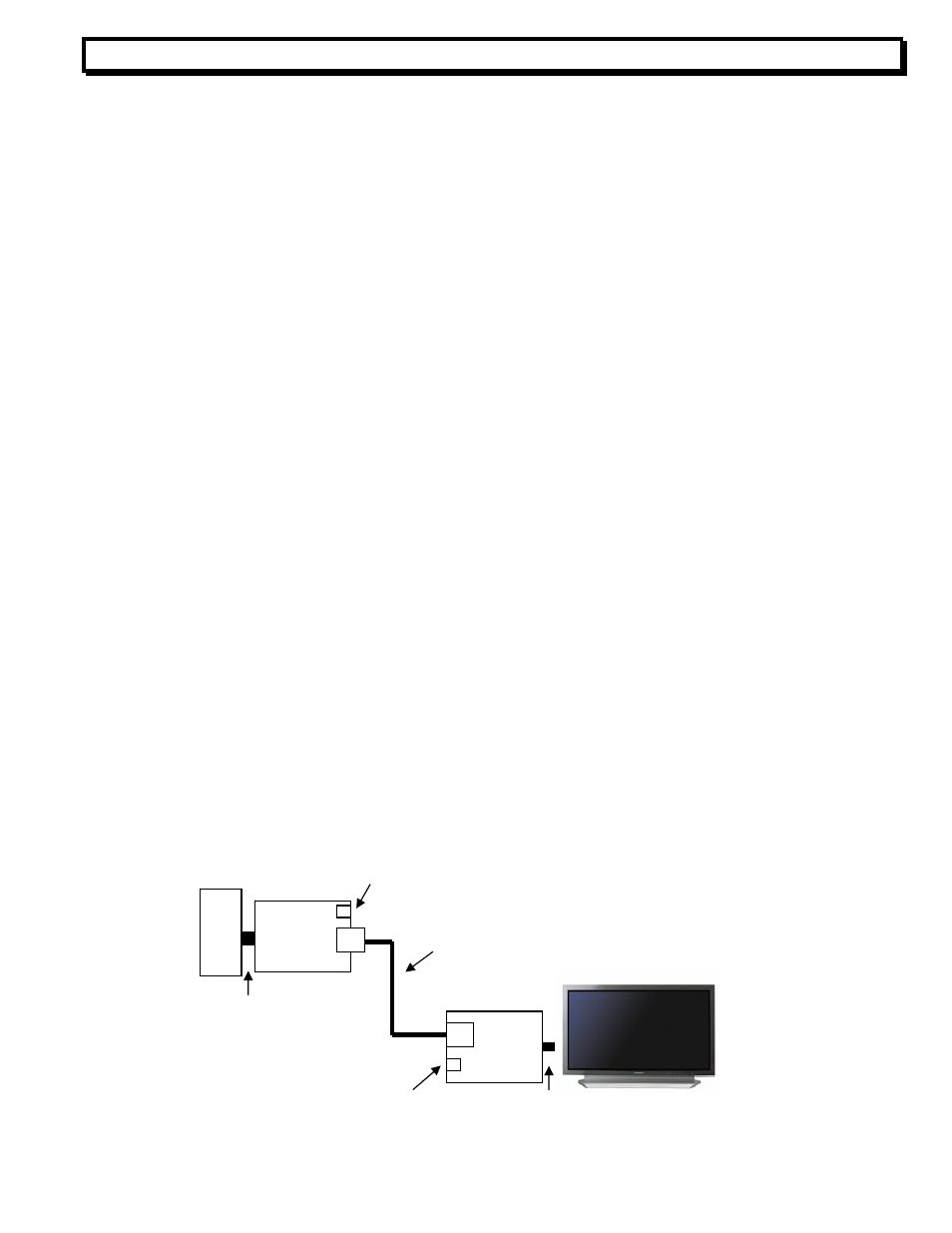
Instruction Manual, DVI-ONE
INSTALLATION
5
Power Adapter
(Optional)
PC
Optical cable
(With SC connector)
DVI CONNECTION
HDTV or Monitor
DSL
(Receiver)
DSL
(Transmitter)
DVI CONNECTION
Power Adapter
Programming Display EDID Resolution
The DVI-ONE has the ability to self-detect the resolution of the monitor and change the resolution
accordingly. Please note the BOTH the DVI-ONE MONITOR and DISPLAY side devices
require external power. Please follow the steps below to program the EDID or resolution
information of the display:
1. Power on your display.
2. Connect the DVI-ONE COMPUTER unit to the DVI input port of the display device.
3. Plug the DC power into the DVI-ONE COMPUTER unit.
4. Check the LED light of the DVI-ONE COMPUTER uinit. If it turns OFF and then turns back
ON in a few seconds, this means it has finished reading the EDID of the display device.
5. Connect the DVI-ONE COMPUTER unit to the PC computer or DVI source.
6. Connect the MONITOR unit to the display DVI input port.
7. Plug the DC power into the DVI-ONE MONITOR unit.
8. Connect the Multimode fiber optic cable between the COMPUTER and MONITOR side
units.
9. Restart your PC computer or DVI source.
Notes: The EDID display resolution is now flashed into the memory of the COMPUTER side DVI-ONE
unit. Programming is only required once. If a display is used with a different resolution, please repeat the
process with the new display device.
Connection Diagram