MultiDyne DVI-6000 Series User Manual
Page 21
Advertising
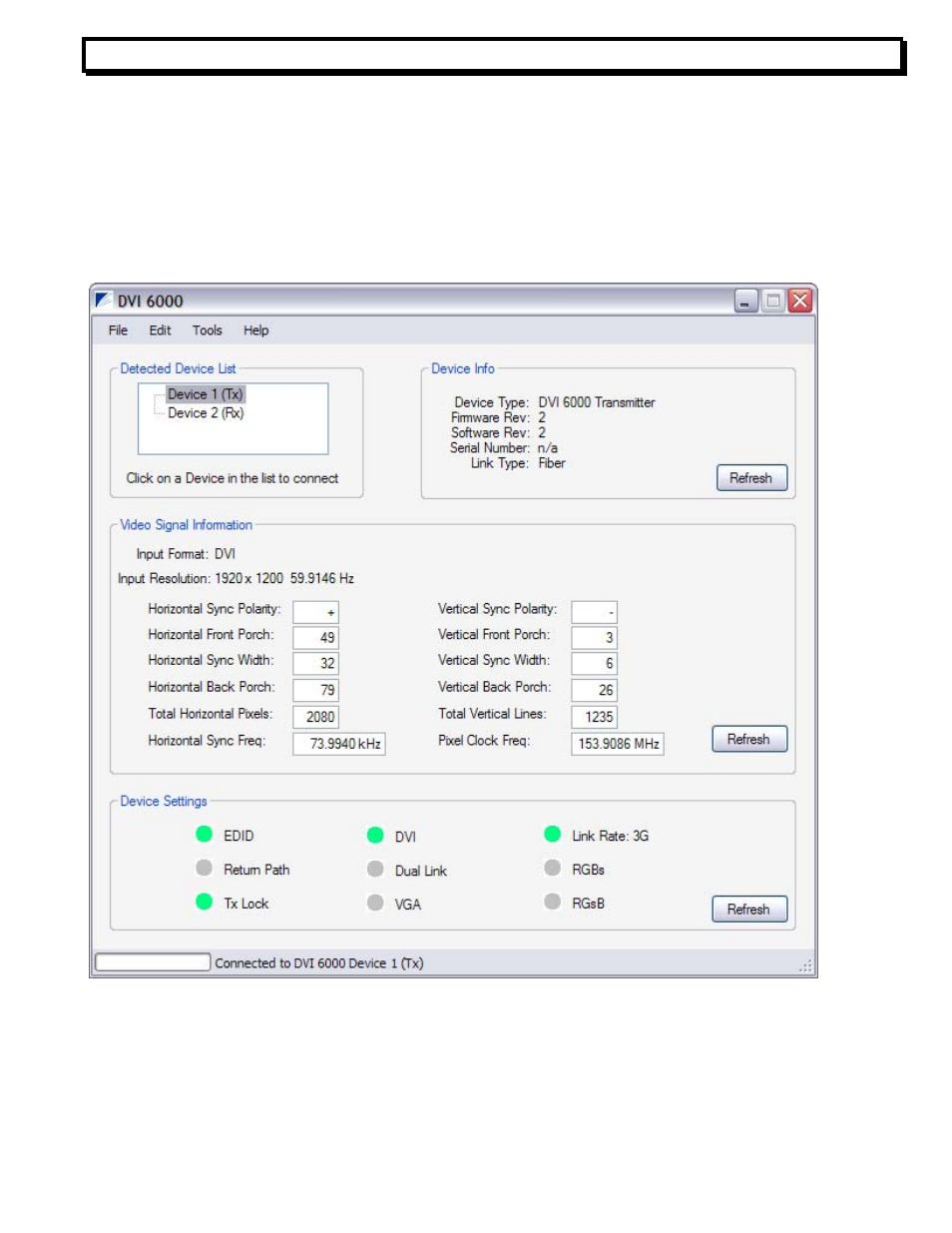
Instruction Manual, DVI-6000 FTX/FRX
21
Click on the DVI6000 you wish to update in the Detected Devices List to connect to the device.
The Device Info Pane will show information about the DVI6000 that is now selected. In the
example below, a DVI6000 Transmitter has been selected (connected).
Advertising