MultiDyne DVI-6000 Series User Manual
Page 23
Advertising
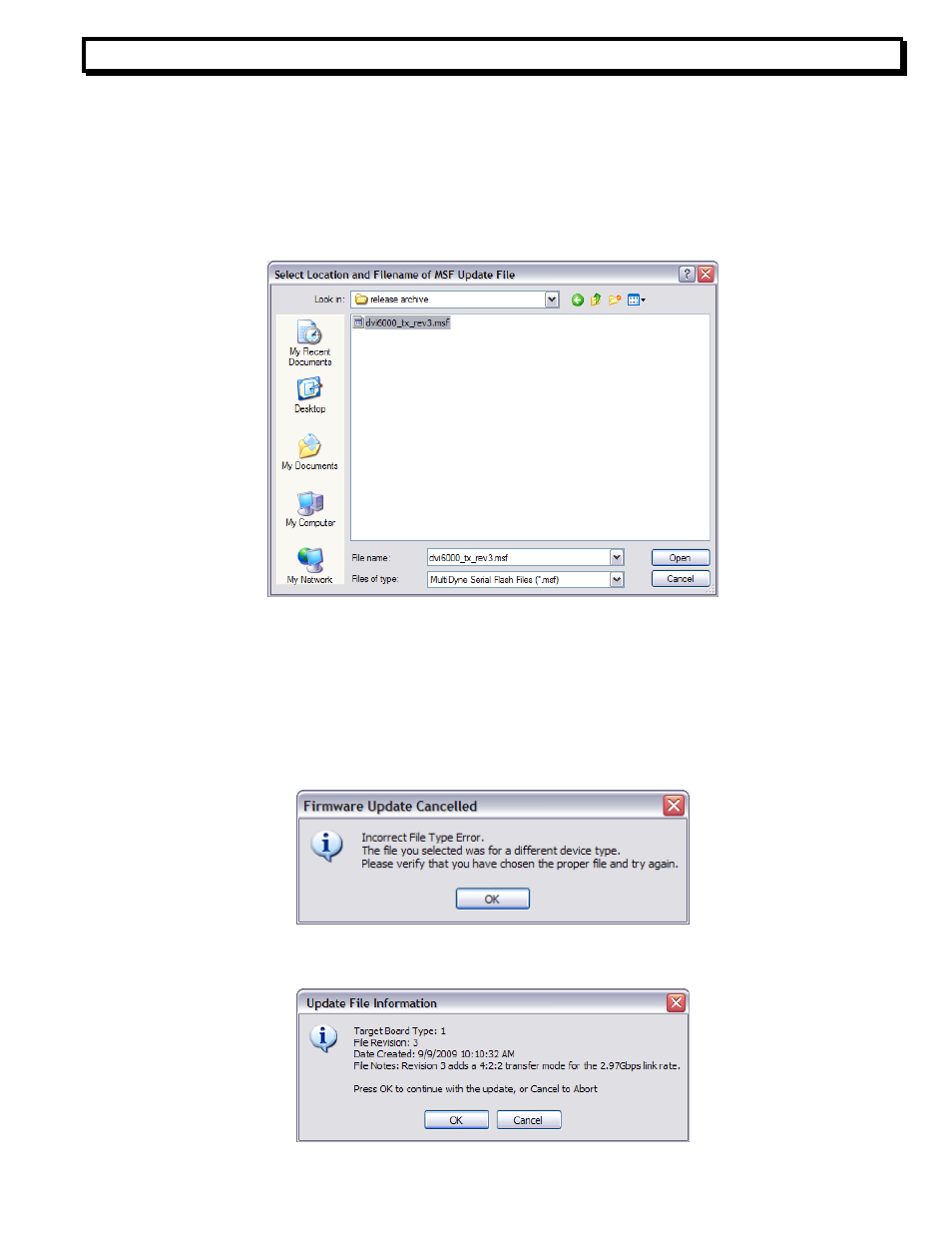
Instruction Manual, DVI-6000 FTX/FRX
23
You will then be prompted to select the firmware update file. Browse to the folder location on the
PC where the update file has been placed.
Select the firmware update file and click Open. The file will be checked to ensure that it is of the
proper type for the DVI6000 device that is connected.
If the file is incorrect, if you selected a Receiver Update File for a Transmitter for example, you
will receive a prompt similar to the one below and the update process will be cancelled. Start the
update process again and select the proper file.
If the file is correct, you will be prompted to Continue or Cancel.
Advertising