Ncast presentation recorder reference manual – NCast PR720 User Manual
Page 46
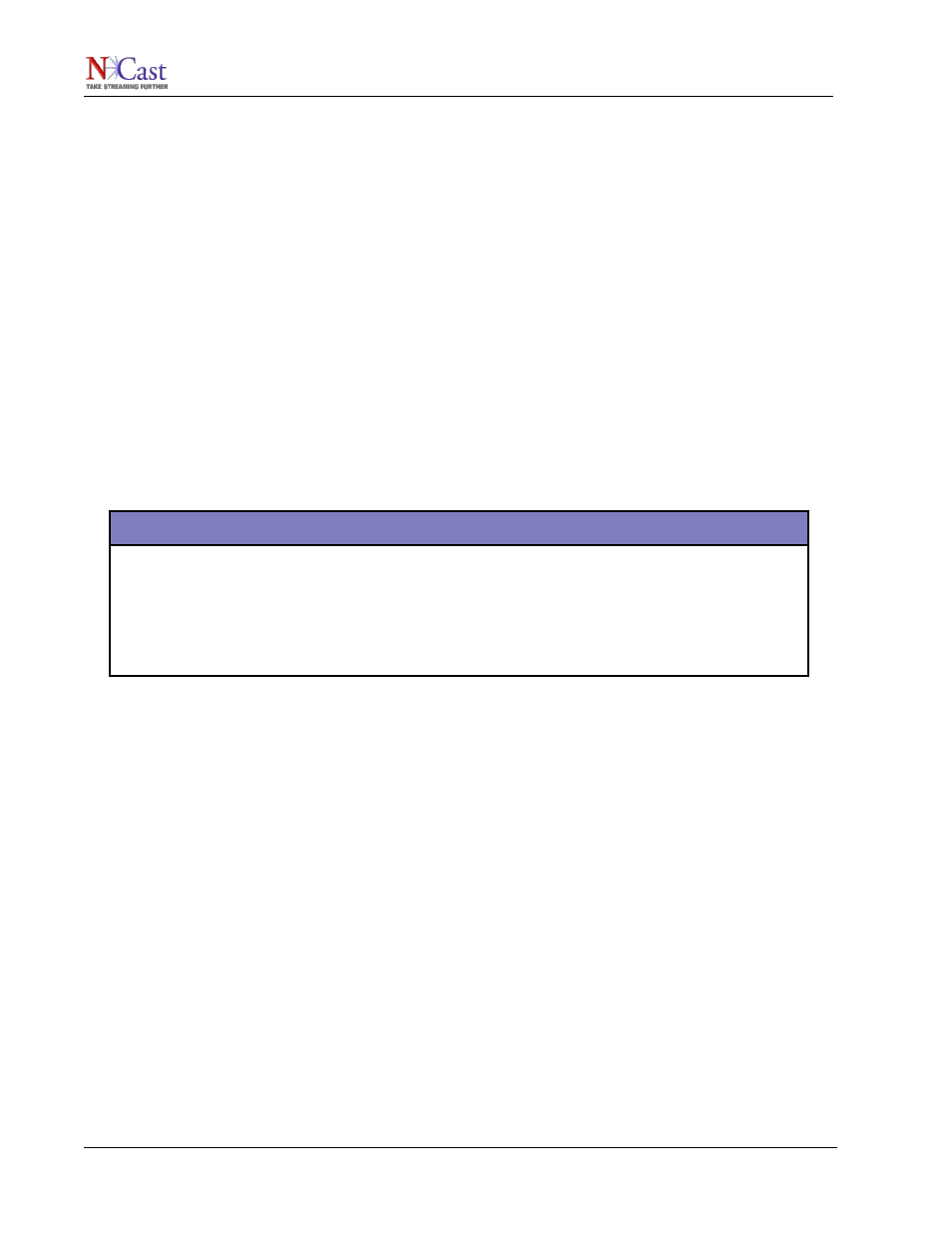
NCast Presentation Recorder Reference Manual
All units in one session use the same multicast address. The Graphics, Audio and Collaboration multicast
addresses for a session can be the same if the Port numbers are different. Units engaged in different
sessions should use different multicast addresses to minimize traffic loading on the network (the multicast
routers distribute all traffic to all points subscribed on a particular multicast address, independent of the port
number).
If the network is not multicast enabled, point-to-point communications between two Presentation Recorders
is possible by entering the numeric IP address of the remote unit into this field.
To disable multicasting of a session (e.g. in a record-only situation), set all multicast addresses to
“127.0.0.1”.
4.2.10. Audio Port
The port number assigned to the audio media stream.
See the discussion above (Graphics ports) for more detailed information on ports.
4.2.11. Audio Format
This menu pulldown selects the bandwidth and encoding properties of the audio media stream associated
with the graphics stream. All audio is encoded in the Advanced Audio Coding (AAC) format. Different bit-
rates and an optional stereo setting provide for a wide selection of audio formats to be associated with the
graphics media stream.
Sample Rate
Channels
Bit Rate
Quality
11 kHz.
Mono
16 kbps.
Phone
22 kHz.
Mono
32 kbps.
FM radio
44 kHz.
Mono
64 kbps.
CD
44 kHz.
Stereo
128 kbps.
Stereo CD
If audio is not to be transmitted or recorded, it may be disabled here as well.
If recording in Mono and using the Line input, make sure that active audio is available on the LEFT channel.
4.2.12. Audio MTU
The Maximum Transmission Unit (MTU) is the maximum length of a packet and is normally set to 1500. For
some special circuits (satellite links, others) the maximum size may need to be adjusted downward to avoid
packet fragmentation, which leads to inefficiencies and possible packet loss.
When using N-Way bridging, this value should be set to 1476.
4.2.13. Time-to-Live (TTL)
The time-to-live defines the number of router hops that will be valid for a packet. When the number of hops is
exceeded, the packet is discarded. The minimum value for this field is 1, and a value of 127 or greater
should be used for global transmission.
In some multicast networks TTL defines the “scope” or boundary conditions for containment of the multicast
traffic flow. The following table lists commonly accepted values of TTL used in this manner.
NCast Corporation
Revision 1.1
Page 46