5 n-box operation, 1 removing the front panel, 2 card removal – Nevion N-BOX User Manual
Page 9: 3 back plane insertion
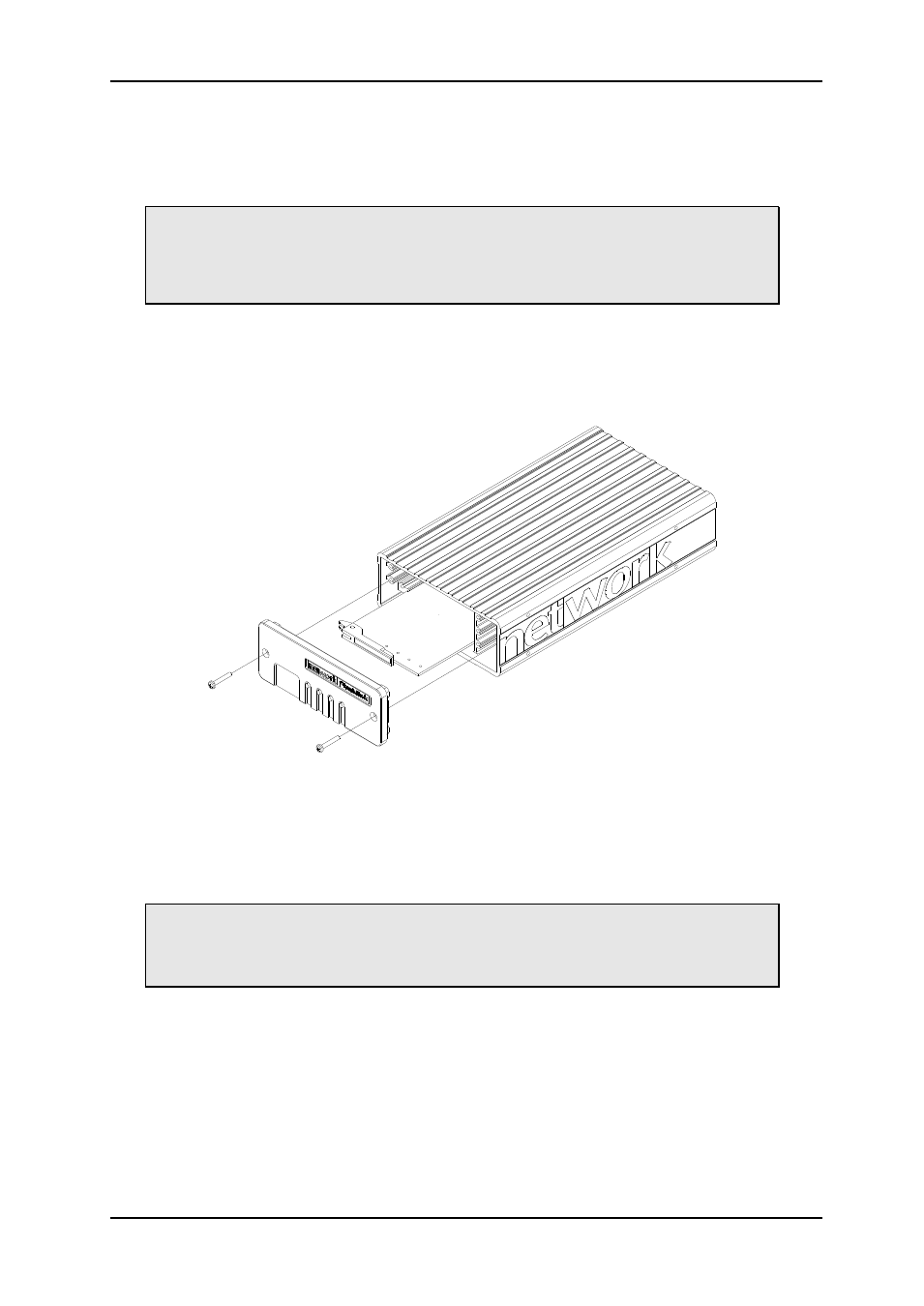
N-BOX
Rev. E
nevion.com | 9
5 N-BOX operation
In order to reconfigure an N-BOX, the front panel must be removed. Each module has a
corresponding connector module at the rear, and is hot swappable.
Use safety goggles when hot-swapping module cards.
If a receiver card is removed from the N-BOX, an invisible laser beam may be
emitted inside the N-BOX from the laser at the other end. The laser beam might
be harmful to your eyes.
5.1 Removing the front panel
Detach the front panel by unfastening the two screws fixing the front panel. Use a TX-08
screwdriver for this. A TX-08 screwdriver is included in the shipment of your N-BOX.
Figure 3: Removing the front panel
5.2 Card removal
To remove a module card from the N-BOX frame, release the card by moving the red handle
until it is in horizontal position. Then pull the card out of the N-BOX with the red handle. After
removing a card, it is important that the protective cap is put back on the ferrule tip.
When removing a receiver card from the N-BOX (hot swapping), the laser beam
may be present inside the N-BOX (transmitted through the fiber). To avoid
damaging your eyes, never look directly into the N-BOX unless you are 100 %
sure that no laser beam is present inside the N-BOX.
5.3 Back plane insertion
You must install the accompanying back plane card before you can insert a new module card
into the frame. Turn off the power by disconnecting the DB9 power contact to the N-BOX.
Remove the module card from the box, according to the procedure in Chapter Error!
Reference source not found.. Please follow anti-static procedures when handling circuit
boards with active components.
Remove all 4 screws from the back plane to be replaced. Remove the back plane by lifting it
straight out from the rear of the frame. Insert the new back plane and tighten the screws.