6 unlocking options – Nevion FC-3G-EO-14 User Manual
Page 22
Advertising
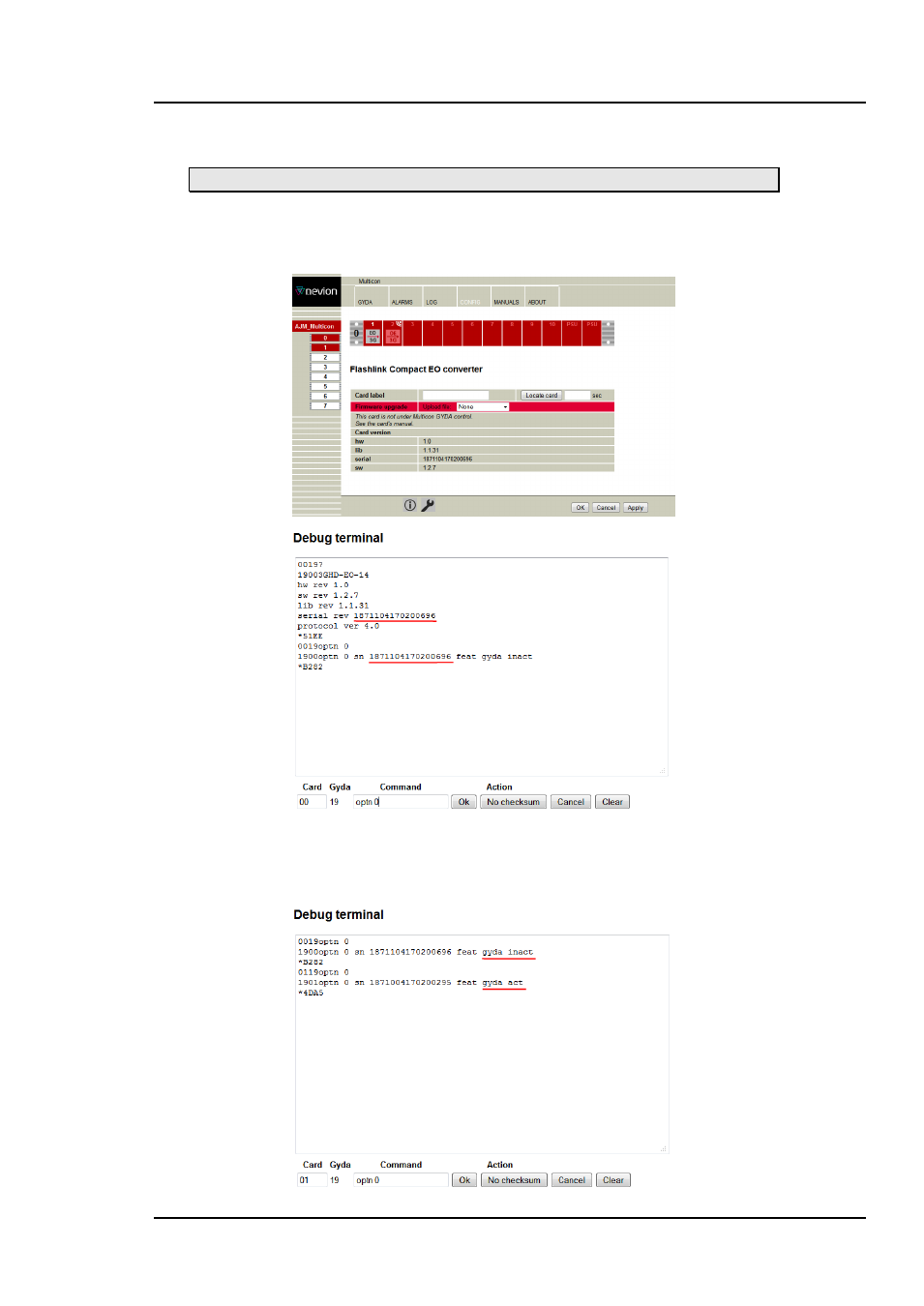
FC-3G-EO/OE-14/28
Rev. C
nevion.com | 22
6 Unlocking options
Only available from firmware version 1.2.7.
For unlocking options Nevion needs the serial number of the card/product. This can be
found in the configuration pan in Multicon Gyda or
by sending the “?” or “optn 0”
command in the debug terminal. See screen shots from Multicon Gyda below.
To check
which options are installed the “optn 0” command in Multicon Gyda debug
terminal can be used. Below is a screen shoot from two cards, one with Gyda enabled
and one without Gyda options.
Advertising
This manual is related to the following products: