4 configuration, 4configuration – Nevion DVI-SDI-2-SFP User Manual
Page 7
Advertising
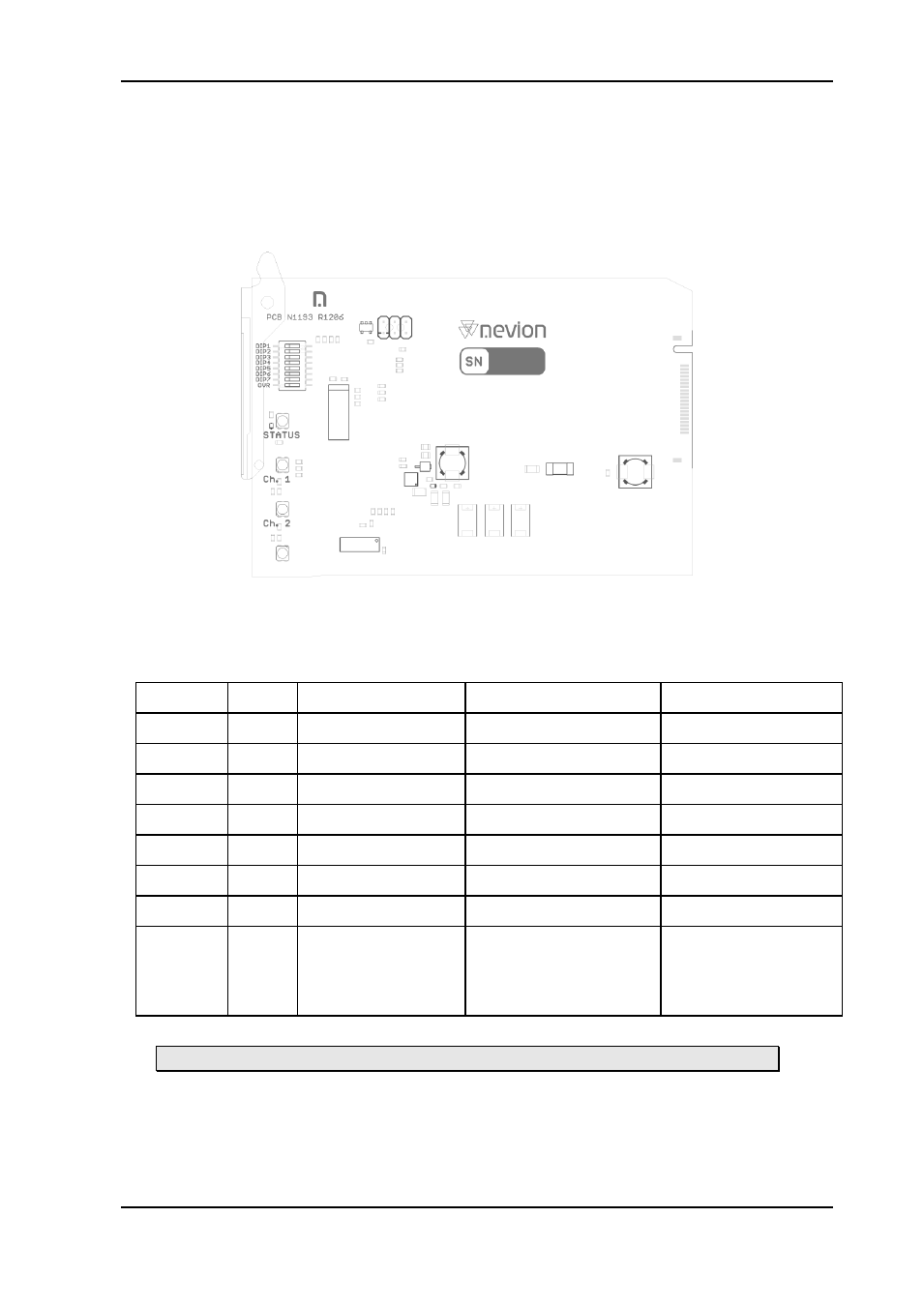
DVI-SDI-2-SFP
Rev. C
nevion.com | 7
4
Configuration
The correct configuration can either be set with a DIP switch or with the GYDA Control
System. The layout of DVI-SDI-2 is shown in the drawing below with the DIP switch to the
upper left position.
Figure 3 DVI-SDI-2 board layout
Switch #
Label
Function, DIP = ON Function, DIP = OFF
Comment
1
DIP1
To be defined
2
DIP2
To be defined
3
DIP3
To be defined
4
DIP4
To be defined
5
DIP5
To be defined
6
DIP6
To be defined
7
DIP7
To be defined
8
OVR
Override GYDA
control.
Configuration with
DIP switch
GYDA control.
Configuration with
GYDA
Select configuration
from GYDA
All DIP switches are off when pointing towards the release handle.
Advertising
This manual is related to the following products: