3 configuration – Nevion DA-3GHD-2x4 User Manual
Page 7
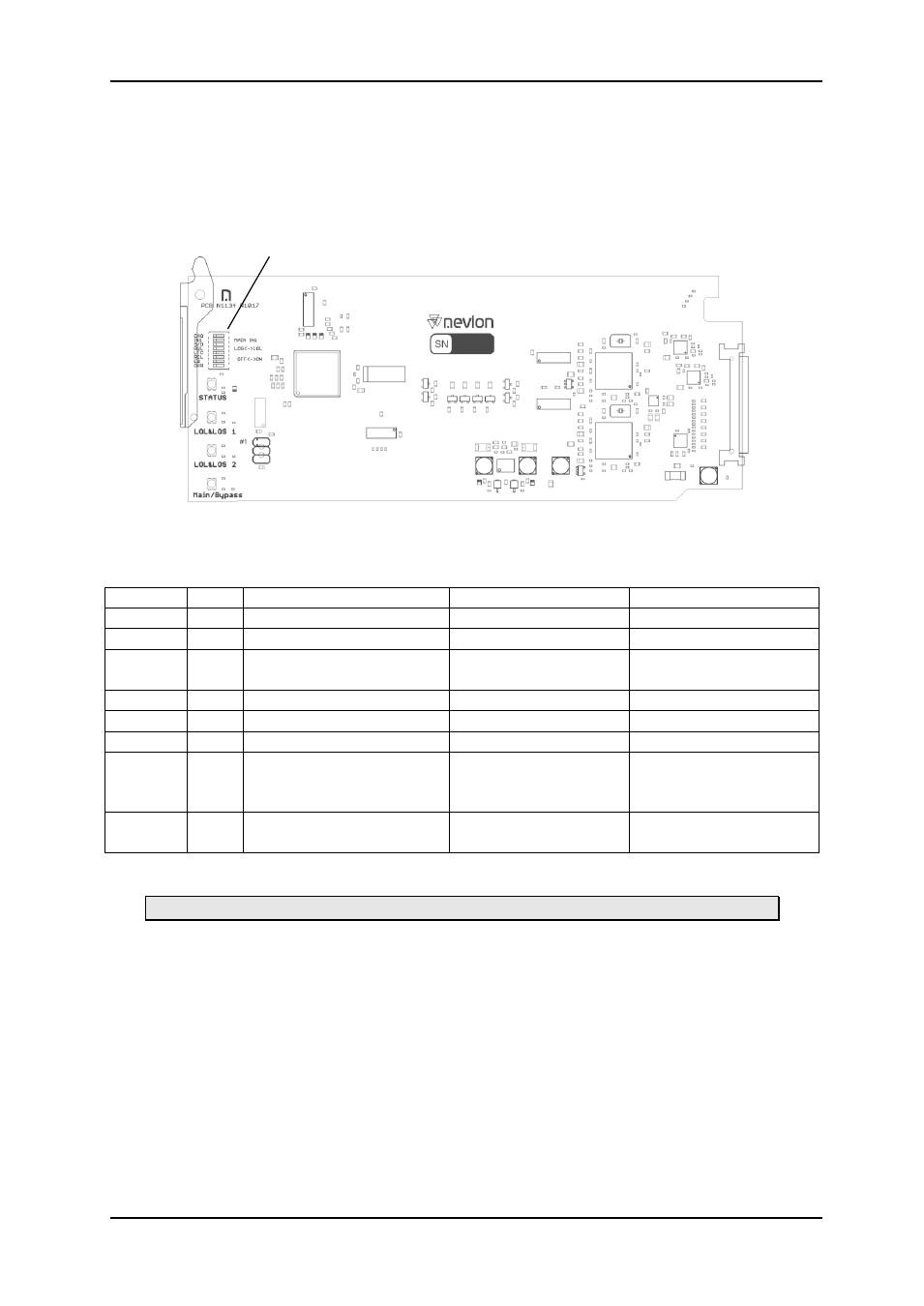
DA-3GHD-2x4
Rev. C
nevion.com | 7
3 Configuration
The DA-3GHD-2x4 supports a number of different formats. The correct configuration can
either be set with a DIP switch or with the GYDA system controller
.
The layout of DA-3GHD-
2x4 is shown in the drawing below with the DIP switch to the upper left position.
Figure 2: DA-3GHD-2x4 module DIP switches
DIP switch configuration must be set according to the table below:
Switch # Label
Function DIP=OFF
Function DIP=ON
Comment
1
CHO
Not used
2
IN1
Input 1 stby, 2 main
Input 1 main, 2 stby
Select main/standby
3
S/D
Single distributed output
Dual distributed
output
Single or dual
distribution amplifier
4
RUL
Not used
5
LTC
Not used
6
RCL
Reclocker Bypass
Reclocker ON
Reclocker mode
7
EQ
Cable equalizer Bypass
(Loss of signal will not
work on this mode)
Cable equalizer ON
Equalizer mode
8
OVR Module controlled by
Gyda system controller
Module controlled by
DIP switches
Select GYDA config.
mode
Table 2: DA-3GHD DIP switches
All DIP switches are off when pointing towards the release handle.
DIP-switch