5 operation 5.1 module status 5.1.1 front panel, Status monitoring, 5operation – Nevion DA-AES User Manual
Page 9: 1 module status, 2 interface with gyda and rs-422 command set
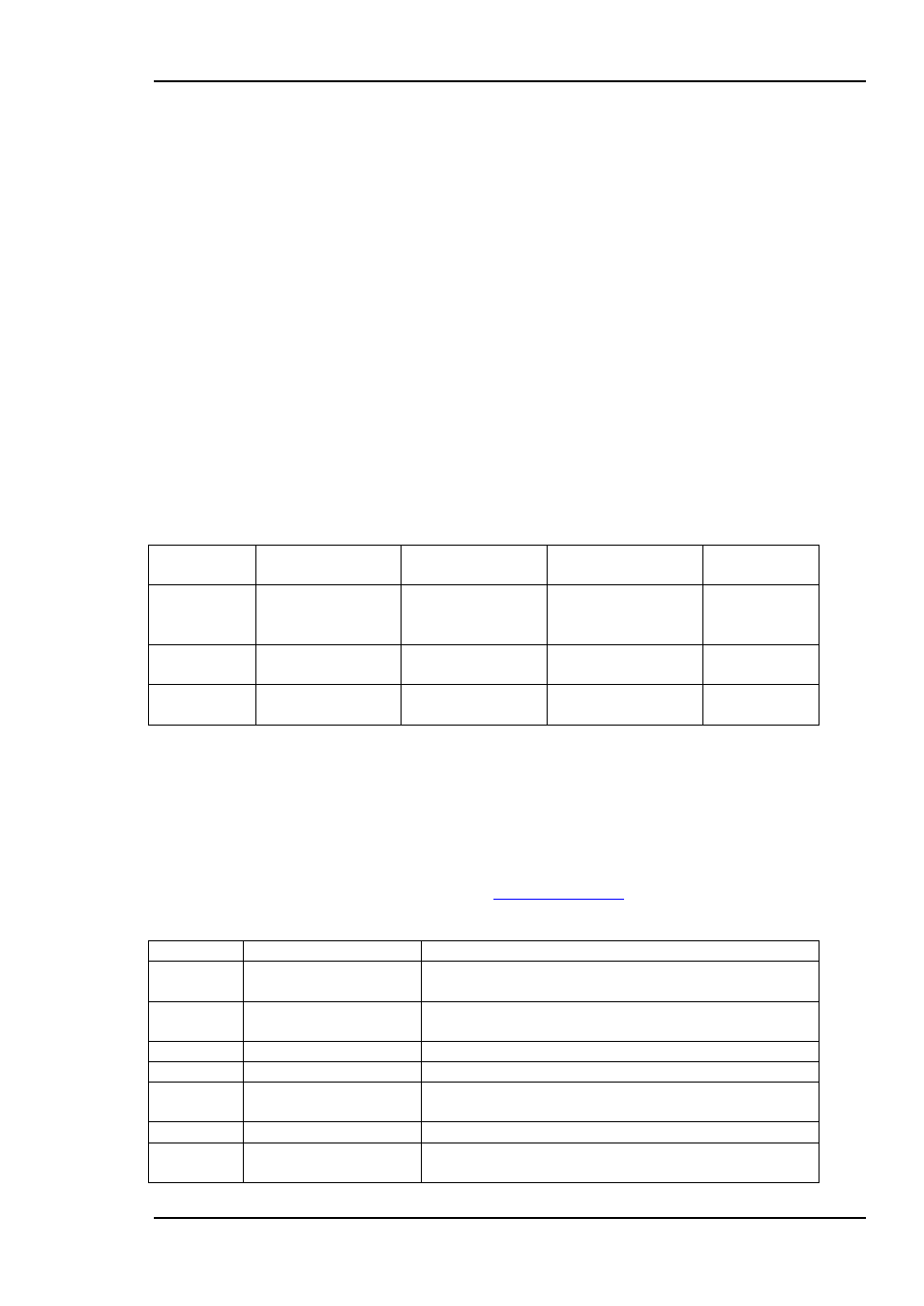
DA-AES
Rev. J
nevion.com | 9
5
Operation
5.1 Module status
The status of the module can be monitored in two ways:
1. GYDA System Controller (optional).
GYDA System Controller is a separate module giving detailed information on
the card status.
The GYDA controller is described in a separate user manual.
2. LEDs at the front of the sub-rack.
LEDs are mounted on the module itself.
The functions of the LEDs are described in sections 5.1.
5.1.1 Front panel
– status monitoring
The status of the module can be easily monitored visually by the LEDs at the front of
the module. The LEDs are visible through the front panel. The LED on top tells if the
DA-AES is ok or not (green LED means ok
– red is alarm). The second and third LED
tells if there is an AES stream present on one or both input channels. When data
stream is present, the LED is green. If there is no data stream, the LED is red. The
functions of the different LEDs are summarized in the table below.
5.2 Interface with GYDA and RS-422 command set
All commands follow the flashlink protocol and can be used for direct control access to
the modul. The control system can either be a GYDA-SC or a third-party control
system with integrated flashlink protocol. The module can also be manually controlled
with a VT100 compatible terminal program.
The protocol can be found on our web page;
5.2.1 DA-AES command table
Command Response
Comment
?
See protocol
description
The
“hello” command
info
Module status
information
reset
OK
Set input configuration to DIP switch setting
set norm8 OK
Set AES1 input to AES1 and AES2 outputs
set norm4 OK
Set AES1 input to AES1 outputs
and AES2 input to AES2 outputs
set cross8 OK
Set AES2 to AES1 and AES2 outputs
set cross4 OK
Set AES1 input to AES2 outputs
and AES2 input to AES1 outputs
Diode \
state
Red LED
Yellow LED
Green LED
No light
Status
Module is faulty
Module is OK
Module power is
OK
Module has
no power
Signal on
ch1
Signal not
present
Signal present
Signal on
ch2
Signal not
present
Signal present