Installation, 1 introduction, 2 unpacking and inspection – Northern Airborne Technology RS16 User Manual
Page 9: 3 installation procedures, 1 warnings, 2 cautions
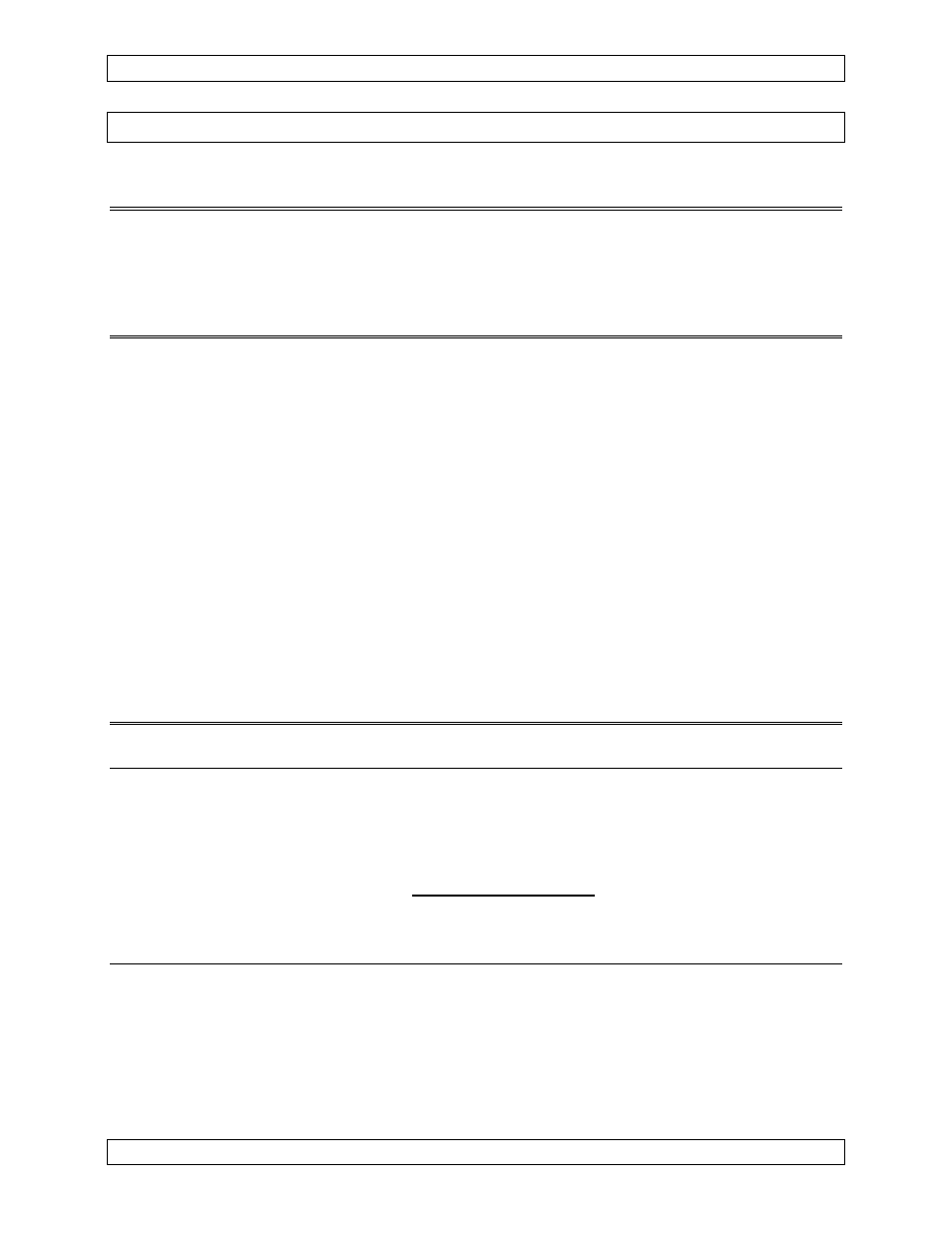
SM15 Rev. 4.00
RS16 Series Remote Switch Manual
Nov 24, 2003
Page 2-1
ENG-FORM: 805-0105.DOT
CONFIDENTIAL AND PROPRIETARY TO NORTHERN AIRBORNE TECHNOLOGY LTD.
Section 2.0 Installation
2.1 Introduction
Information in this section consists of: unpacking and inspection procedures, installation
procedures, post-installation checks, and installation drawings.
2.2
Unpacking and Inspection
Unpack the equipment carefully and locate the warranty card. Inspect the unit visually
for damage due to shipping and report all such claims immediately to the carrier
involved. Note that each unit should have the following:
- RS16 Series Remote Switch
- Warranty Card
- Release Certificate
Verify that all items are present before proceeding and report any shortage immediately
to your supplier.
Complete the warranty card information and send it to NAT when the installation is
complete. If you fail to complete the warranty card, the warranty will be activated on
date of shipment from NAT.
2.3 Installation
Procedures
2.3.1 Warnings
Do not bundle any lines from this unit with transmitter coax lines. Do not bundle any
logic, audio, or DC power lines from this unit with 400 Hz synchro wiring or AC power
lines. Do not position this unit next to any device with a strong alternating magnetic
field such as an inverter or significant interference to operation will result. In all
installations, use shielded cable exactly as shown and ground as indicated.
Significant problems may result from not following these guidelines.
2.3.2
Cautions
Do not install the RS16 without making a suitable amendment to the flight manual
indicating how information transfer has been implemented in the aircraft.