3 squelch pushbutton, 6 channel display, 1 id display line – Northern Airborne Technology NPX138 User Manual
Page 40
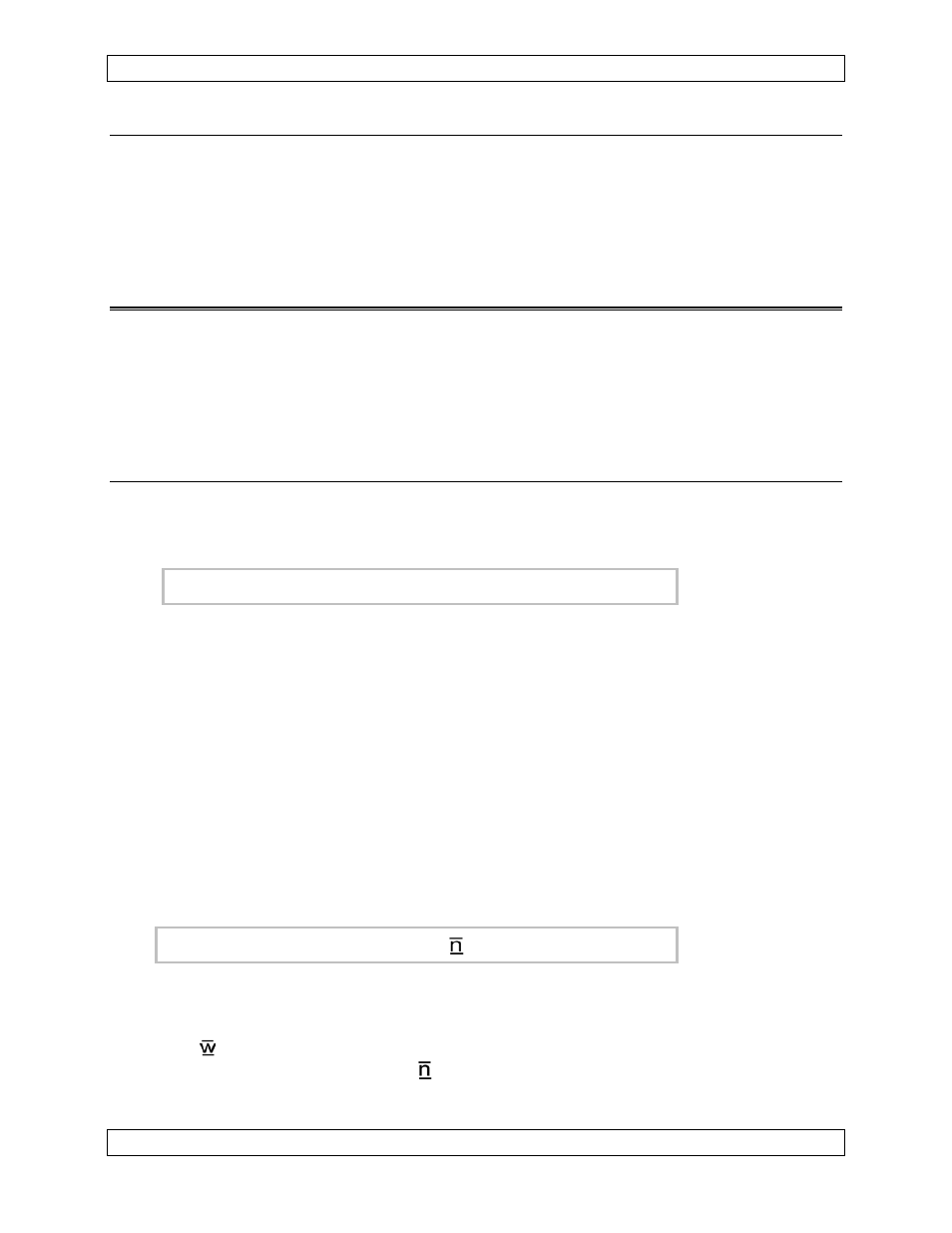
NPX138 Panel Mount Radio Manual
SM41 Rev. 4.00
3.5.3
Squelch Pushbutton
Pressing the squelch test button over-rides all squelch logic, and lets the radio’s
unsquelched audio receive signal pass to the aircraft’s audio system. The squelch test
function is useful for monitoring activity on the radio when tones prevent the squelch
from opening, or to verify volume settings or radio function.
3.6
Channel Display
For each channel stored in the radio, there are three data lines; the ID line, the RX line,
and the TX line. Depending on the position of the DISPLAY switch, one of these data
lines will be shown on the top row of the display. Regardless of which of the three is
being displayed, the channel number will always show on the far left hand side and
RX/TX functions will be operational.
3.6.1
ID Display Line
The ID line includes the channel number, the channel label or name, the scan list flag,
and the priority scan channel flag. A typical ID line might look like this:
01 FORESTRY sc p1
Channel Label Scan Flags
The label for each channel is an alphanumeric name that may be up to 10 characters
long. The channel name has no effect on radio operation, and is provided for operator
convenience in identifying the selected channel.
The scan list flag indicates whether or not the radio monitors the channel during scanning.
The ‘sc’ character means that the channel is in the scan list. A dash ‘-’ indicates the
channel is not in the scan list. The ‘p1’ character means that the channel is the priority
scan channel. A dash ‘-’ indicates the channel is not selected as a priority channel.
If the radio is a NPX138N, there will also be a bandwidth flag displayed on the ID line.
A typical NPX138N ID line might look like this:
01
FORESTRY
sc p1
Channel Label Bandwidth Scan
Flags
The bandwidth flag indicates the current modulation acceptance and transmit deviation
mode. A ‘ ’ character indicates that the channel is operating in wide-band (± 5.0 kHz
Rated System Deviation) mode. An ‘ ’ character indicates that the channel is operating
in narrow-band (± 2.5 kHz Rated System Deviation) mode (refer to section 3.11).
Page 3-6
Nov 10, 2003
ENG-FORM: 806-0105.DOT
CONFIDENTIAL AND PROPRIETARY TO NORTHERN AIRBORNE TECHNOLOGY LTD.