1 select switch, 2 next switch – Northern Airborne Technology NPX138 User Manual
Page 43
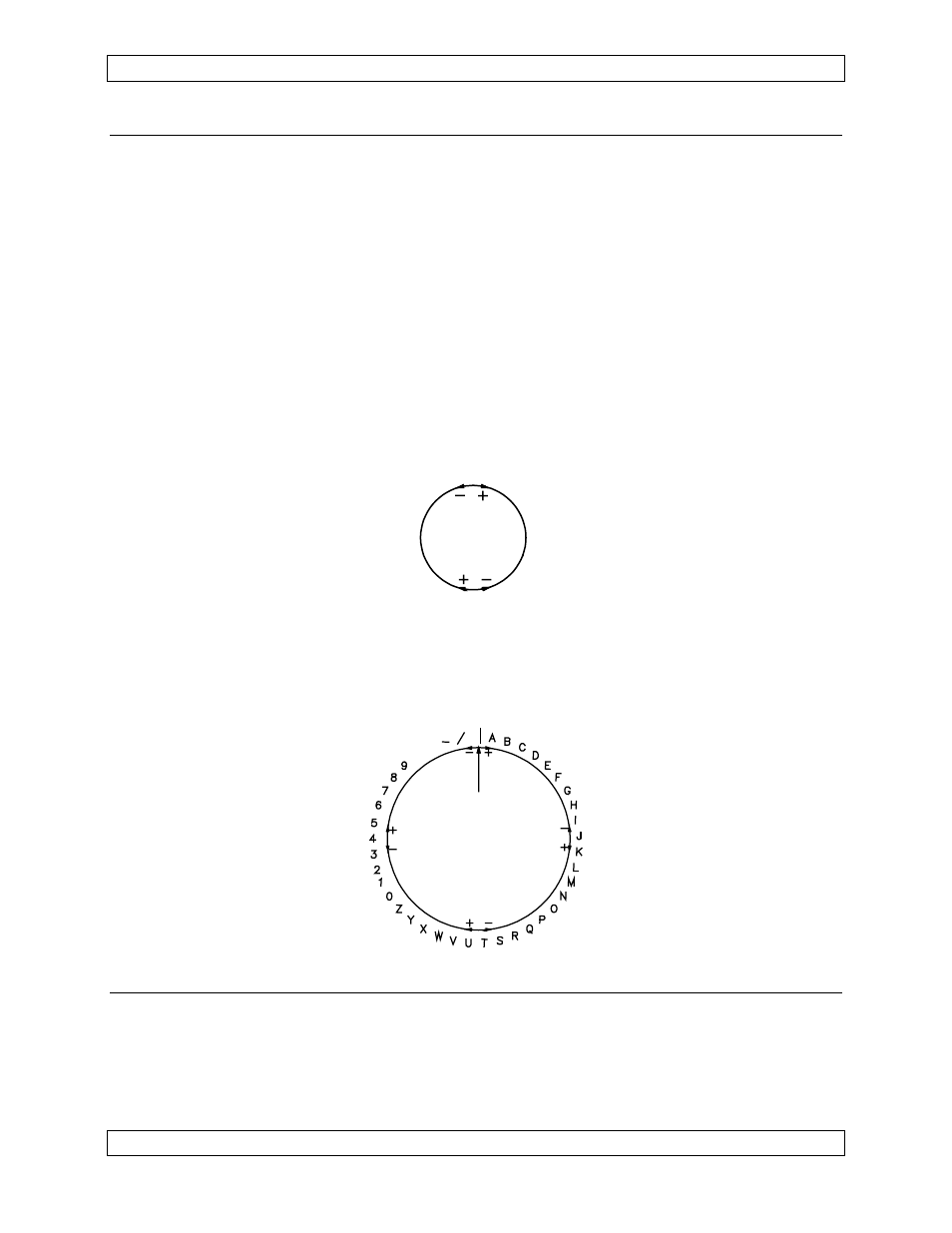
SM41 Rev. 4.00
NPX138 Panel Mount Radio Manual
3.7.1
SELECT Switch
The SELECT switch steps the data entry up or down (+/-). The radio only permits a
valid choice for each position selected for editing. This is to aid operators in reducing
entry mistakes, particularly when busy with other flight procedures.
The selection choices string together as if in a circle, and the operator moves through
this circle with the SELECT switch. Depending on which way the operator sets the
SELECT switch (+ or -), the editor will move around the circle in either direction.
When editing frequency (TX or RX) the editor removes numbers from this circle that do
not apply to the particular cursor position. For example, most NPX138 radios can only
have a 3, 4, 5, 6 or 7 in the 10’s of MHz position, so the editor does not permit any other
numbers during editing from the front panel.
FREQUENCY EDITING
WHILE IN CHANNEL EDIT
SELECT
SELECT
1
5
4
3
2
6
7
8
9
0
When editing a channel ID label the editor adds the alphabetic characters and
frequently used symbols to this circle that apply. For example, the blank (visible as a
flashing underline ‘_’ to show the cursor location), the slash (/) and the number sign (#).
SELECT
SELECT
SELECT
SELECT
ID
CHANNEL EDIT
(BLANK)
#
.
3.7.2
NEXT Switch
The NEXT switch moves the editing cursor one position to the right if momentarily set to
‘+’ and one position to the left if momentarily set to ‘-’. The cursor will wrap around
when it reaches either end of the line. The editor will change what choices are valid as
the cursor moves from one character to the next.
Nov 10, 2003
Page 3-9
ENG-FORM: 806-0105.DOT
CONFIDENTIAL AND PROPRIETARY TO NORTHERN AIRBORNE TECHNOLOGY LTD.