Olson Technology OTOHP-NMS User Guide User Manual
Page 22
Advertising
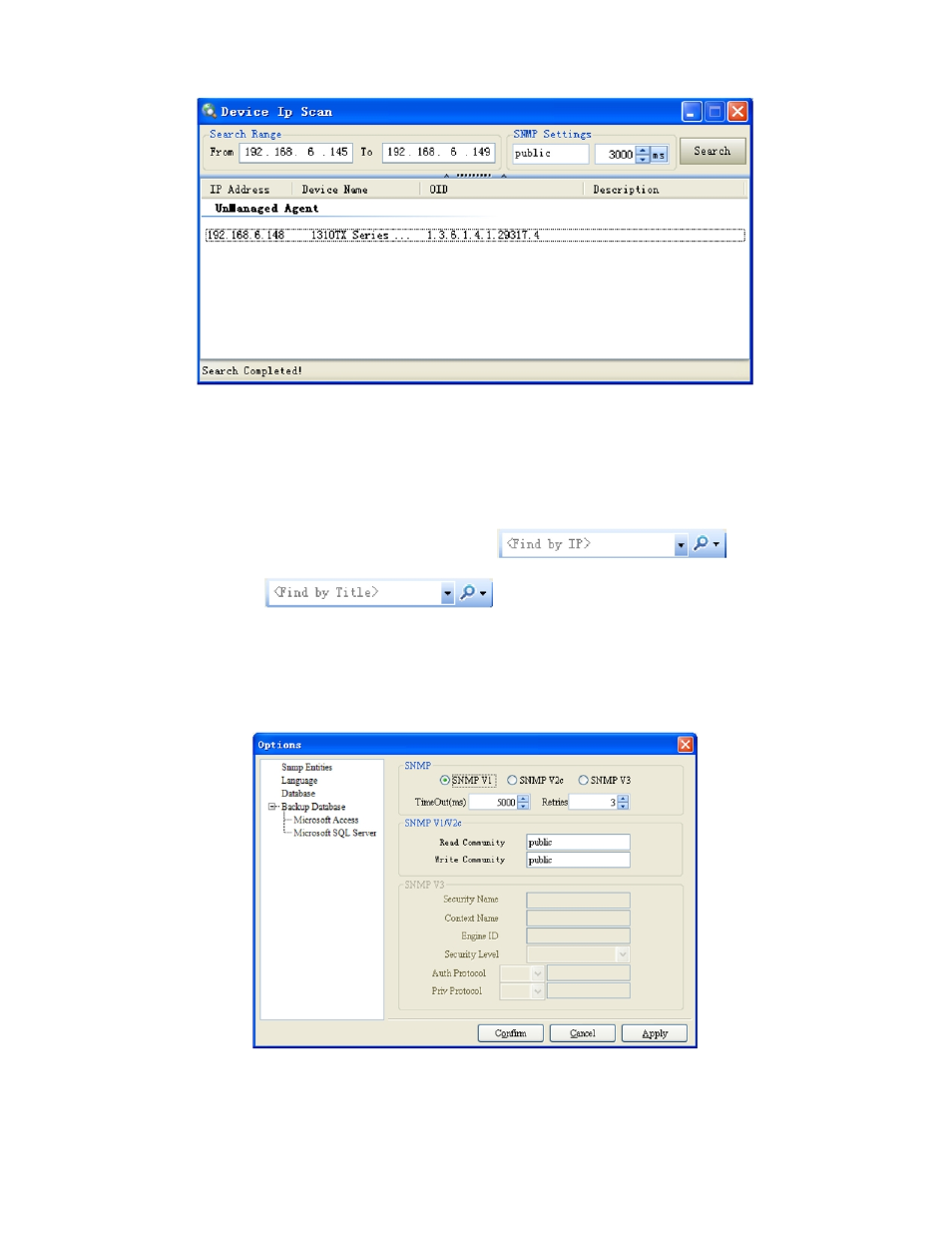
Model OTOHP-NMS User Guide, Rev. X1
www.olsontech.com
22
The result will be group by:
i. Managed Agent, means that devices are managing now.
ii. Unmanaged Agent means that devices are not managed yet.
iii. Unknown Agent means that the program cannot manage these devices.
The devices can also be searched for in the node tree view. Use
to search for a device
using the IP address. Use
to search for a device using the device node title.
SNMP Entities Setup
Right click the selected IP node, select “SNMP Entities” menu.(note that different IP addresses may have different
settings).
Polling Queue
Right click on device IP manager window and select “Polling Config” menu.
Advertising