OnLine Power Power Wave 1 User Manual
Page 17
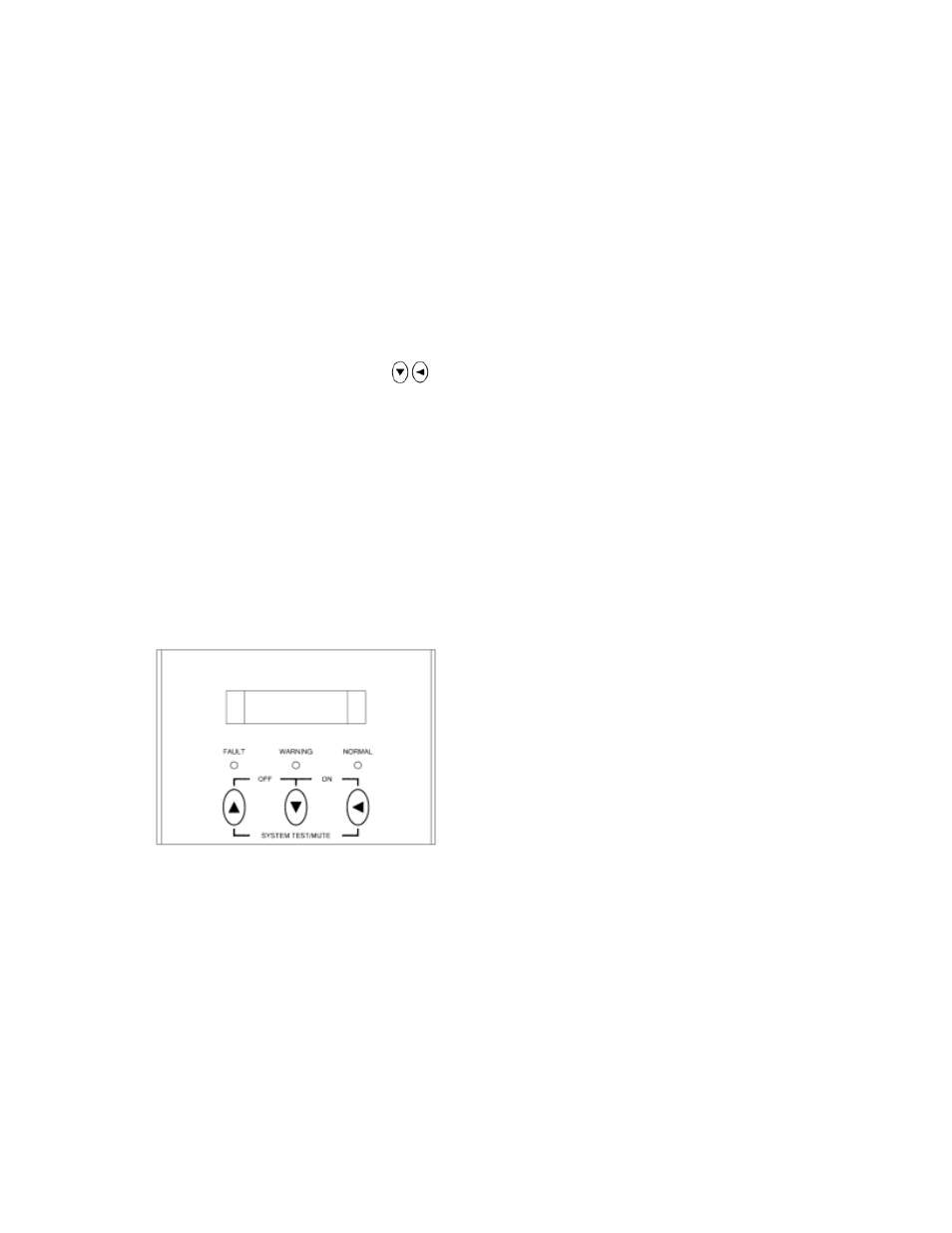
6005-085 Rev B
16
WELCOME TO
USE UPS
WELCOME TO
USE UPS
WELCOME TO
USE UPS
6.2
Operation/Turn-on Procedure
Please follow the instructions below for UPS operation.
Starting and shutting down the UPS
Ensure that unit was correctly installed in accordance with all building and safety codes and that the
input power cable is connected to a tested well-grounded outlet.
1. SWITCH THE EXTERNAL INPUT BREAKER TO "ON" AND
CHECK THE VOLTAGE AT THE "INPUT AC TERMINAL"
2. SWITCH THE INTERNAL UPS INPUT BREAKER TO "ON"
3. TURN THE BATTERY BREAKER TO "ON"
4. PRESS POWER BUTTONS LOCATED ON THE FRONT DISPLAY
5. SWITCH THE OUTPUT BREAKER(S) TO "ON"
During this inspection, the LCD will display
“Ready on”. The LED will light up when the output
power is available and the LCD will display
“Line mode.”
Switch on the loads.
Shutting down the UPS
1. SWITCH THE OUTPUT BREAKER(S) TO "OFF"
2. SWITCH THE BATTERY BREAKER TO "OFF"
3. SWITCH THE INPUT BREAKER TO "OFF"
LCD display
By pressing the UPS ON/OFF Control Key and the LCD Select Down-key simultaneously for 3
seconds until the buzzer beeps twice, the UPS will start up and the Normal LED will illuminate to
indicate that the power is flowing from the inverter to the load.
When the LCD Select Down-key and the LCD Select Up-key are pressed simultaneously for 3
seconds until the buzzer beeps twice, the inverter will turn off and the UPS will enter standby status
(LCD display illuminates and Normal LED is blinking) until the AC source is disconnected.