Quick reference chart, Gain selection – Oppo HA-2 User Manual
Page 12
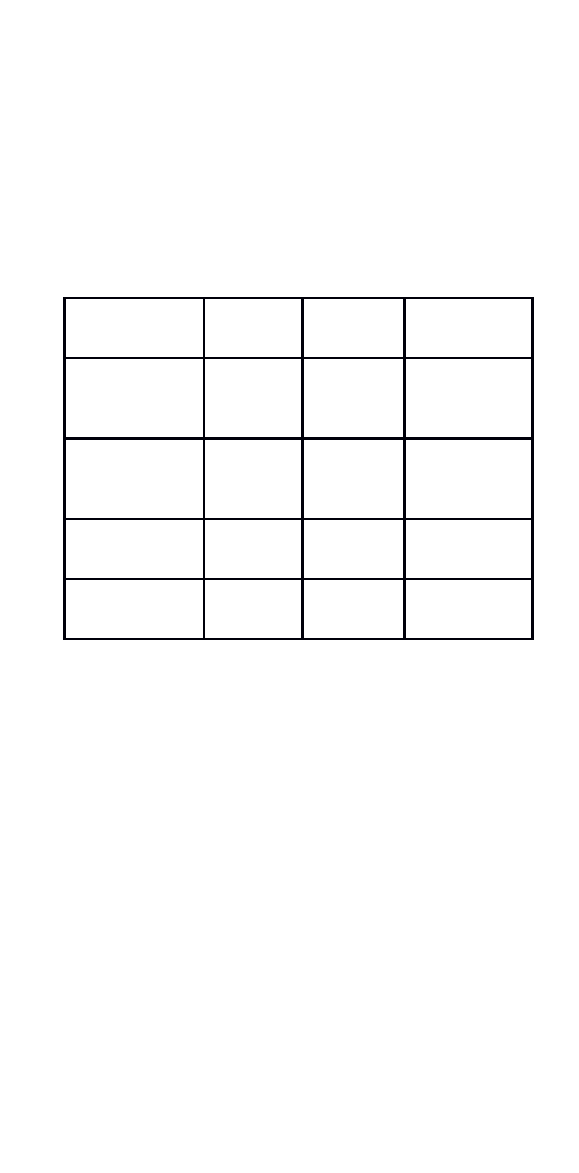
sound. Please do not plug in headphones if you need
to use the Line-out Jack.
The Line-out is at a fixed volume level. The Power/Volume
Knob of the unit does not affect the volume of the Line-
out. Please use the volume control on your amplifier or
powered speakers.
Quick Reference Chart
Input, Output, and Source Selector for various sources:
Playback
Source
Source
Selector
Input
Port
Output
Jacks
iPod,
iPhone,
iPad
A
(left)
USB A
Headphone
or Line-out
Other
Smartphone
s
B
(center)
USB
micro-B
Headphone
or Line-out
Computers
B
(center)
USB
micro-B
Headphone
or Line-out
Other
Devices
C
(right)
Audio-in
Headphone
Gain Selection
The HA-2 has two gain levels. The low gain (L) level is
intended for use with high sensitivity headphones and In-Ear
Monitors (IEMs). The high gain (H) level can be used for other
headphones if you feel that the volume is too low in low gain
level even when the Power/Volume Knob has been rotated to
the maximum volume position.
Please follow this procedure to safely change gain level:
Turn off the unit first.
Flip the Gain Switch to the high gain (H) position.
Turn on the unit and gradually adjust the volume.
Remember to reset the Gain Switch to low gain (L) position if
you switch to a new pair of headphones.