Checking battery level, Charging other devices, Caution – Oppo HA-2 User Manual
Page 9
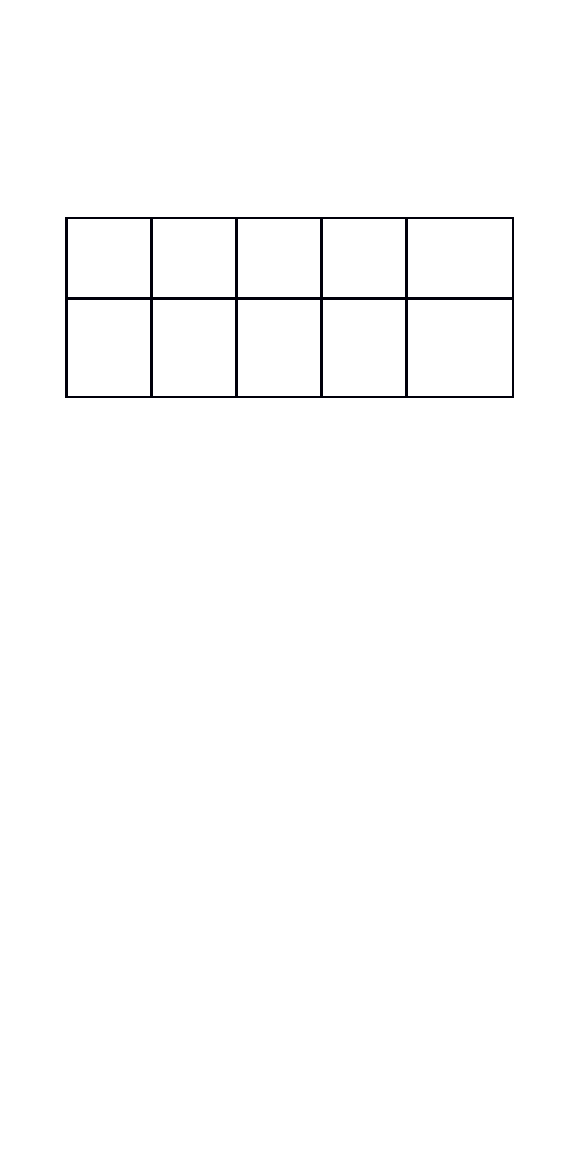
Checking Battery Level
Press the Battery Check / Power Bank Button briefly to check
the battery level. The Battery Level Indicators will light up to
show the remaining battery power:
<20%
20%
-
25%
25%
-
50%
50%
-
75%
75%
-
100%
Legend:
- dark
- red light
- green light
When the battery level is below 20%, the Battery Level
Indicators will automatically light up in red as a reminder to
charge as soon as possible.
Charging Other Devices
The unit can be used as a power bank to charge other mobile
devices.
Connect the mobile device to the unit’s USB A port using the
charging cable that comes with your mobile device.
Press and hold the Battery Check / Power Bank Button until
the blue Power Bank Indicator lights up. The HA-2 is
now supplying power to the mobile device.
Press and hold the Battery Check / Power Bank Button again
until the blue Power Bank Indicator goes off when you
no longer need to supply power to the mobile device.
CAUTION:
When the HA-2 is being charged, it cannot
supply power to an external device at the same time.