Posiflex DS-210 User Manual
Page 13
Advertising
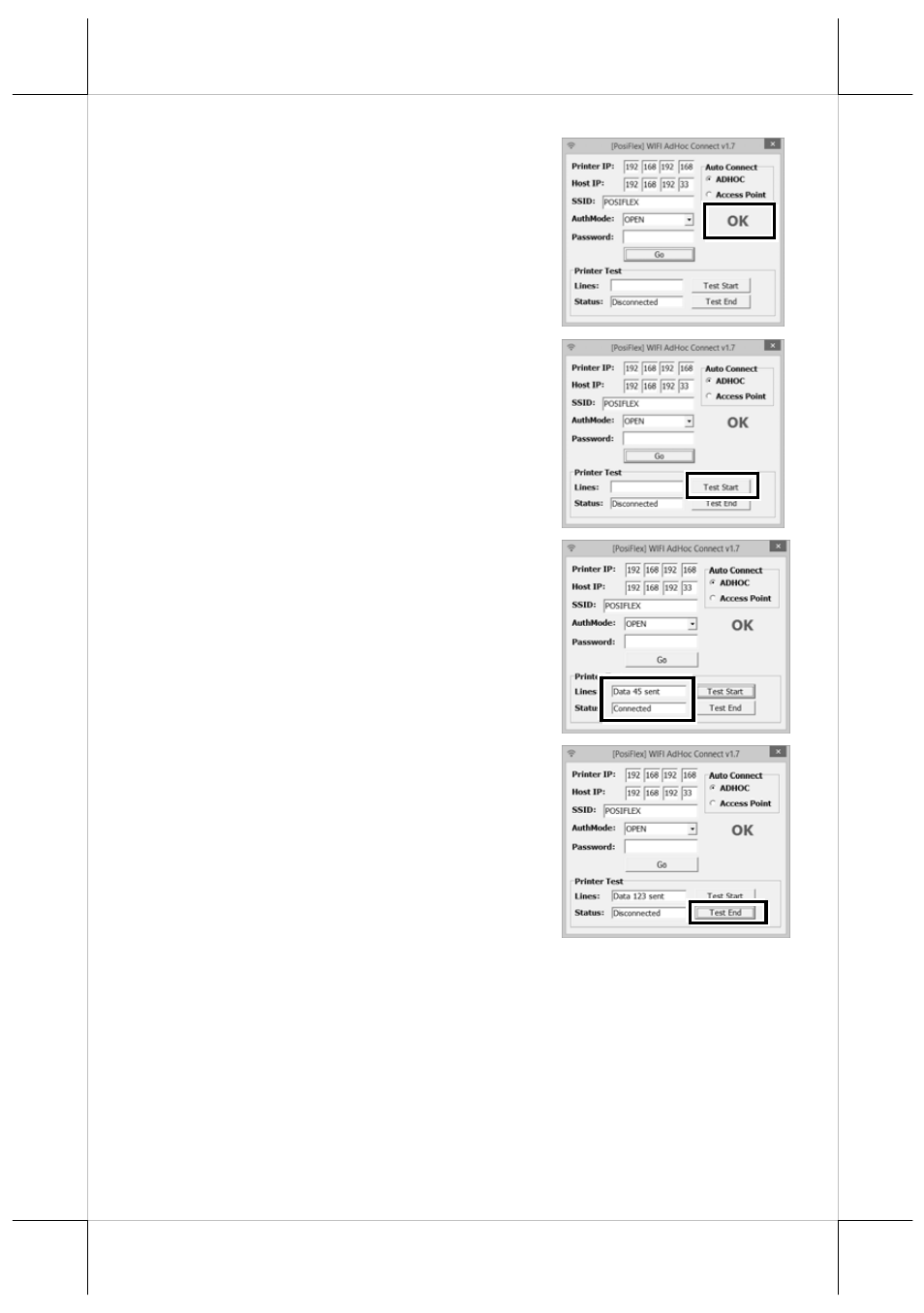
6. When the tablet PC successfully connects
to the DS-210 printer, you will see the
“OK” message.
7. Tap Test Start to do a printing test.
8. In this step, you see the message in the
column of Status indicating “Connected”
and that in the column of Lines indicating
“Data … sent”, which means that the
wirelessly connected printer is printing data
for the test.
9. To stop the printing test, tap Test End.
13
Advertising
This manual is related to the following products: