Loading a paper roll – Posiflex DS-210 User Manual
Page 4
Advertising
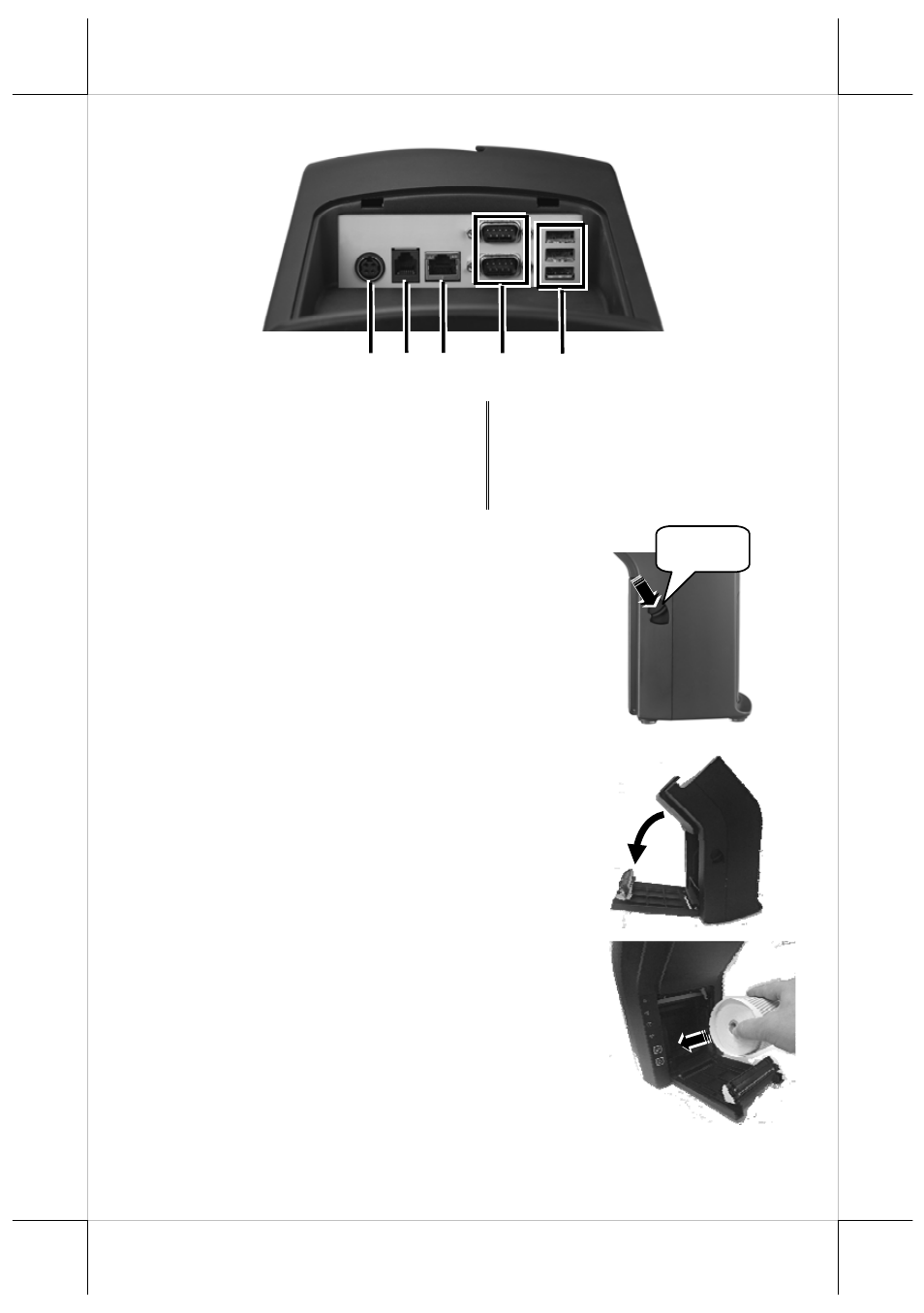
View of I/O Interface of DS-200/210
1
2
3
4
5
1 12VDC-IN Power Jack
2 RJ11 Cash Drawer Port
3 RJ45 LAN Port
4 DB-9 Port
5 USB
2.0
Port
Loading a Paper Roll
1. Press down the paper roll cover release lever to
release the paper roll cover.
2. The paper roll cover ejects. Then, open the paper
roll cover manually.
3. Drop the 80mm-wide thermal paper roll inside
the paper roll compartment of the printer, as
shown in the right figure.
Press
4
Advertising
This manual is related to the following products: