Preset types – Proel PRONET v.2.1 User Manual
Page 67
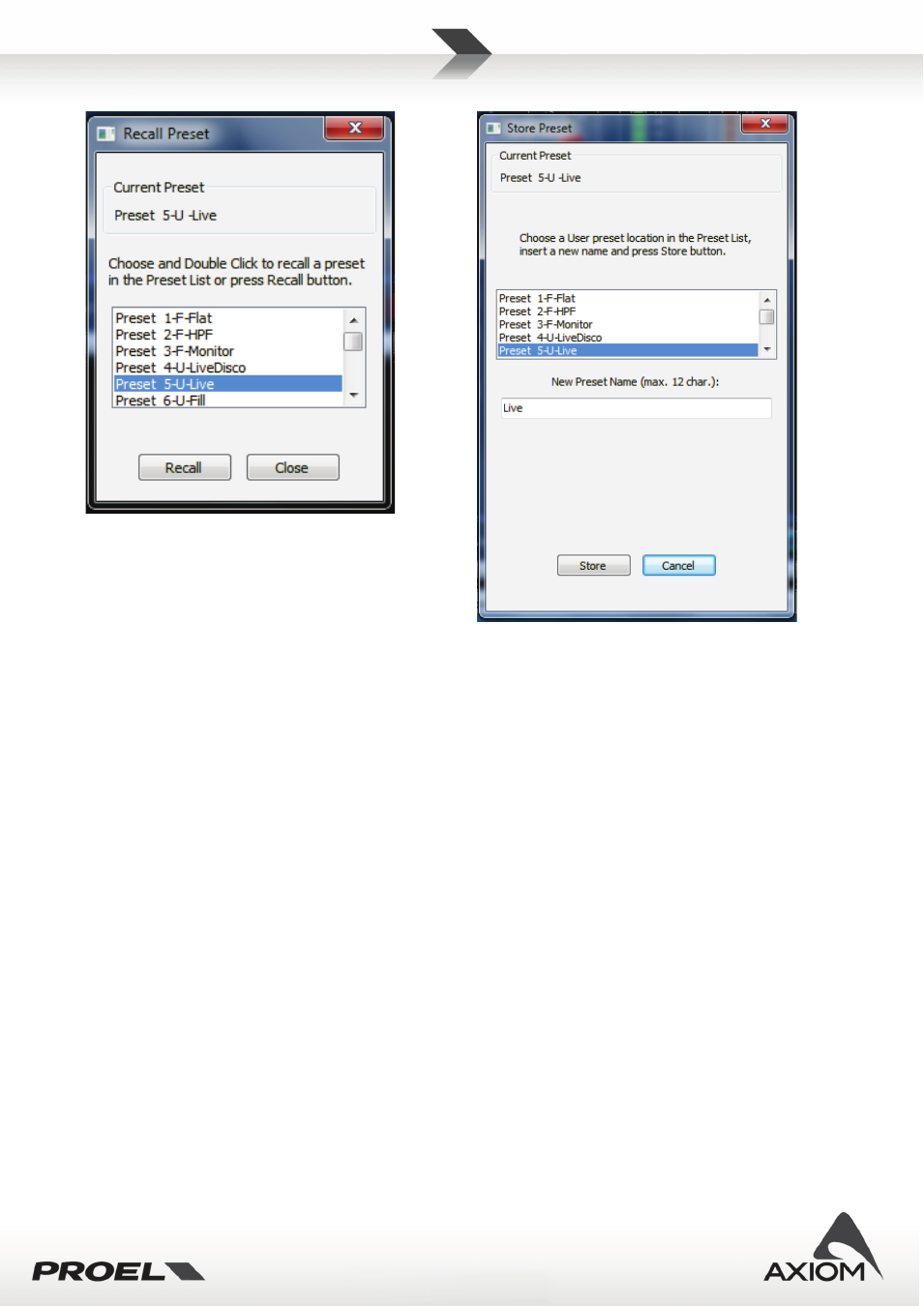
67
Fig.86 Recall preset panels.
Fig.87 Store preset panels.
Preset types
The internal memory of CORE PROCESSED speakers is organized in two zones: the first zone, called Factory
Memory, and a second zone, called User Memory. You can’t overwrite a preset in the Factory Memory
locations! You can store a preset only in a User Memory location. To distinguish the two kinds of presets they
are labeled with a marking letter before the name.
F - Factory Protected Preset;
U - User Preset;
The factory presets and the first user preset (the first one in the user memory location, after the factory
presets) can be recalled also from the rear panel of CORE PROCESSED speakers, so you can store your
preferred setup and recall when you need it.
Note: In each Factory Preset there is an optimization of the loudspeakers responses and they are accurately
designed and tuned to obtain the best starting-point or the best sound for the system in the situation
described by the preset name. Before starting a new setup, please, choose the right factory preset as the
right starting point.