Q3 Innovations UV HAWK 2 User Manual
Owner’s manual
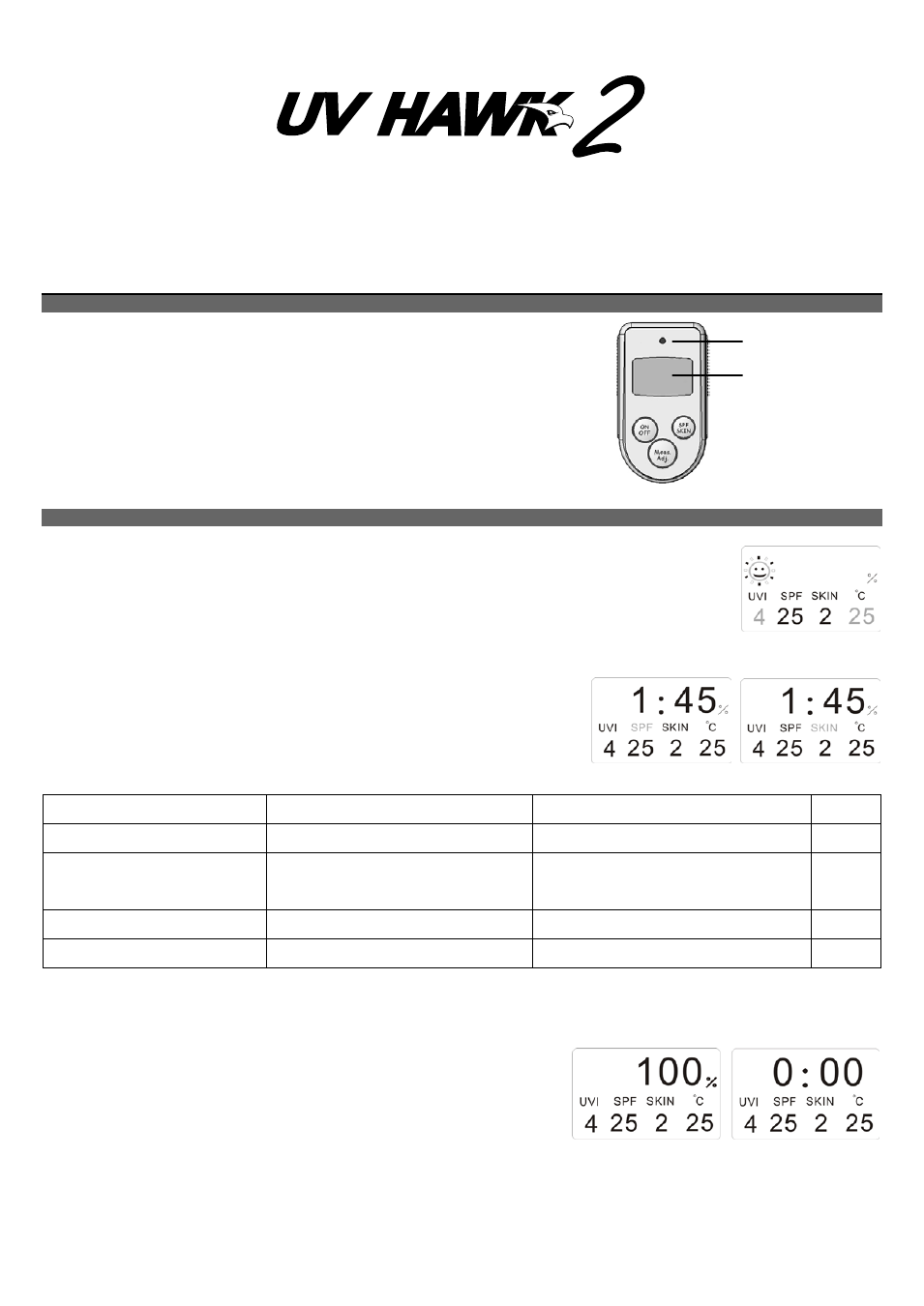
Owner’s Manual
v030110
Introduction
Overview
The UV HAWK™ 2 is a device that measures the intensity of ultraviolet (UV) light and displays the results in
the UV Index Scale. The higher the UV Index the greater the amount of potentially skin damaging UV light.
The UV HAWK™ 2 operates on a single CR2032 cell battery.
Features
UV index display
Ambient temperature display
Waterproof exterior
Sleek design
Compact size
Overexposure alarm
Operating Instructions
Power On and Measurement
1.
Always make sure the sensor lens is clean without any damage before measurement.
2.
Press the “ON/OFF” button to power ON.
3.
Position the UV HAWK™ 2 under sunshine and make sure that the UV Index Sensor is directly facing the light source.
4.
Press and hold the “Meas./Adj.” button for about two seconds until the UV Index and Temperature readings are flashing.
5.
Wait 3 seconds until the sun icon disappears and Temperature reading stops flashing and THEN read the UV Index and Temperature
readings.
Changing SPF and Selecting Skin Type
1.
Press the “SPF/SKIN” button. The SPF icon should now be flashing.
2.
Press the “Meas./Adj.” button to adjust the SPF value (from 0 - 100).
3.
Press the “SPF/SKIN” again. The SKIN icon should now be flashing.
4.
Press the “Meas. /Adj. button to select the skin type (from 1 to 4). Refer to
following table for choosing the correct skin type.
5.
Press the “SPF/SKIN” button again to set the above values again.
Recommended Skin Type Selection and Skin Sensitivity Value (SSV)
Skin Category
Unexposed Skin Color
Tanning History
Skin Type
Never tans, always burns
Pale or milky, white alabaster
Develops red sunburn, painful swelling, skin peels
1
Sometimes tans, usually burns
Very little brown, sometimes freckles
Usually burns, pink or red coloring appears,
can gradually develop light brown tan
2
Usually tans, sometimes burns
Light tan, brown or olive, distinctly pigmented
Rarely burns, moderately rapid tanning response
3
Always tans, rarely burns
Brown, dark brown or black
Rarely burns, very rapid tanning response
4
Reading the Results and Overexposure Alarm
1.
The reading at the top of the screen changes from “Sun Exposure %” to “Time
Left before Overexposure” every 6 seconds.
a. Sun Exposure % - Percentage of total recommended exposure volume,
calculated by UV index, SPF and skin type.
b. Time Left for Safety Exposure - Time left to reach the total recommended
exposure volume, calculated by UV index, SPF and skin type.
2.
When the Sun Exposure % reaches 100% or Time Left before
Overexposure reaches 0 the Overexposure Alarm will be activated.
3.
Press and hold the ON/OFF button for two seconds to turn off the Overexposure
Alarm.
4.
Press and hold the ON/OFF button for two seconds to power off the device.
UV INDEX SENSOR
LCD DISPLAY