Setting up the application, User interface, Main window – QuickLabel NiceData User Manual
Page 4: Customizing the software, Shortcuts
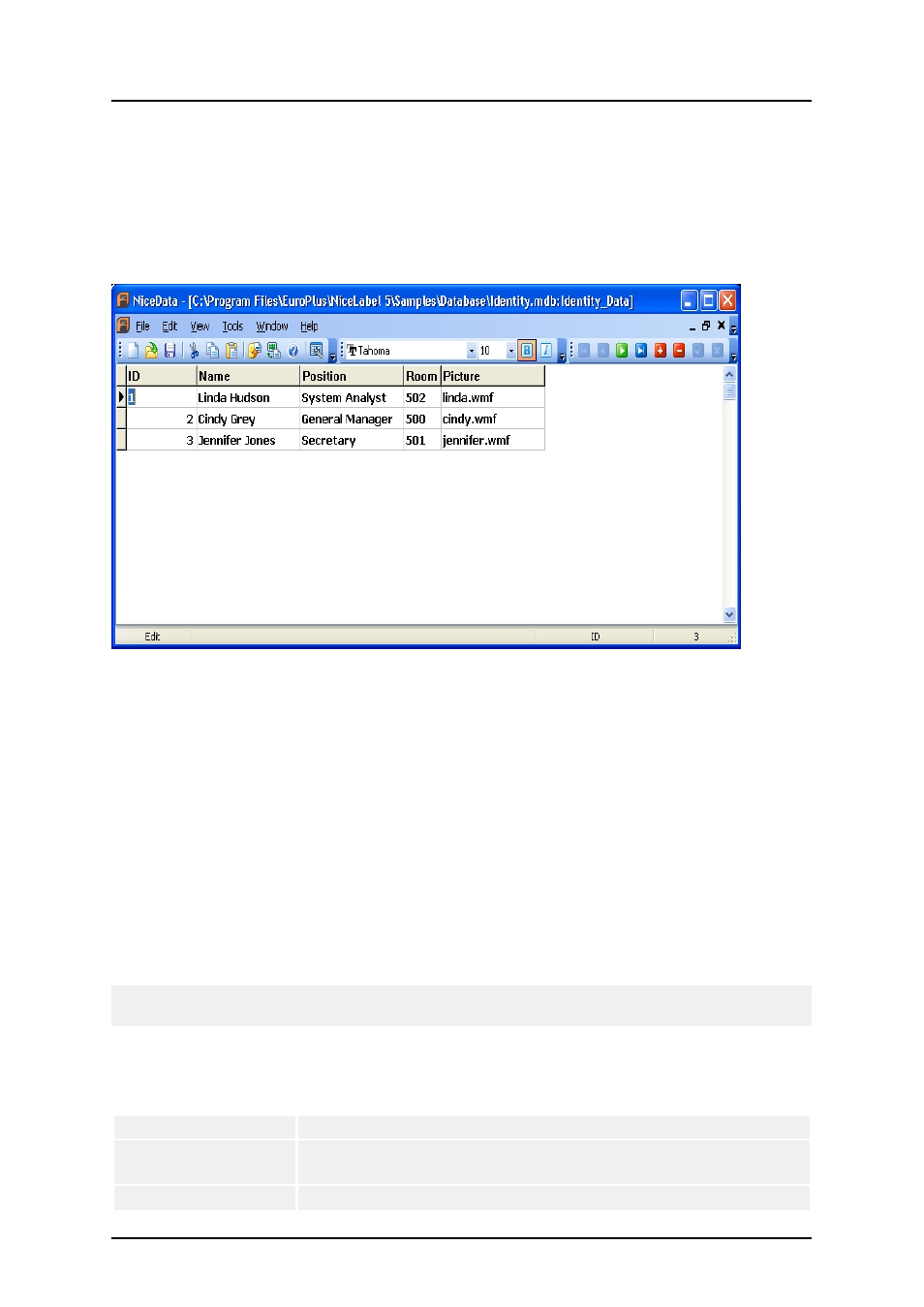
- 4 -
Setting Up The Application
User Interface
Main Window
Main window
Customizing the Software
To change the font used in the table, do the following:
1. Select Font command in the Options menu.
2. Select the appropriate font.
To customize the menus and toolbars, do the following:
1. Select Customize command in the Tools menu.
The Customize dialog box will open.
2. Make modifications to the settings.
3. Click on the OK button.
Note:
You can also change the positions of the toolbars on-screen. Just drag them to the new position.
Shortcuts
Shortcut
Action
Ctrl + M
Multi select: The option selects all fields in the record. This func-
tionality can also be used to copy values to another application.
<Insert> or <Arrow
Insert new field in the database.