Restructure the database – QuickLabel NiceData User Manual
Page 9
Advertising
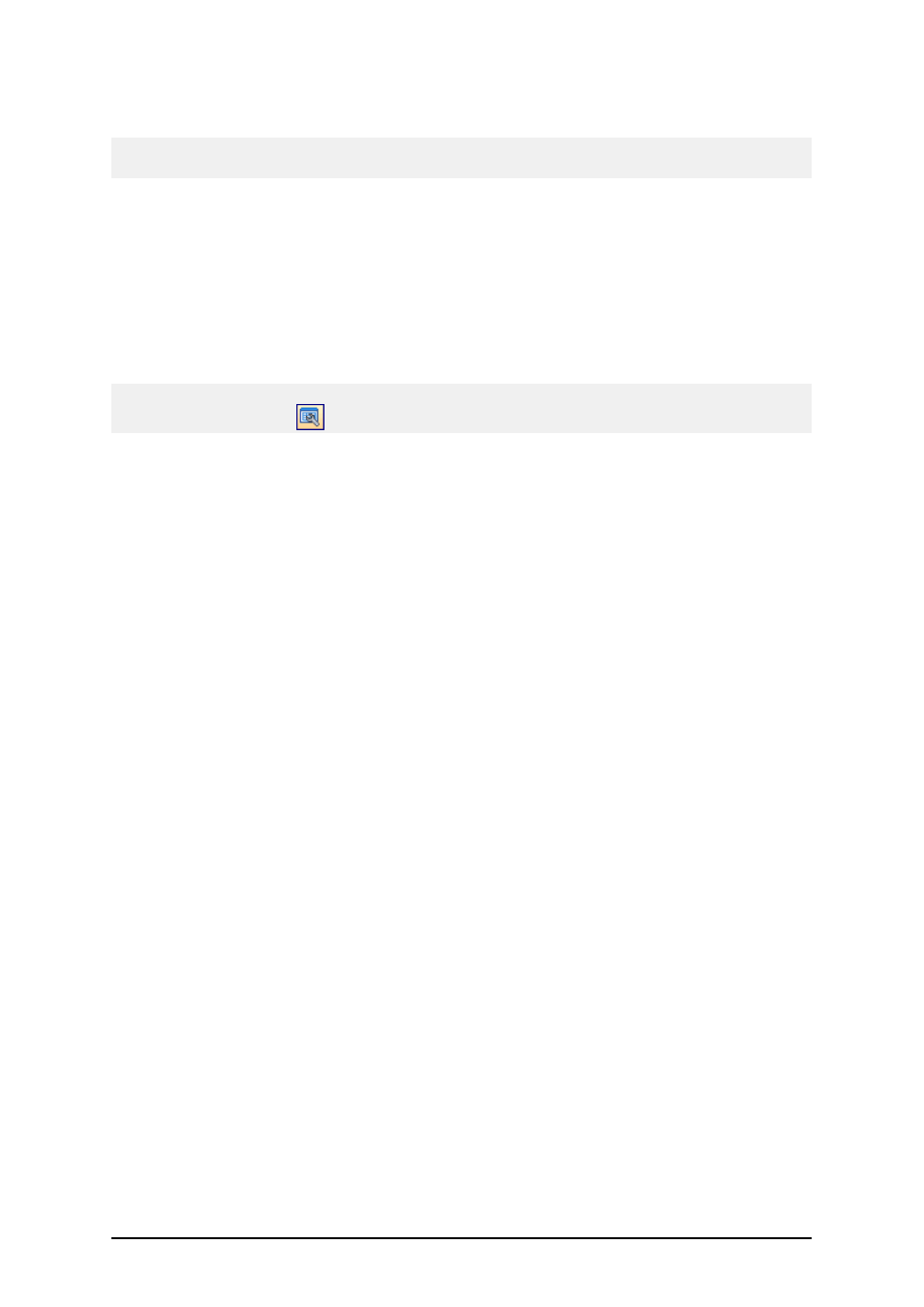
- 9 -
1. Select the Edit command in the View menu.
Note:
You can also press the <F9> shortcut.
2. The table has switched to the Edit mode, enabling you to edit records.
Restructure the Database
To change the structure in your database table, do the following:
1. Open your database table.
2. Select the command Restructure in the Options menu.
Note:
You can also click on the
icon in the toolbox.
3. Go to the Fields tab to make changes to the structure of the fields.
4. Go to the Index tab to make changes to the indexes.
5. Click on the OK button.
Advertising