Setting the management network ip address – QVidium Pro-MPEG DVB-ASI Gateway User Manual
Page 8
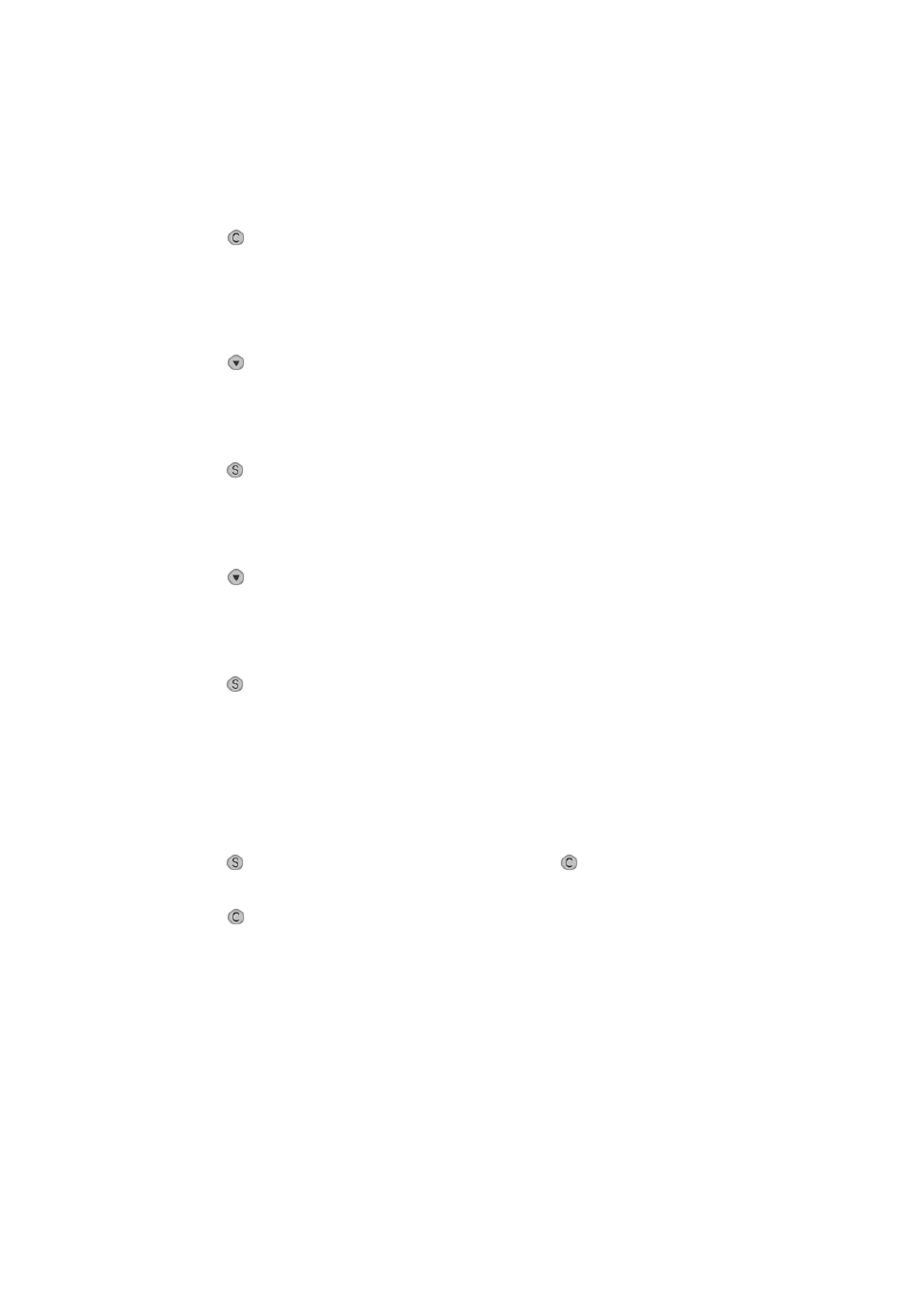
Pro-MPEG DVB-ASI Gateway
QVidium™ Technologies, Inc.
Quick Start Guide
8/18
© 2006 QVidium™ Technologies, Inc.
Setting the Management Network IP Address
The Management IP Address corresponds to the LAN2 (Eth1) network interface. The following
procedure allows you to change the Management IP Address.
1. Press
the (Cancel) button. This takes you into Control/Configuration mode.
You should see the following:
>TransmitIP
on the second line.
2. Press
the (Down) arrow button until you should see the
>Setup
option.
3. Press the
(Select) button. You should see the
>LAN1 IP Addr
option on the second line.
4. Press
the (Down) arrow button. You should see the
>LAN2 IP Addr
option on the second line. LAN2 is the designation for the management interface.
5. Press the
(Select) button. You should see on the display:
LAN2 IP Addr
192.168.001.031
6. Use the Left and Right arrows to move the cursor to the digit in the IP Address that you want
to change.
7. Use the Up and Down arrow keys to change the digits.
8. Press the
(Select) button to save the change or use the
(Cancel) button to not change
the address.
9. Press
the (Cancel) button 2 times to get back to the top level.