Randall Amplifiers 667 User Manual
Page 5
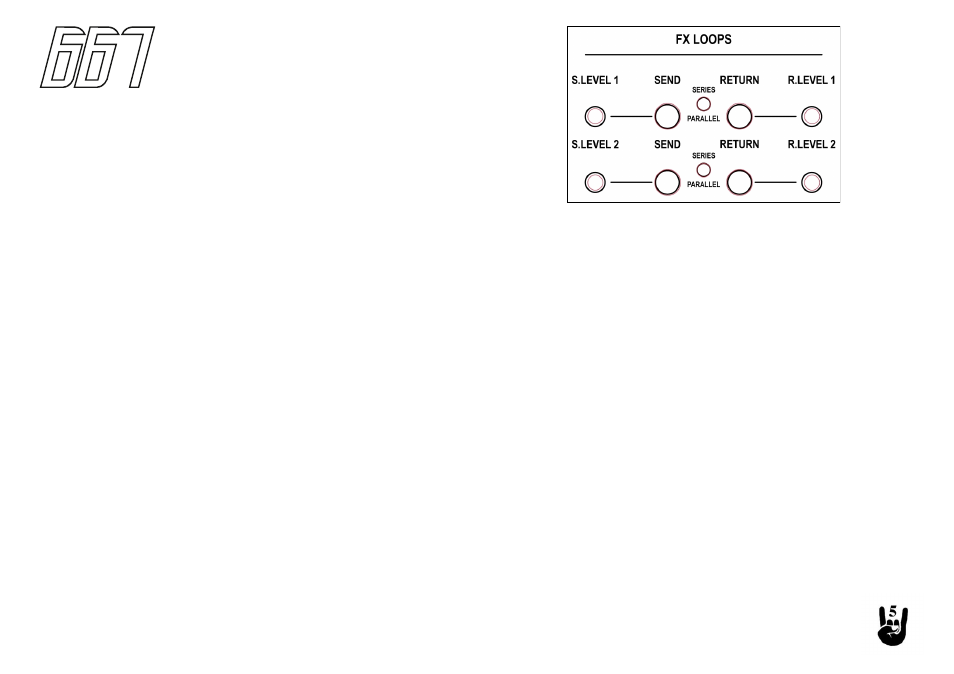
SERIES FX LOOP: This basically works as an insert patch point. The SEND jack plugs into the effects unit’s input jack. The RETURN jack plugs into the
effects unit’s output jack. The audio path of the amplifier is interrupted and 100% of the signal is being sent to the SEND jack. It must be noted that when
nothing is plugged into the SERIES selected FX LOOP and the FX switch is in the on, no sound will be heard out of the speakers. You must complete the
audio path with an effects unit or patched instrument cable. The S.LEVELx control is used to adjust the amount of signal being sent to an effects unit.
With stomp box pedals there are usually no input level indicators. In this case you will have to use your ears to set the S.LEVELx. Set the S.LEVELx up
to the maximum setting just before you start to hear the undesirable front end clipping of your effects pedal. This setting of the S.LEVELx will usually be
quite low for pedals. Setting the S.LEVELx for rack units is easier since they have input indicators. You will have to experiment with your rack effects to
obtain the best signal to noise ratio by trying different S.LEVELx & R.LEVELx settings in conjunction with the input & output level controls of your rack
effects unit. On the R.LEVELx control, bring this up to match the signal level when the FX LOOP switch is turned off via FX switch on front panel or when
the effects pedal is turned off. Toggle back and forth to set levels. PARALLEL FX LOOP: This works as a side chain. Your original, dry tone is unaffected
allowing you to mix in the amount of effects. The SEND jack plugs into the effects unit’s input jack. The RETURN jack plugs into the effects unit’s output
jack. Unlike the SERIES setting of the loop, when set to PARALLEL with nothing plugged into the loop, it will pass signal. The S.LEVELx control is used
to adjust the amount of signal being sent to an effects unit. With stomp box pedals there are usually no input level indicators. In this case, again, you will
have to use your ears to set the S.LEVELx. Set the S.LEVELx up to the maximum setting just before you start to hear the undesirable front end clipping
of your effects pedal. This setting of the S.LEVELx will usually be quite low for pedals. Setting the S.LEVELx for rack units is easier since they have input
indicators. You will have to experiment with your rack effects to obtain the best signal to noise ratio by trying different S.LEVELx & R.LEVELx settings in
conjunction with the input & output level controls of your rack effects unit. In the PARALLEL loop, the R.LEVEL control now acts as an effects mix control.
It will bring in the effects and mix it with the original unaffected signal. At higher S.LEVELx/R.LEVELx settings the effects will become louder than the
original unaffected signal if it is desired.
Things to keep in mind: When using effect units in the FX LOOP in PARALLEL mode, you must set the effects unit’s mix control to 100%. By not doing so
will cause phasing cancellations. Using the FX LOOP in SERIES mode will send 100% of the amp’s signal out of the SEND jack. Please use caution as
to the quality of the effects unit you want to put your entire tone through. This is a non “tone sucking” loop. If transparency is not achieved, then it is most
likely caused by improper setting or application of the FX loop. The use of high quality, name brand patch cables for all FX loop applications is highly
recommended. Inexpensive, “no name” patch cables are often the cause of tone loss in FX loop routing scenarios.
!
!
FX LOOPS Functions:!