Tab placement problems, Condition, Solution – Rena T-650 User Manual
Page 103: Tabs placement is inconsistent on the media, Tabs should be placed within +/- 1/8, Lead edge tab is more on the top than the bottom
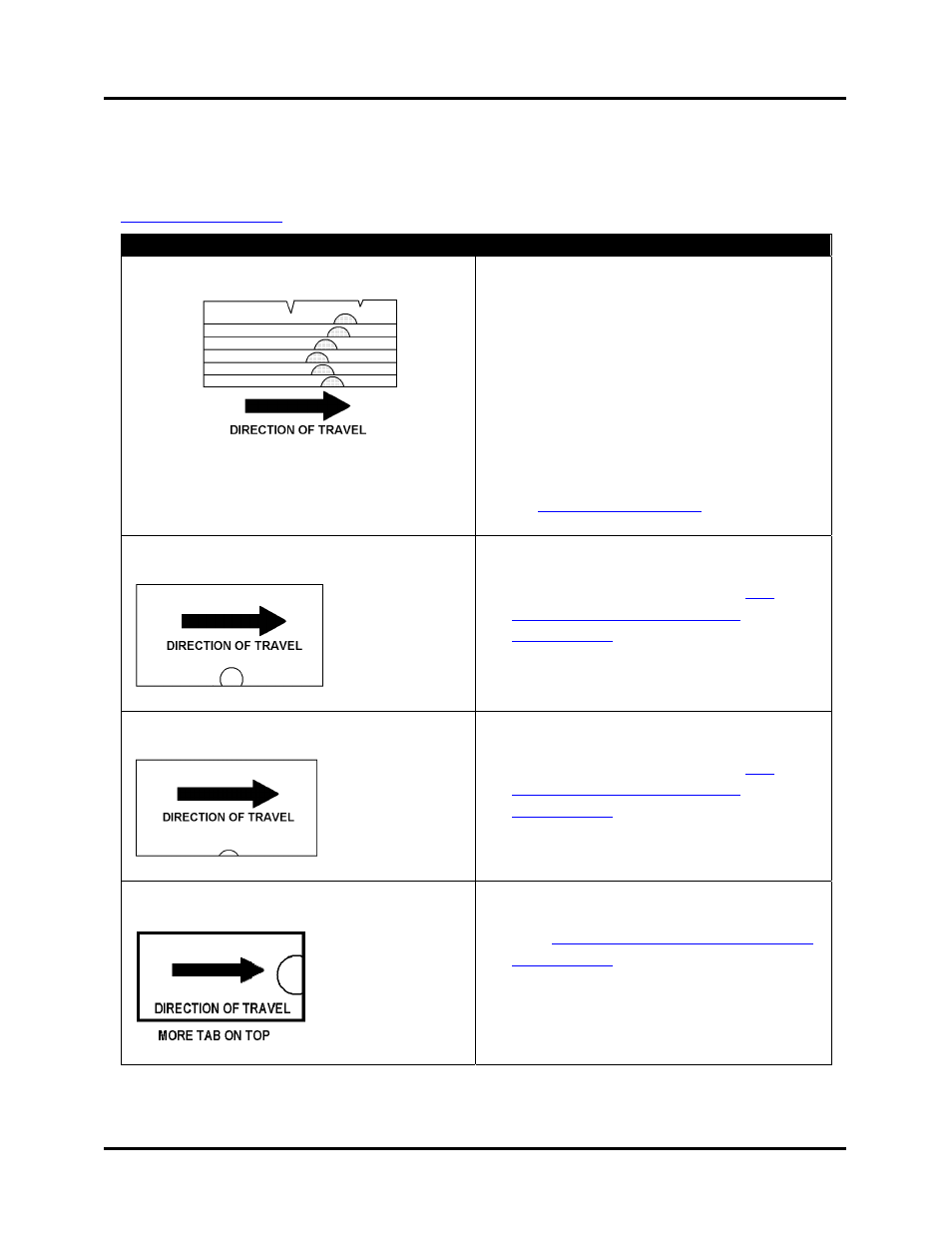
TROUBLESHOOTING
Tab Placement Problems
If you are experiencing a problem with the operation or function of the tabber. Please refer to the
“
” section as well as this “Troubleshooting” section.
CONDITION
SOLUTION
Tabs placement is inconsistent on the
media.
Tabs should be placed within +/- 1/8”
1. Check the pitch setting for the tab.
Pitch = Distance from the top of one tab
to the top of the next tab (including space
between tabs), plus 0.01”.
2. Check to be sure Pressure Roller Release
Latch, for tab drive, is engaged (lowered).
3. Check the media thickness adjustment.
Too little can cause the media to slip,
when it is being fed.
4. Check that the tabs are threaded properly.
. Are they
behind the “Reel Brake Roller” arm?
More of the tab is on the top of the media
than on the bottom.
Adjust the Fine Adjustment Knob for
Head 1 or Head 2, depending on the head
that requires adjustment. See “
Positioning Adjustments (Fine
Adjustments)
Less of the tab is on the top of the media
than on the bottom.
Adjust the Fine Adjustment Knob for
Head 1 or Head 2, depending on the head
that requires adjustment. See “
Positioning Adjustments (Fine
Adjustments)
Lead edge tab is more on the top than the
bottom.
This adjustment is performed in the
tabber programming menu.
See “
Tab Positioning Adjustments (Fine
T-650 Operations REV. 8/25/2010
103