Job programming notes, Important, Job example c: placing tabs on opposite sides – Rena T-650 User Manual
Page 53: Job example d: placing tabs on perpendicular sides, Job example e: applying stamps
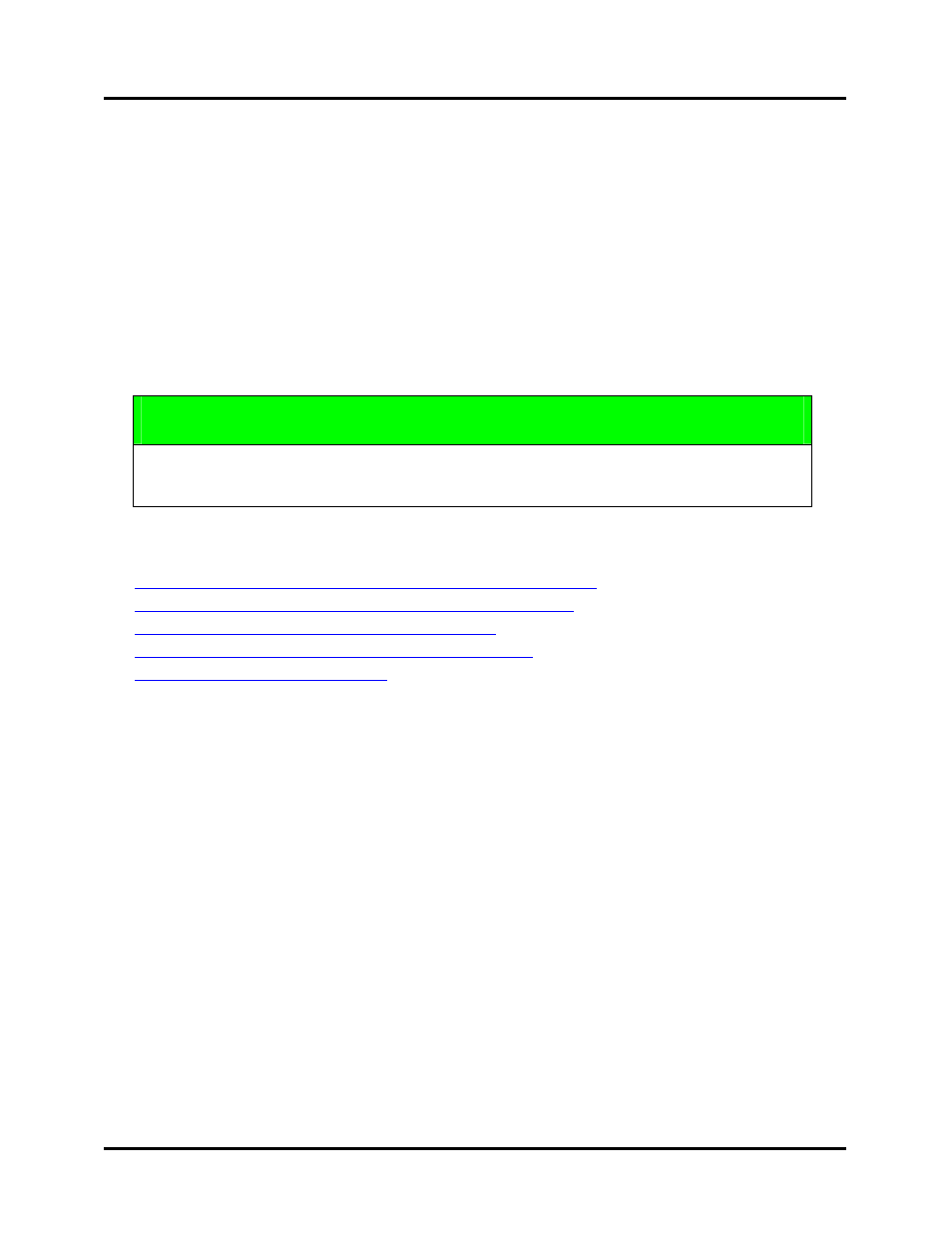
OPERATION
Job Programming Notes
There are two methods of programming jobs on the T-650:
1. Automatic – where the tab position is automatically determined by the piece length and
number of tabs selected.
2. Manual – where the operator specifies the tab positioning.
In either case some operator intervention, to fine tune the tab location and media transport
through the tabber, may be required.
NOTE: Since each Job number retains the V-Tab (tab voltages) settings separately; the V-Tab
values must be adjusted to the tab stock you are using for each job number you select.
IMPORTANT
BEFORE ATTEMPTING TO PROGRAM ANY JOB, SET UP THE FEEDER
AND THE TABBER TO FEED THE MEDIA. THEN PROGRAM THE JOB.
The following Job Examples are provided in this section:
•
Job Example A: Placing Tabs with Head 2 – Automatic Setup
•
Job Example B: Placing Tabs with Head 1 – Manual Setup
•
Job Example C: Placing Tabs on Opposite Sides
•
Job Example D: Placing Tabs on Perpendicular Sides
•
Job Example E: Applying Stamps
To help you locate the “Job Example” that best fits your project needs; an illustration and
description of the job is provided at the beginning of each procedure.
T-650 Operations REV. 8/25/2010
53