Image processing, Grab/display logo – RGBLink VENUS X3 Quick Start User Manual
Page 30
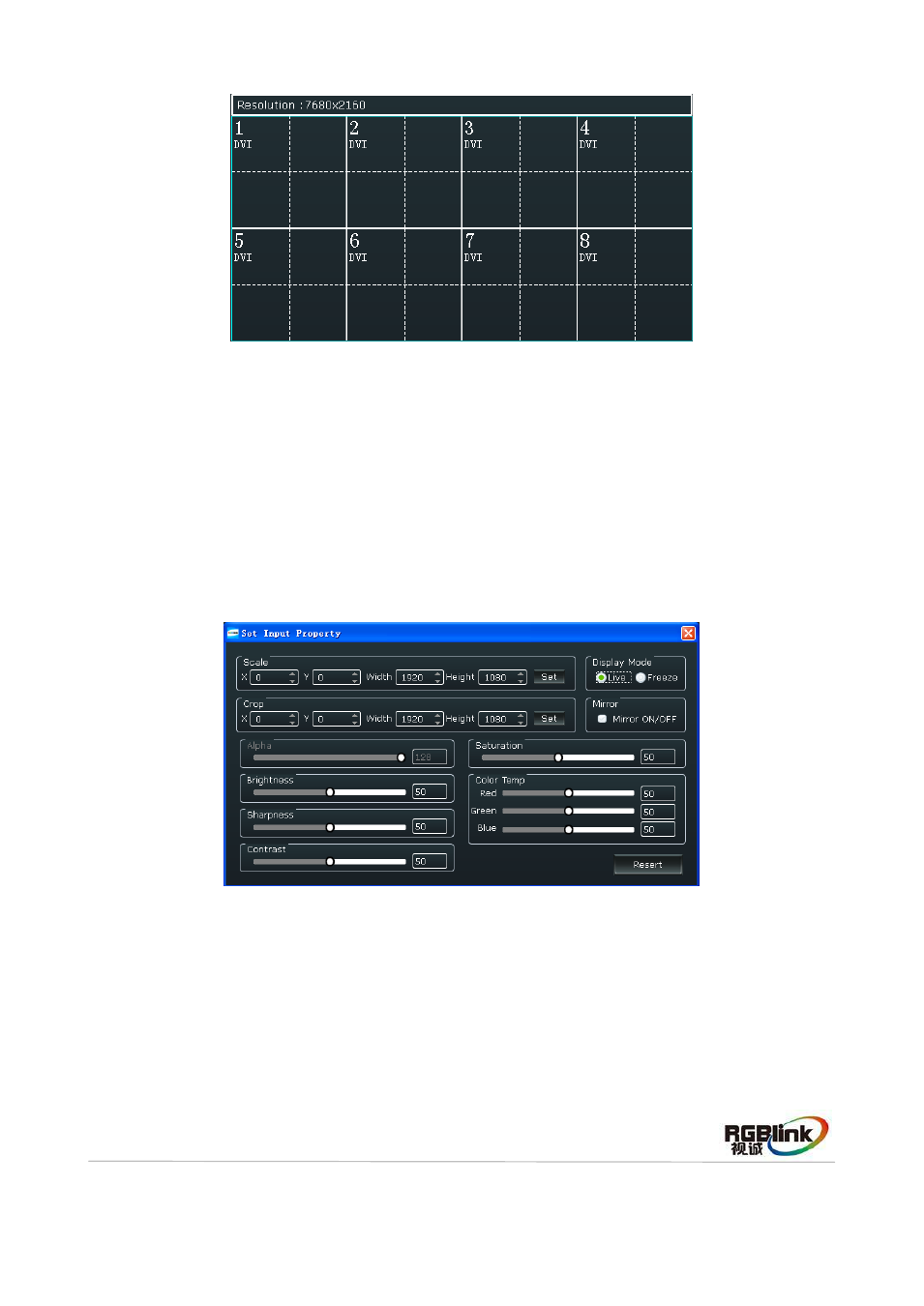
Address:S603-604 Weiye Building Torch Hi-Tech Industrial Development Zone Xiamen,Fujian Province, P.R.C
Tel: 00865925771197 Fax: 00865925771202
Email: [email protected] http://www.rgblink.cn
29
Image Processing
Put the mouse on the signal, right click the m
ouse, select the “Set Input Property”, user can
choose input port and layer, scale, crop the image, and set the display mode, mirror, color
temp, brightness, contrast, alpha, saturation and sharpness. If image quality distorts by
improper operation, it can be recover by reset.
Grab/Display Logo
Put the mouse on the signal, right click the mouse, select the “Grab/Display Logo”, user can
capture logo. VENUS X3 max supports 10 logos capture. Choose freeze the image when
capture logo. User can choose display or hide logo in the image.