Driver front panel, Nixie tube, 2,3: function button – RGBLink Driver User Manual User Manual
Page 25: Hardware orientation
Advertising
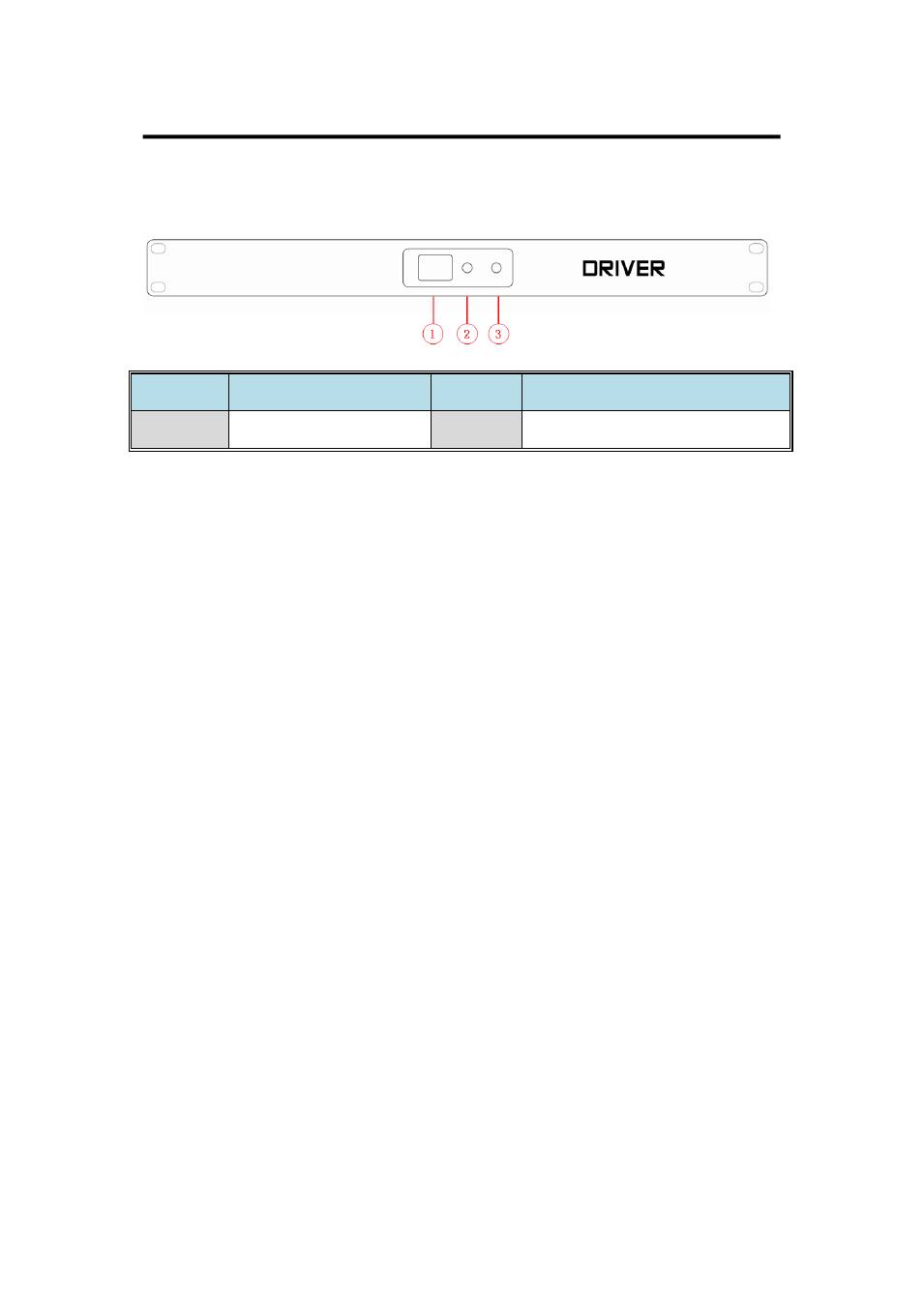
2. Hardware Orientation
Driver Front Panel
Driver User Manual 25
Driver front panel is as following:
1: Nixie Tube
Can control the brightness of LED sending card, and the nixie tube will
display the brightness value.
2,3: Function Button
Button 2: Down button, user can switch to the top level brightness value.
Button 3: Up button, user can switch to the next level brightness value.
NO
INTERFACE
NO
INTERFACE
1
Nixie Tube
2, 3
Function Button
Advertising
This manual is related to the following products: