Msp 216 front panel, Dvi input, 4~5: dvi output – RGBLink MSP 216 User Manual User Manual
Page 24: Signal indicator, Panel instruction
Advertising
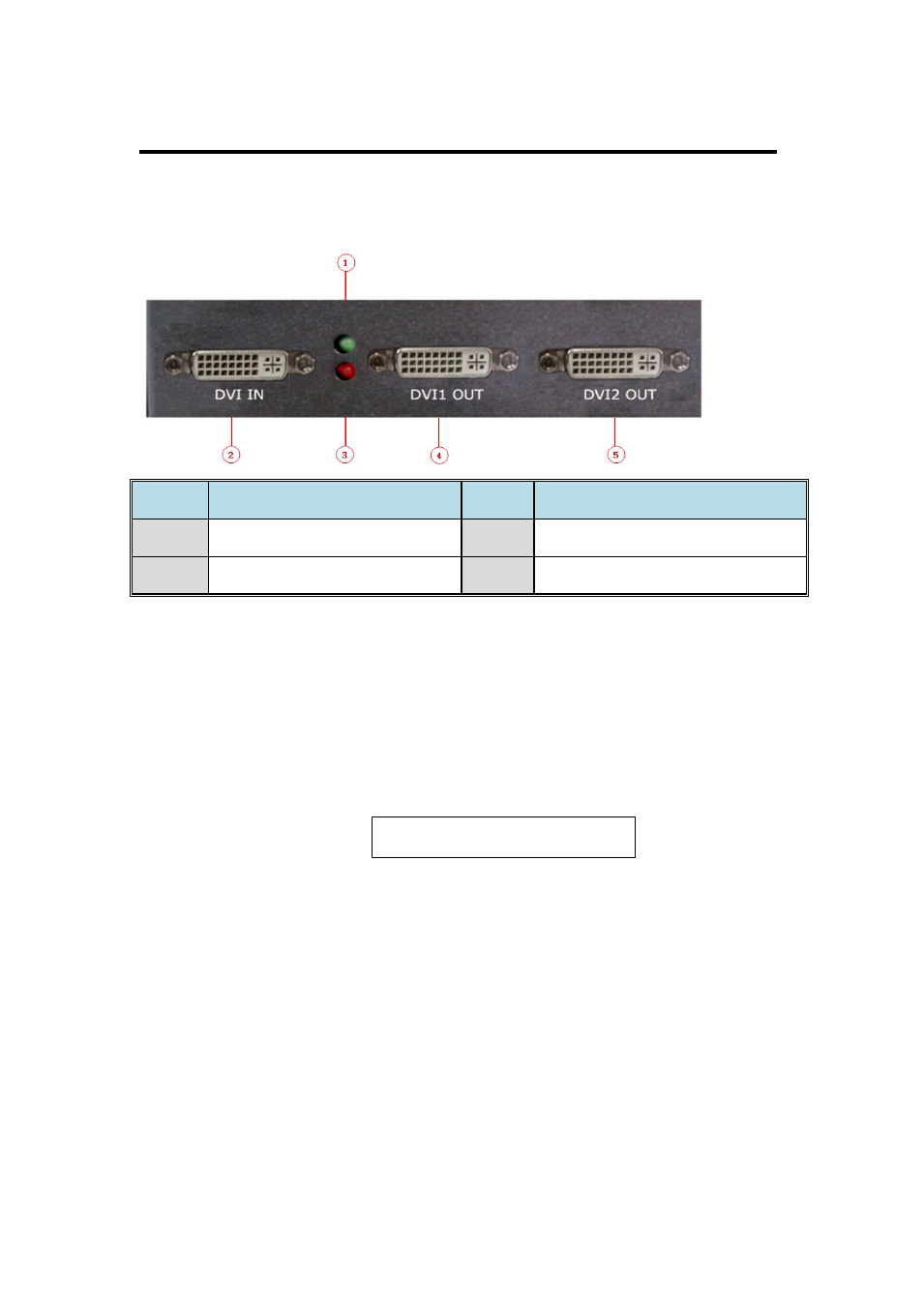
2. Panel Instruction
MSP 216 Front Panel
MSP 216 User Manual 24
Front view:
NO.
INTERFACE
NO.
INTERFACE
1
Signal Indicator
3
Power Indicator
2
DVI Input Interface
4~5
DVI Output Interface
2: DVI Input
DVI input interface: Input the video signal from computer, DVI
signal generator. Connect to the same DVI interface on MSP 216.
(
This Connection does not support hot-plugging)
Note
4~5: DVI Output
Connect to the monitor or LED screen which has DVI interface
(This DVI connector does not support hot-plugging).
1: Signal Indicator
Connect with power and signal, the signal indicator is turned on,
it means there is input signal.
DVI is compatible with HDMI.
Advertising