Communication software guideline, Running software, Audio – RGBLink MSP 210V User Manual User Manual
Page 30
Advertising
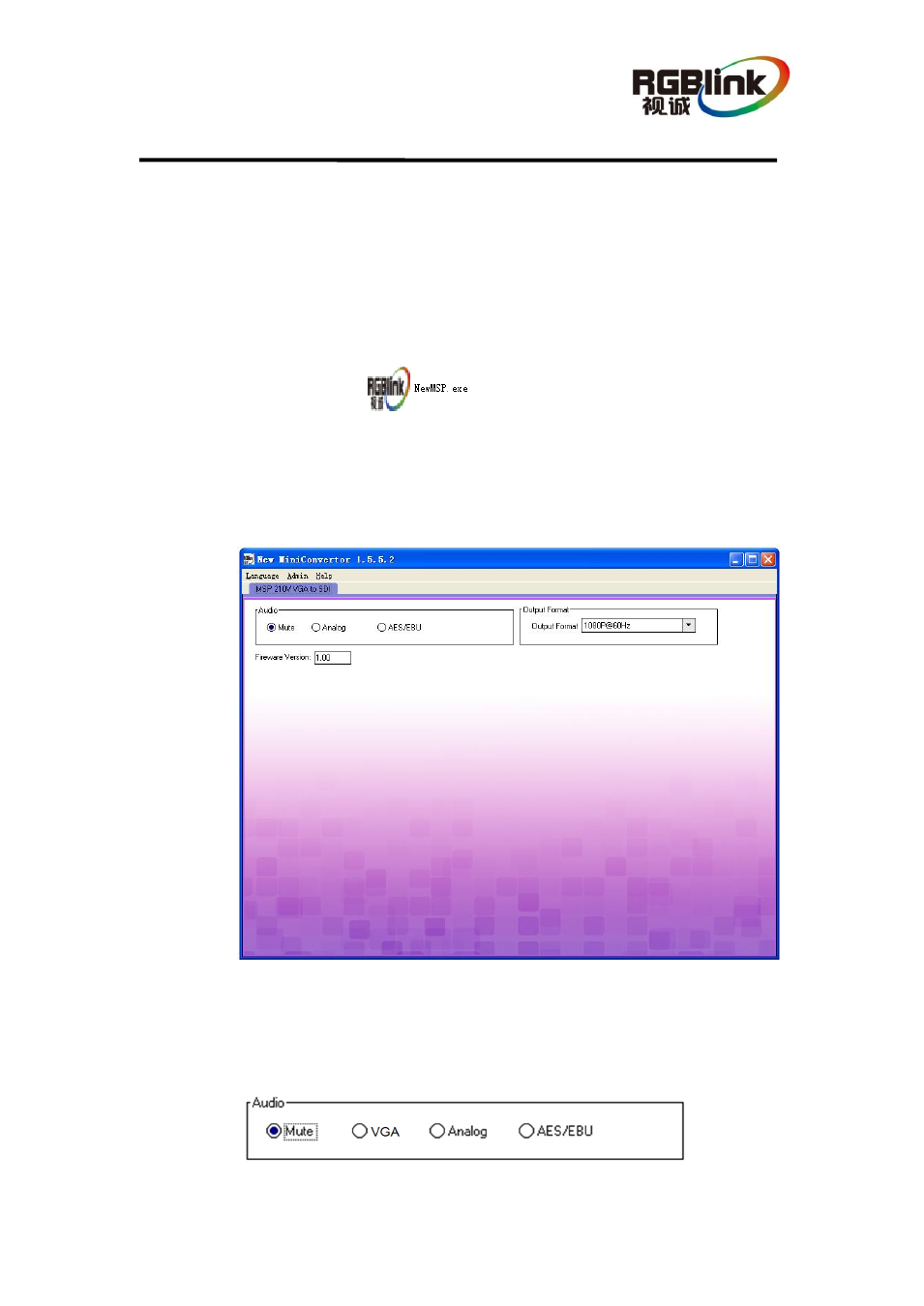
MSP 210V User Manual 30
Communication Software Guideline
AVMSP series mini converter is equipped with user-friendly communication control
software. User can set the audio display source and so on.
Running Software
Double-click AVMSP software
, MSP 210V software interface is shown as
follows:
Use
Audio
Click the option box to select audio input source, including mute, VGA,
analog or AES/ EBU, for example, choose mute:
Advertising
This manual is related to the following products: