Interface description, Sdi output, Cvbs output – RGBLink MSP 200 User Manual User Manual
Page 23: Audio output, Dvi +vga dvi output, Hardware orientation
Advertising
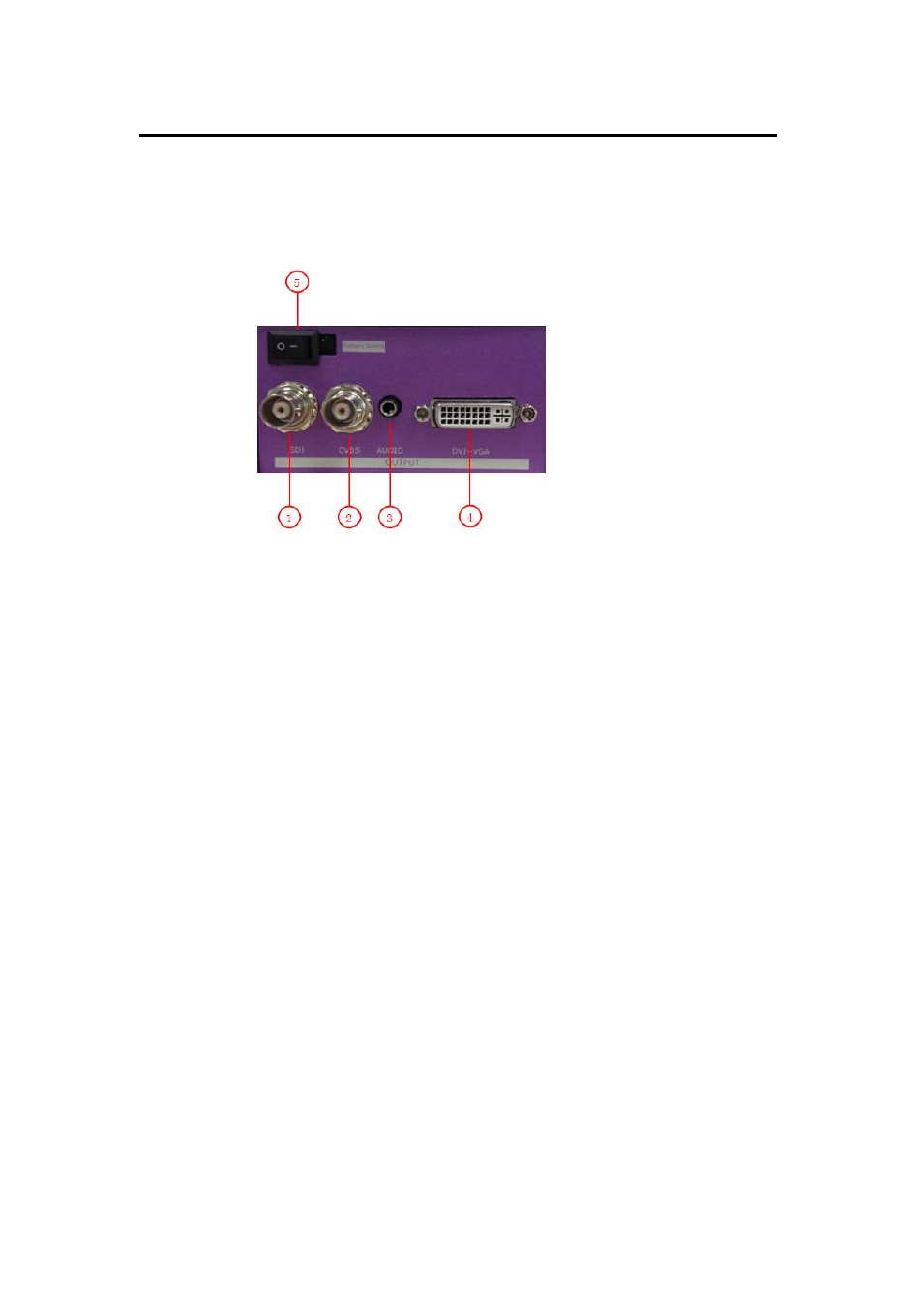
2. Hardware Orientation
Interface Description
MSP 200 User Manual 23
The figure below illustrates the professional interface of MSP 200.
1: SDI Output
SDI output interface, can connect the next level device with SDI interface.
2: CVBS Output
CVBS Output interface, can connect standard video signal from players,
cameras etc.
3: Audio Output
Audio output, connect to the speakers or audio power amplifier system.
4: DVI +VGA DVI Output
DVI +VGA output via DVI connector connect to the monitor or LED screen
which has DVI interface.
(This DVI connector does not support hot-plugging).
DVI +VGA, VGA output connector can be connected to monitor or projector
which has VGA interface.
Advertising